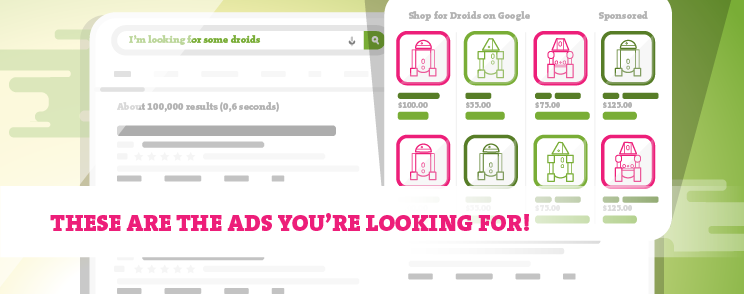Why Should You Add Google Tag Manager to Your Magento?

Almost every webshop owner heard about Google Analytics, if not using it already as many of them do. And it’s obvious why the Google Analytics tool is so widely used. It’s free, it’s easy to connect to the webshop, and relatively easy to use. It can give the webshop owner/merchant insightful data on user behavior and answers to many questions like who their visitors are and what’s going on in their webshop in general. But, the full benefit of Google Analytics comes together with the use of Google Tag Manager.
What is Google Tag Manager?
Google Tag Manager (GTM) is a free tool for tracking, marketing, and other purposes (eg. defining and activating cookie consent options), that executes various types of code to your website when you determine. The tags push a code to the website only on triggers you decide – on all pages, on a specific page, or only on specific user activity. That means that the website is using the code only when necessary.
The code doesn’t need to be implemented in the HTML head of the website all the time. It executes only when it needs to, therefore having a positive effect on the webshop performance.
If you use some other tools besides Google Analytics, like Hotjar, Facebook, Google Ads, or any other third-party tool that needs their snippet (code) implemented in the HTML head of your webshop, sooner or later and it will start slowing down your webshop performance. The thing is, when implementing those pieces of code manually, your browser will need to put more effort into rendering a bunch of code in the HTML head tag. And that’s just one of the many benefits of using GTM. When you master the use of GTM, your developers would be thankful, because you wouldn’t need to ping them every time some snippet needs to be implemented to the webshop HTML.
Why do you need a Google Tag Manager?
Besides the benefits already mentioned above, Google Tag Manager gives you more management options when it comes to handling Google Analytics and other marketing tools like Google Ads or Facebook. The best way to create Google Analytics Enhanced eCommerce events that can help you track the user journey on your webshop is with the help of GTM.
Events such as:
- impressions,
- product view,
- add to cart,
- remove from cart,
- checkout steps,
- purchase,
- form submit or
- error message tracking events
- and many more…
are all configured through tags, triggers, and variables in GTM. Also, GTM makes it easier to activate the Enhanced Conversion option in Google Ads and there are many more other possibilities that you’ll find out when you start using it.
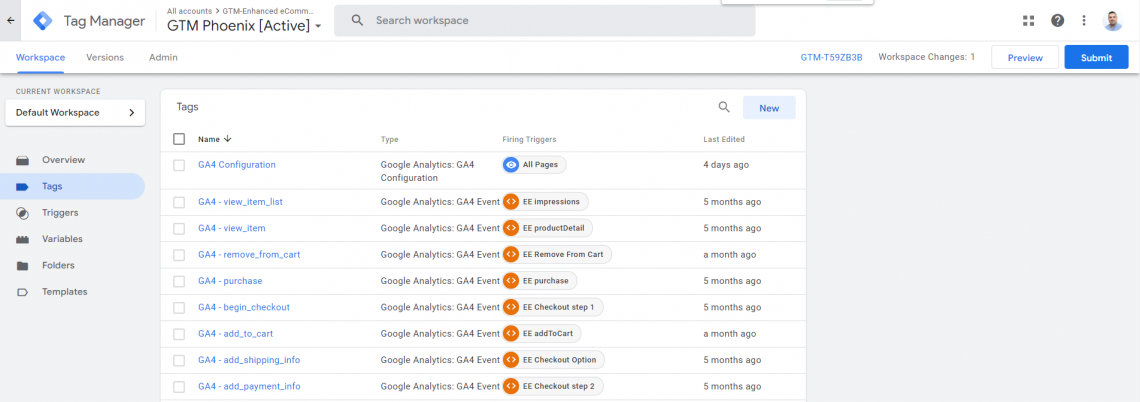
Example of GTM workspace with GA4 configuration tag and GA4 Enhanced Ecommerce event tags
But, GTM without the GTM extension is like Google Analytics without the webshop.
What is the Google Tag Manager Magento 2 extension?
Google Analytics doesn’t have Enhanced eCommerce events predefined and preset in their interface. In order to properly set up Enhanced eCommerce tracking in Google Analytics, you would need to use GTM together with some of the GTM Magento extensions in the market.
GTM extensions provide the necessary data for the GTMs features to function properly so you can use all of its potential and take advantage of other options that facilitate the use of GTM. There are several Google Tag Manager extensions for Magento webshops like Anowave, Magepal, Weltpixel, Mirasvit, and others. All these extensions follow Google documentation regarding GTM and do their job.
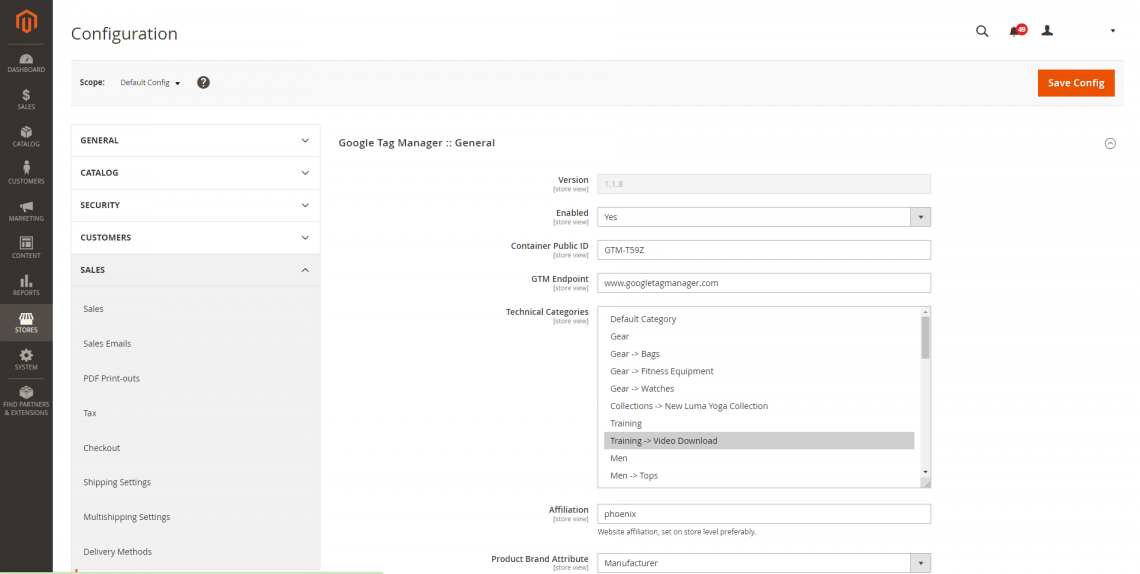
Example of Inchoo GTM Magento extension configuration interface
Despite that, developers at Inchoo created our own performance-aware GTM Magento extension exclusively for our client’s webshops. We wanted to have full control of the extension in order to optimize and implement new features fast when the need emerges. Of course, we made the extension free of charge for our clients who are working with us either on any of the ongoing digital marketing services we offer. We constantly maintain and improve the extension and adapt it to the needs adding new options and optimizing current features always keeping in mind the performance of the webshop.
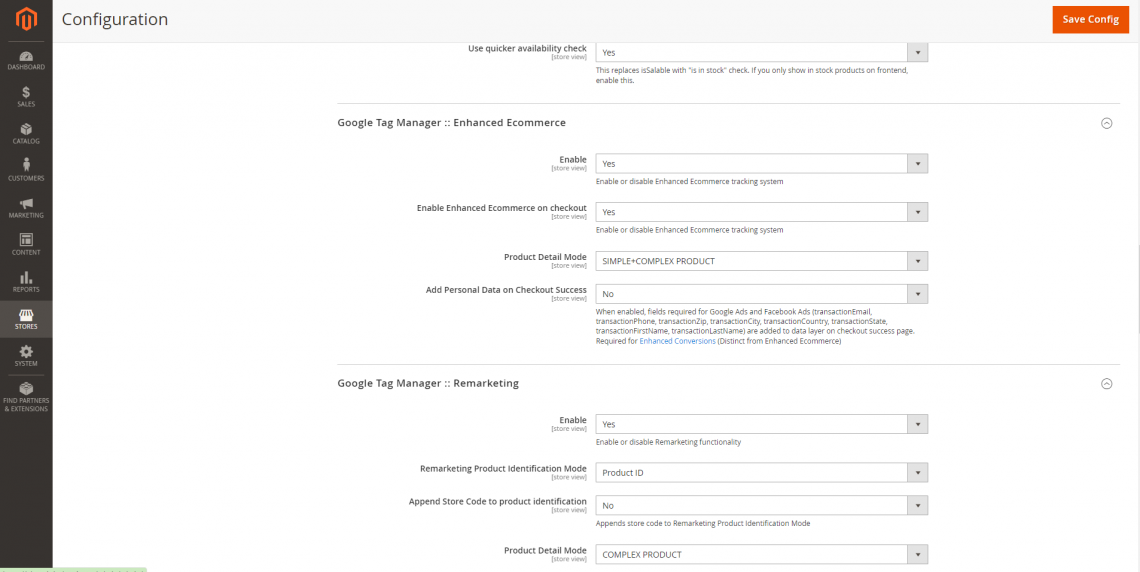
Example of Inchoo GTM Magento extension configuration – Enhanced Ecommerce interface section
If you’re not sure if your Google Tag Manager tags are properly configured, or have any questions regarding GTM, Google Analytics, or any other Magento-related topic, read more about our Google Analytics & Google Tag Manager audit. We’ll make sure to help you with answers, and after an audit check-up, provide you with valuable insights and improvement suggestions.