Magento eCommerce Services
Unlock your online potential with pioneers in Magento development. Whether you need to improve technical capabilities, search engine visibility, PPC campaigns, user experience or user interface design, we’ll be there for you. Our approach focuses on stability and efficiency to ensure your eCommerce system is better with every day as your business grows.


Magento Development
Let us handle the technical aspects so you can focus on what matters most – growing your business.
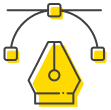
UX/UI Design
Combining creativity with research, we set you up with a high-converting design that leaves a lasting impression.

Digital Marketing
We’re your ally in increasing traffic, conversions, and revenue rates for your Magento eCommerce.
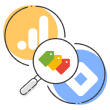
Data Analytics
Our top priority is ensuring your data in GA4 and GTM aligns precisely with your unique needs.
Our Industry Expertise
With several projects in each industry, we understand your industry’s nuances and specific challenges. Your eCommerce presence will be functional and strategically aligned with your business sector’s unique demands, helping you stay ahead in the market.
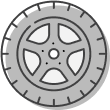
Automotive Aftermarket
Running an automotive business requires expertise in managing numerous manufacturers, models, and car parts, resulting in countless options. Partner with us to reach your full potential!
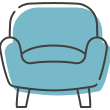
Home and Furniture
Operating in the home and furniture sector? Reach new heights with Magento and let us walk with you each step of the way!
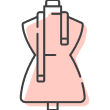
Apparel & Fashion
Attract new customers with a customized solution built on Magento. As a full-service eCommerce agency, we’ve got you covered with design, development, and marketing services!
INCHOO FLAVORED MAGENTO
Performance-driven Magento 2 starting point
Our full-service approach with everything listed above is best seen in Inchoo Flavored Magento. We’re discussing a performance-driven Magento 2 starting point with an enriched user experience. Our main goal was to serve you with a flavor of Magento that will make your customers want to return for more.
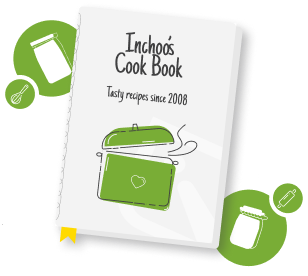
Experience matters
With years of hands-on experience, we’ve honed our skills and perfected our craft. Your project is in safe, capable hands.
Full-Service Excellence
From concept to execution, we’re with you every step of the way. Our full-service approach ensures a seamless and cohesive strategy.
Industry Expertise
We understand various industries’ unique challenges and opportunities, delivering tailored solutions that drive results.
Proven Track Record
Our portfolio speaks for itself. We’ve successfully launched and optimized eCommerce platforms for diverse clients, achieving tangible, measurable results.
Client Focused Approach
Your goals are our goals. Prioritizing open communication, collaboration, and transparency, we ensure your vision becomes a reality.

