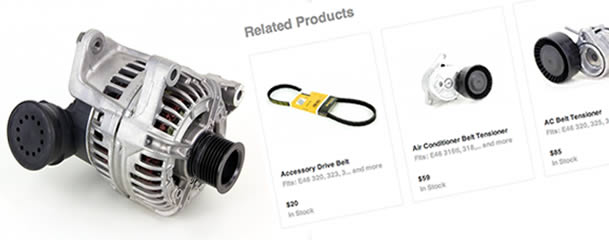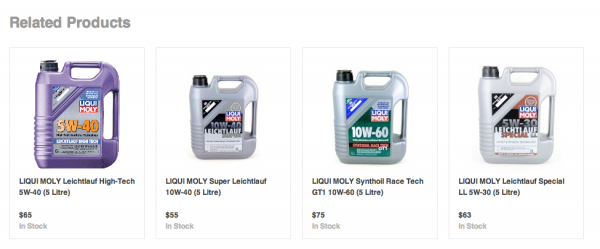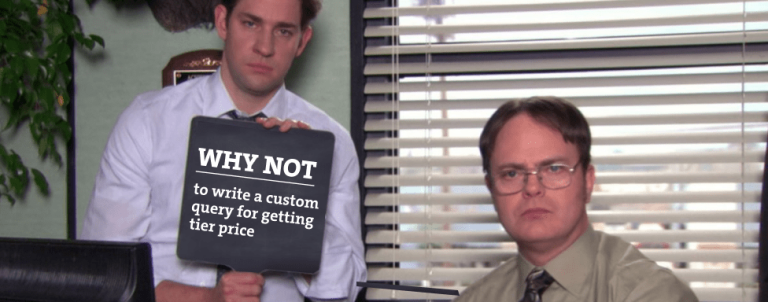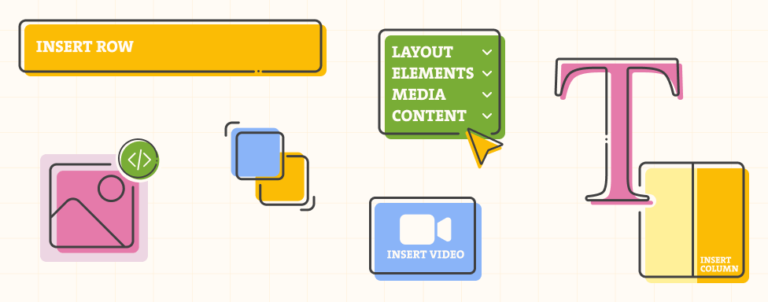In Magento there are three types of product relations: Up-sells, Related Products, and Cross-sell Products. Two of them appear while viewing a product, and one usually appears in the shopping cart.
Up-sells for a product are items that you would like your customer to buy instead of the product that he is viewing, and they are pricey, better quality, etc. Related products also appear in the product info page, but they are products that are meant to be purchased in addition to the one that the customer is viewing. Cross-sell items can appear both in the product page and in the shopping cart but they are a bit like an impulse buy – similar to items at the cash registers in grocery stores.
Up-sells
As it’s already mentioned, up-sells are meant to get customers to spend more money buying a model of the same type of product that is more expensive, to add some features to it, etc.
This is an example of the Up-sell created in Magento demo store. Situation in which customer wanted to buy cheaper monitor so you suggested him some more expensive ones.

Related products
This product recommendation is based on the product your customer is currently viewing and it intends to make customer buy more products including the one that he wanted in the first place.
In this case, products usually come with checkbox to make it even more easier for customer to add items in the cart. Of course, if the product is configurable, checkbox cannot be used because the configurable attributes must be defined first.
Here is an example of related products (source: clickableautomotive.com.au):
Cross-sells
Cross-sells are usually displayed in the shopping cart page, ie. after a product has been added to the cart but sometimes that’s not the case. This functionality is intended to make customers buy items they didn’t had in mind when they came to your site. It’s really similar to all those items you see at the cash register in stores that make you to buy something impulsively.
Cross-sells looks like this (source: www.scoutbags.com):
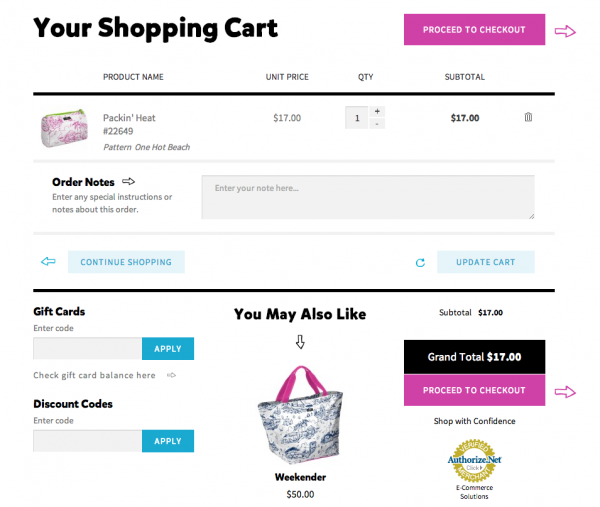
What does all this mean?
To sum up, main difference between up-sells, cross-sells and related products is that up-sells point out products that are improved versions of the one your customer wanted to buy (ie. more expensive) and the other two are there to make customer buy more products including the one he came to buy. Related products through items that are related to the product he wants to buy and cross-sells with products that aren’t actually related to the item but it’s likely that customer will be interested in them (based on the one he wants to buy).
Usually, product recommendations are combined and sometimes up-sells and cross-sells are actually “hidden” within related items. But, on the other side, they can be divided with labels as: “Want to Upgrade?” for up-sells and “More Recommendations” for related/cross-sells. This will also allow you to track what types of suggestions are more effective.
How are you going to present all those recommendations to your customers is really up to you. Some common labels are: “You may also be interested in the following product(s)”, “Complete the look”, “May we suggest…”, etc.
Combined product recommendations (source:www.freshpurple.com):
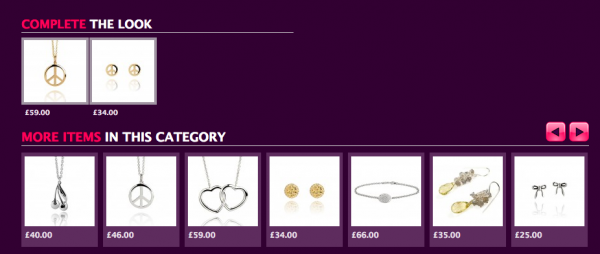
It’s recommended to use labels that clearly communicate why are products being recommended (eg. “People like you liked this”, “These are top then sellers in this category”) than to use just “We recommend”.
If you’re still unsure when and how to use product relations, check out this video:
Note: This is a revamp of a post from 28 August, 2008.
Alternatively, you can always contact us – we would be happy to help you set your product relations right and get your store in the perfect technical, UX and SEO shape!