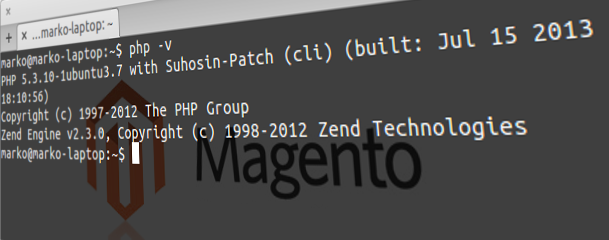There are times when it’s necessary to access Magento system from outside Magento. A way to do this is using PHP shell script that bootstraps Magento. An average PHP developer would just go to Magento root directory to create Magento bootstrap file with it’s own code at the bottom. As you’ve probably guessed, there are two ways to bootstrap Magento, regular way and Magento way. In this article I’ll provide an overview of Magento way of creating PHP shell scripts.
For starters, here’s regular way of bootstrapping Magento (the one that regular Magento’s index.php is using):
require_once 'app/Mage.php';
Mage::app();
// Our own code goes hereThere’s nothing wrong with this approach, but there are some downsides when compared to Magento way.
The Magento way
Now let’s move on to the second way of creating PHP shell scripts intended to interact with Magento code. If you go to path_to_magento_root/shell you will find some PHP shell scripts created in “Magento way”. For example you have indexer.php you can use to reindex by selected indexers, or compiler.php to control Magento compiler feature status. If you take a look inside these PHP shell scripts, you’ll see that they include path_to_magento_root/shell/abstract.php file containing Mage_Shell_Abstract class and that they contain classes that extend Mage_Shell_Abstract class.
Some of you might wonder how’s this better than just simply requireing Mage.php, especially if you take a look at Mage_Shell_Abstract’s constructor that does pretty much the same thing?
One of upsides of using Magento way is that Mage_Shell_Abstract class provides you with tools for parsing command line arguments with ease. Seccond thing, the Mage_Shell_Abstract class constructor will call Mage_Shell_Abstract::__applyPhpVariables() function to parse .htaccess file and apply php settings to shell script.
Even though it’s pretty much obvious how to proceed from here, I’ll paste skeleton class for a Magento PHP shell script here:
<?php
require_once 'abstract.php';
class Inchoo_Shell_Myscript extends Mage_Shell_Abstract
{
protected $_argname = array();
public function __construct() {
parent::__construct();
// Time limit to infinity
set_time_limit(0);
// Get command line argument named "argname"
// Accepts multiple values (comma separated)
if($this->getArg('argname')) {
$this->_argname = array_merge(
$this->_argname,
array_map(
'trim',
explode(',', $this->getArg('argname'))
)
);
}
}
// Shell script point of entry
public function run() {
}
// Usage instructions
public function usageHelp()
{
return <<<USAGE
Usage: php -f scriptname.php -- [options]
--argname <argvalue> Argument description
help This help
USAGE;
}
}
// Instantiate
$shell = new Inchoo_Shell_Myscript();
// Initiate script
$shell->run();Precache PHP shell script
I’ll also point you towards PHP shell script created as an exercise, after similar functionality was required for one of our projects. This is a PHP script intended to populate cache for Magento site. The idea was to visit all Magento URLs using Zend_Http_Client (both product canonical and category based URLs as well as all category URLs). This script allows you to select which stores and categories should be processed using command line arguments. Here’s download link:
And here’s link to Inchoo_Precache Magento shell script’s GitHub repository.and link to Inchoo_Precache Magento shell script’s GitHub repository:
Inchoo Precache GitHub Repository
And here are the usage instructions available using php -f precache.php -- help command from terminal inside shell directory of your Magento root after adding precache.php to your Magento installation:
Usage: php -f precache.php -- [options]
--stores <names> Process only these stores (comma-separated)
--categories <names> Process only these categories (comma-separated)
help This helpMagento way is the way to go, don’t you agree? Happy coding!