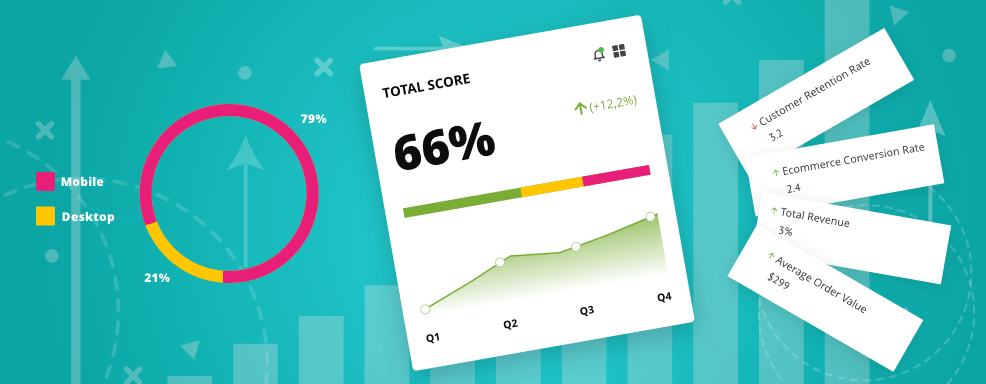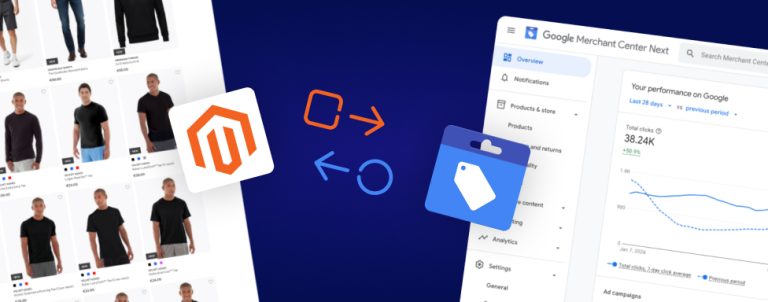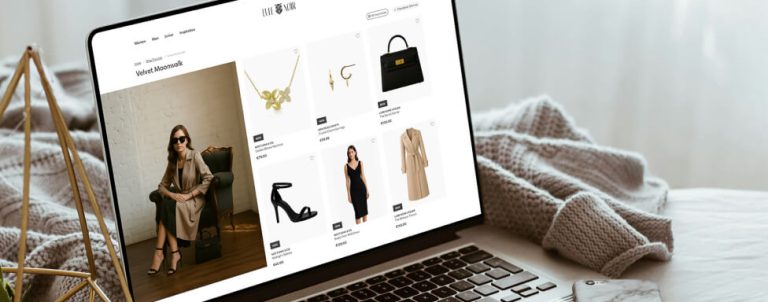Are your optimizing for conversions? How do you measure the impact of UX design and incremental changes on an eCommerce website? What are the key metrics (KPIs) you should track to effectively monitor your website’s performance?
Is there a one-size-fits-all type of a report that can give you good enough clues on just how successful are all the efforts you (or an agency you are working with) are putting in? To see the results your optimization efforts brought in?
Here is a really good solution we’re introducing in working with our clients. An eCommerce UX Scorecard – check it out!
Many businesses struggle with making sense of all the data they can gather about their customers. Yes, you can easily get overwhelmed when you consider the sheer volume of what you have access to. Aggregated data and trends via Analytics, individual session recordings via HotJar, various BI tools, on-site surveys you can prepare in a matter of minutes, etc.
All of those data sources can be an incredibly powerful tool you can use to do good and optimize the journey for your customers. Or they can turn into weapons of mass destruction for your business (if you get carried away or choose to ignore them completely).
Is this for you?
If you’re running or managing an eCommerce website, chances are you fit within one of these scenarios:
- you don’t have the time to track all the data about your users you could track
- you track the data but in a very basic way and never go into deeper, focused analysis
- you get the data but don’t know what your users/customers are experiencing when going through your website (maybe because you never asked them)
- you analyze the gathered data from time to time, but are not sure what are your next steps
- you have an outside agency handling data and UX analysis and optimization, but can’t really tell if they are doing a good job
There can be some who fit several of these descriptions, but for most of you, it is becoming increasingly difficult making sense of everything that’s going on in and around your website.
And it all works if you’re growing steadily and you’re getting in decent sales figures via your eCommerce website.
But – what if? What if you could achieve even better results within specific channels? Are you missing out on some of the low hanging fruit? What if your sales start dropping tomorrow? Do you know why things were working out until they didn’t? How do you decide what to do next in order to change the trends?

Sounds familiar? We’ve been there too.
So, what do we do differently now? We’ve introduced the eCommerce UX Scorecard. This is a new tool, integral to our ongoing UX optimization services, that can help us and our clients optimize website’s user experience more effectively.
What is a UX Scorecard? And what about eCommerce UX Scorecard?
A UX Scorecard is a fairly common term in the world of UX. It is a tool, or more accurately, a specific type of a report, that allows to easily visualize the website’s metrics that are being tracked within specific periods. These are usually prepared quarterly and they can demonstrate, in a quick and easily digestible format, the performance across the measured KPIs.
Our designers, who are UX certified by Nielsen Norman Group, did a lot of research into how the concept of a UX Scorecard can be used in eCommerce use cases. We combined different approaches to find just the right recipe of what to measure and why, how to report this and whom to report to, and what to do with the data gathered in this way.
This is how our eCommerce UX Scorecard was created.
How can eCommerce UX Scorecard help merchants and agencies?
Having an ongoing way of measuring the impact of UX changes across the website is essential to understanding what works and what doesn’t (and for what type of a customer). Scorecard is not just another fancy report that an agency gives to a client to brag about their accomplishments. It is a very concise, 1-2 page document outlining the most important metrics and how they have changed over time.
If there are results behind the actions, of course the acknowledgment needs to be there. But, more importantly, the scorecard helps the team take the ownership of the results.
If we are engaging our UX and digital marketing experts on client projects, we want to make it very clear to all the stakeholders:
- what are the results for specific KPIs in a specific period
- what are our suggestions for performance improvements
- how will we measure the impact of proposed and implemented changes
- what results have we achieved
And this is an ongoing, circular process, that helps merchants see more clearly how UX efforts translate into results. Because you can’t manage what you can’t measure.

What KPIs are tracked?
There are some KPIs that every business owner tracks by default. These are total online revenue, revenue per channel (hopefully you are making this distinction), conversion rates (again, per channel/device), CLV (Customer Lifetime Value), AOV (Average Order Value) and similar.
And these are crucial for the overall health check. They call also help you see if you are steering the business in the right direction. All of them should be present in any regular reporting process you have internally or with your clients.
However, each business has a unique story and unique metrics we need to identify and track properly. That’s the only way to ensure our strategies and actions will lead the client to achieving their business goals. KPIs also depend on the specific goals set by the client for any given year or quarter. This is why an eCommerce scorecard should properly reflect those.
Additionally, UX KPIs are different from others as they should be used to measure user behaviour and opinions. This, by itself, is a challenging task. There are various important UX KPIs that can be tracked and measured. We include some of them in the scorecard, depending on the client’s needs, goals, industries and budget.
eCommerce UX Scorecard, much like an eCommerce website itself, evolves over time. There are some fixed elements each scorecard must track, and some that change from one client to another. We understand this, and this is exactly how our scorecards are created. They are always customized for each client’s use case.
Where should you start?
The first step, for us and for many of our clients, is to conduct an in-depth, standalone UX audit. This way we can get a better understanding of how you fare within your market/industry, the current state of your UX and prepare a solid plan with suggestions on how to optimize your store.
You can learn more about our eCommerce UX audit and contact us for details on the next steps.
Let us help you start making sense of all the data and make it work to your advantage!