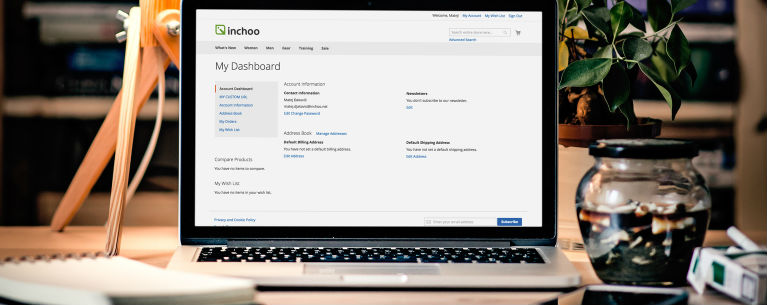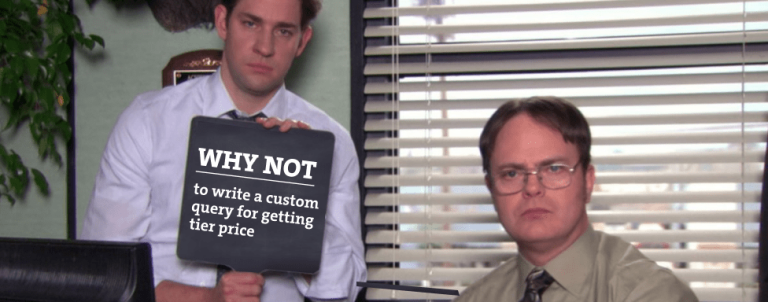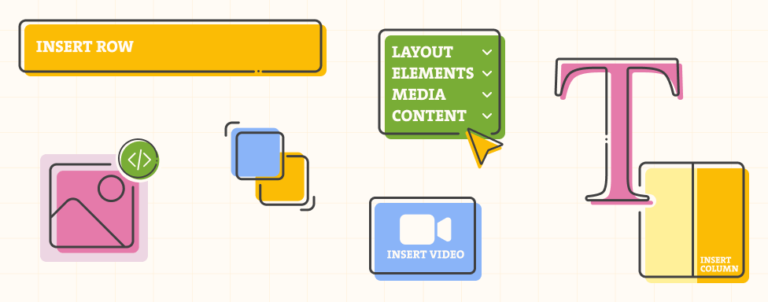Looking at the old articles on our website that long for a rewrite, I sometimes stumble upon a gem that can be useful. This is a rewrite of the article originally written for Magento 1 – Managing navigation links in the account dashboard
In this article I’ll demonstrate how to manage navigation links in your customer’s account dashboard.
Step 1
First of all, you need a create customer_account.xml in your theme in:
app/design/frontend/_YOUR_VENDOR_/_YOUR_THEME_/Magento_Customer/layout/customer_account.xmlAdd a Custom Link
All we need to do is add this code to our layout xml file:
<referenceBlock name="customer_account_navigation">
<block class="MagentoFrameworkViewElementHtmlLinkCurrent" name="customer-account-navigation-custom-link" after="-" >
<arguments>
<argument name="label" xsi_type="string" translate="true">Custom Link Label</argument>
<argument name="path" xsi_type="string">custom-path</argument>
</arguments>
</block>
</referenceBlock>Re-order links
<move element="LINK_YOU_WANT_TO_MOVE" destination="customer_account_navigation" AFTER_OR_BEFORE="NEW_POSITION" />
<!-- eg. "My Wish List" move after "My Orders" -->
<move element="customer-account-navigation-wish-list-link" destination="customer_account_navigation" after="customer-account-navigation-orders-link" />We “moved” the element from its original location and placed it back there, at the same time telling M2 to place it after/before link we want.
Remove the link
To shorten and simplify the story, in the example below I will immediately show you how to delete all links from the navigation one by one.
<!-- Store credit -->
<referenceBlock name="customer-account-navigation-customer-balance-link" remove="true"/>
<!-- Downloadable product link -->
<referenceBlock name="customer-account-navigation-downloadable-products-link" remove="true"/>
<!-- Subscription link -->
<referenceBlock name="customer-account-navigation-newsletter-subscriptions-link" remove="true"/>
<!-- Billing agreement link -->
<referenceBlock name="customer-account-navigation-billing-agreements-link" remove="true"/>
<!-- Product review link -->
<referenceBlock name="customer-account-navigation-product-reviews-link" remove="true"/>
<!-- My credit card link -->
<referenceBlock name="customer-account-navigation-my-credit-cards-link" remove="true"/>
<!-- Account link -->
<referenceBlock name="customer-account-navigation-account-link" remove="true"/>
<!-- Account edit link -->
<referenceBlock name="customer-account-navigation-account-edit-link" remove="true"/>
<!-- Address link -->
<referenceBlock name="customer-account-navigation-address-link" remove="true"/>
<!-- Orders link -->
<referenceBlock name="customer-account-navigation-orders-link" remove="true"/>
<!-- Wish list link -->
<referenceBlock name="customer-account-navigation-wish-list-link" remove="true"/>
<!-- Gift card link -->
<referenceBlock name="customer-account-navigation-gift-card-link" remove="true"/>
<!-- Gift registry -->
<referenceBlock name="customer-account-navigation-giftregistry-link" remove="true"/>
<!-- Reward points -->
<referenceBlock name="customer-account-navigation-reward-link" remove="true"/>
<!-- Order by SKU -->
<referenceBlock name="customer-account-navigation-checkout-sku-link" remove="true"/>Hope this helps someone!