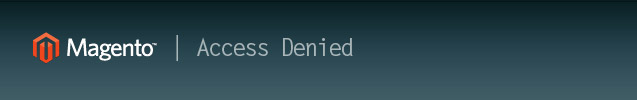Some of you may encountered this problem. You install new Magento extension through downloader, try to access its configuration settings and Magento throws “Access denied” page at you. Although you’re administrator of the system.
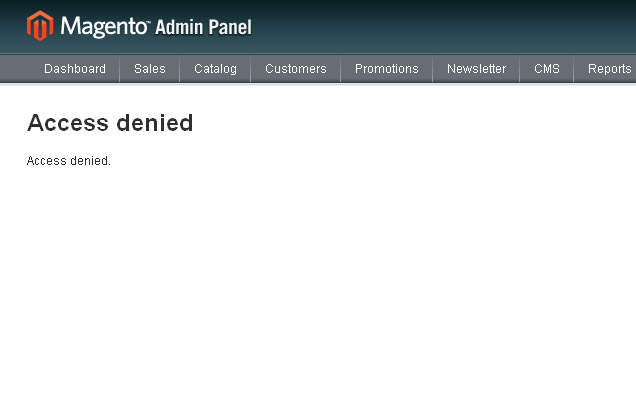
So what happened here? Magento just doesn’t have stored privileges for this new extension.
First just try to logout and login again. If that doesn’t work, you need to reset admin privileges.
Navigate to System->Permissions->Roles and click Administrators role.
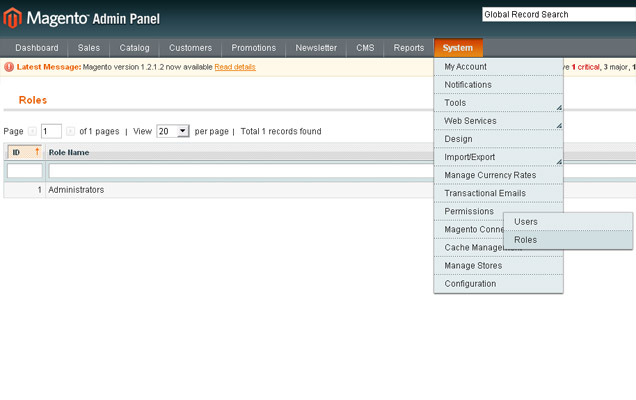
Check your Role Resources settings just in case, Resource Access dropdown should be already set to All for administrators.
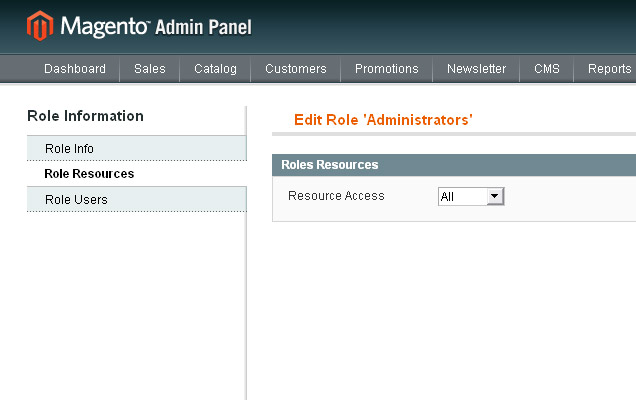
Without changing anything just click “Save Role” button, so that Magento re-saves all permissions.
You should be able to access your new extension now without problems.