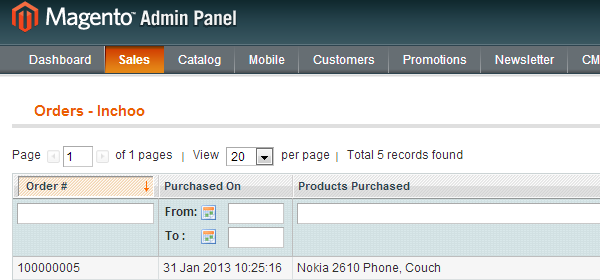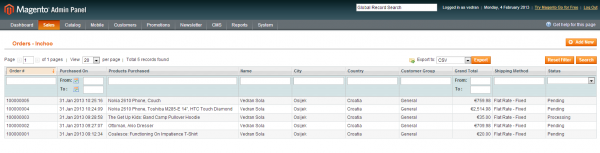We received a request from a client where they wanted to implement an expanded order grid while still keeping the default Magento’s one. For this example we’ll create a new module named Inchoo Orders.
Step 1.
Create new module in etc/modules called Inchoo_Orders.xml
<?xml version="1.0"?>
<config>
<modules>
<Inchoo_Orders>
<active>true</active>
<codePool>community</codePool>
</Inchoo_Orders>
</modules>
</config>Step 2.
Next thing we’ll do is create folder Inchoo/Orders inside app/code/community and inside we’ll make few folders: Block, controllers, etc, Helper.
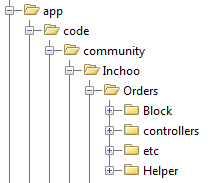
Step 3.
Create config.xml inside etc folder.
<?xml version="1.0"?>
<config>
<modules>
<Inchoo_Orders>
<version>0.0.0.1</version>
</Inchoo_Orders>
</modules>
<global>
<models>
<inchoo_orders>
<class>Inchoo_Orders_Model</class>
<resourceModel>inchoo_orders_resource</resourceModel>
</inchoo_orders>
</models>
<resources>
<inchoo_orders_setup>
<setup>
<module>Inchoo_Orders</module>
</setup>
</inchoo_orders_setup>
</resources>
<blocks>
<inchoo_orders>
<class>Inchoo_Orders_Block</class>
</inchoo_orders>
</blocks>
<helpers>
<inchoo_orders>
<class>Inchoo_Orders_Helper</class>
</inchoo_orders>
</helpers>
</global>
<admin>
<routers>
<adminhtml>
<args>
<modules>
<inchoo_orders before="Mage_Adminhtml">Inchoo_Orders_Adminhtml</inchoo_orders>
</modules>
</args>
</adminhtml>
</routers>
</admin>
</config>Step 4
Create adminhtml.xml file inside etc folder which will add a link to our orders page in magento admin panel.
<?xml version="1.0"?>
<config>
<menu>
<sales>
<children>
<inchoo_orders translate="title" module="inchoo_orders">
<sort_order>10</sort_order>
<title>Orders - Inchoo</title>
<action>adminhtml/order/</action>
</inchoo_orders>
</children>
</sales>
</menu>
</config>Step 5
Create blank helper class.
<?php
class Inchoo_Orders_Helper_Data extends Mage_Core_Helper_Abstract
{
}Step 6
Next step is to create controller for our grid.
<?php
class Inchoo_Orders_Adminhtml_OrderController extends Mage_Adminhtml_Controller_Action
{
public function indexAction()
{
$this->_title($this->__('Sales'))->_title($this->__('Orders Inchoo'));
$this->loadLayout();
$this->_setActiveMenu('sales/sales');
$this->_addContent($this->getLayout()->createBlock('inchoo_orders/adminhtml_sales_order'));
$this->renderLayout();
}
public function gridAction()
{
$this->loadLayout();
$this->getResponse()->setBody(
$this->getLayout()->createBlock('inchoo_orders/adminhtml_sales_order_grid')->toHtml()
);
}
public function exportInchooCsvAction()
{
$fileName = 'orders_inchoo.csv';
$grid = $this->getLayout()->createBlock('inchoo_orders/adminhtml_sales_order_grid');
$this->_prepareDownloadResponse($fileName, $grid->getCsvFile());
}
public function exportInchooExcelAction()
{
$fileName = 'orders_inchoo.xml';
$grid = $this->getLayout()->createBlock('inchoo_orders/adminhtml_sales_order_grid');
$this->_prepareDownloadResponse($fileName, $grid->getExcelFile($fileName));
}
}Step 7
Next thing we do is create grid container in Block/Adminhtml/Sales/Order.php
<?php
class Inchoo_Orders_Block_Adminhtml_Sales_Order extends Mage_Adminhtml_Block_Widget_Grid_Container
{
public function __construct()
{
$this->_blockGroup = 'inchoo_orders';
$this->_controller = 'adminhtml_sales_order';
$this->_headerText = Mage::helper('inchoo_orders')->__('Orders - Inchoo');
parent::__construct();
$this->_removeButton('add');
}
}Step 8
Last step is making grid class in Block/Adminhtml/Sales/Order/Grid.php
<?php
class Inchoo_Orders_Block_Adminhtml_Sales_Order_Grid extends Mage_Adminhtml_Block_Widget_Grid
{
public function __construct()
{
parent::__construct();
$this->setId('inchoo_order_grid');
$this->setDefaultSort('increment_id');
$this->setDefaultDir('DESC');
$this->setSaveParametersInSession(true);
$this->setUseAjax(true);
}
protected function _prepareCollection()
{
$collection = Mage::getResourceModel('sales/order_collection')
->join(array('a' => 'sales/order_address'), 'main_table.entity_id = a.parent_id AND a.address_type != 'billing'', array(
'city' => 'city',
'country_id' => 'country_id'
))
->join(array('c' => 'customer/customer_group'), 'main_table.customer_group_id = c.customer_group_id', array(
'customer_group_code' => 'customer_group_code'
))
->addExpressionFieldToSelect(
'fullname',
'CONCAT({{customer_firstname}}, ' ', {{customer_lastname}})',
array('customer_firstname' => 'main_table.customer_firstname', 'customer_lastname' => 'main_table.customer_lastname'))
->addExpressionFieldToSelect(
'products',
'(SELECT GROUP_CONCAT(' ', x.name)
FROM sales_flat_order_item x
WHERE {{entity_id}} = x.order_id
AND x.product_type != 'configurable')',
array('entity_id' => 'main_table.entity_id')
)
;
$this->setCollection($collection);
parent::_prepareCollection();
return $this;
}
protected function _prepareColumns()
{
$helper = Mage::helper('inchoo_orders');
$currency = (string) Mage::getStoreConfig(Mage_Directory_Model_Currency::XML_PATH_CURRENCY_BASE);
$this->addColumn('increment_id', array(
'header' => $helper->__('Order #'),
'index' => 'increment_id'
));
$this->addColumn('purchased_on', array(
'header' => $helper->__('Purchased On'),
'type' => 'datetime',
'index' => 'created_at'
));
$this->addColumn('products', array(
'header' => $helper->__('Products Purchased'),
'index' => 'products',
'filter_index' => '(SELECT GROUP_CONCAT(' ', x.name) FROM sales_flat_order_item x WHERE main_table.entity_id = x.order_id AND x.product_type != 'configurable')'
));
$this->addColumn('fullname', array(
'header' => $helper->__('Name'),
'index' => 'fullname',
'filter_index' => 'CONCAT(customer_firstname, ' ', customer_lastname)'
));
$this->addColumn('city', array(
'header' => $helper->__('City'),
'index' => 'city'
));
$this->addColumn('country', array(
'header' => $helper->__('Country'),
'index' => 'country_id',
'renderer' => 'adminhtml/widget_grid_column_renderer_country'
));
$this->addColumn('customer_group', array(
'header' => $helper->__('Customer Group'),
'index' => 'customer_group_code'
));
$this->addColumn('grand_total', array(
'header' => $helper->__('Grand Total'),
'index' => 'grand_total',
'type' => 'currency',
'currency_code' => $currency
));
$this->addColumn('shipping_method', array(
'header' => $helper->__('Shipping Method'),
'index' => 'shipping_description'
));
$this->addColumn('order_status', array(
'header' => $helper->__('Status'),
'index' => 'status',
'type' => 'options',
'options' => Mage::getSingleton('sales/order_config')->getStatuses(),
));
$this->addExportType('*/*/exportInchooCsv', $helper->__('CSV'));
$this->addExportType('*/*/exportInchooExcel', $helper->__('Excel XML'));
return parent::_prepareColumns();
}
public function getGridUrl()
{
return $this->getUrl('*/*/grid', array('_current'=>true));
}
}Our new custom orders page can be accessed by going to Sales -> Orders – Inchoo in admin panel.
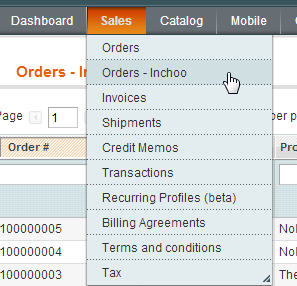
End result should be something like this:
However, if you’re having trouble with Magento development, we would be happy to help. Our team of experts can check out your site and get you a detailed report based on a personalized technical audit. Feel free to get in touch!