If you need translations for your site but translation packs are not fully translated, then inline translation is very nice feature.
In this post I will cover entire process for inline translation in Magento.
So I assume that you already instaled your language packs, and that you created diferent store views for diferent languages.
Next step is to go to Magento admin/system/configuration/developer.
There you must do two things:
- from current configuration scope select desired store view on witch the inline translation will be aplied
- apply inline translation for that desired store view
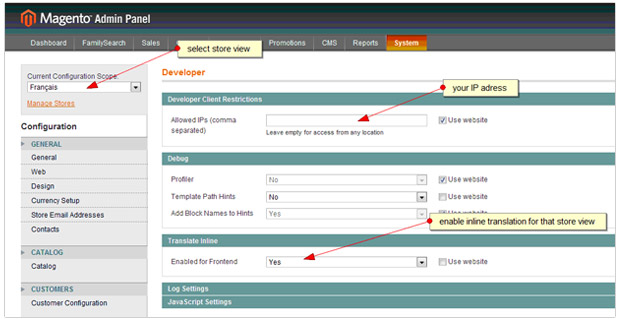
Next step is to go to the frontend and select desired language from the dropdown. Red rectagle strokes around text will apear and when you hover it the little book icon will apear. Just click on the icon and insert desired text.
Here is how to:
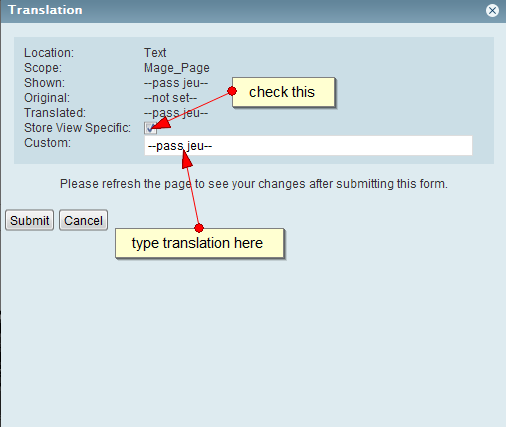
All translations that are been made by inline translation are stored in database in shop_core_translate table. If you move magento from server to server you need to export this table and import it when you configure your mysql database on another server.



