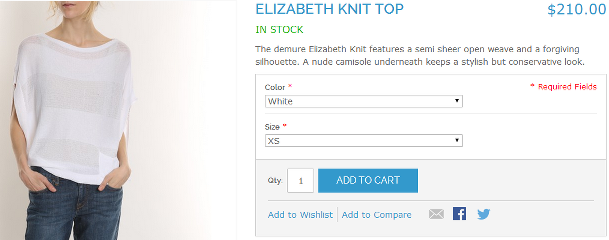I already wrote about creating a simple product programmatically in Magento. For configurable product, however, things get a little bit complicated.
As you already know, a configurable product is merely a product with simple products that differ in some option (attribute) assigned to itself.
We can use this conclusion to extend our code for creation of simple products to work with configurable.
Mage::app()->setCurrentStore(Mage_Core_Model_App::ADMIN_STORE_ID);
$simpleProduct = Mage::getModel('catalog/product');
try {
$simpleProduct
// ->setStoreId(1) //you can set data in store scope
->setWebsiteIds(array(1)) //website ID the product is assigned to, as an array
->setAttributeSetId(20) //ID of a attribute set named 'default'
->setTypeId('simple') //product type
->setCreatedAt(strtotime('now')) //product creation time
// ->setUpdatedAt(strtotime('now')) //product update time
->setSku('simple99y') //SKU
->setName('test simple product99') //product name
->setWeight(4.0000)
->setStatus(1) //product status (1 - enabled, 2 - disabled)
->setTaxClassId(4) //tax class (0 - none, 1 - default, 2 - taxable, 4 - shipping)
->setVisibility(Mage_Catalog_Model_Product_Visibility::VISIBILITY_BOTH) //catalog and search visibility
->setManufacturer(28) //manufacturer id
->setColor(24)
->setNewsFromDate('06/26/2014') //product set as new from
->setNewsToDate('06/30/2014') //product set as new to
->setCountryOfManufacture('AF') //country of manufacture (2-letter country code)
->setPrice(11.22) //price in form 11.22
->setCost(22.33) //price in form 11.22
->setSpecialPrice(00.44) //special price in form 11.22
->setSpecialFromDate('06/1/2014') //special price from (MM-DD-YYYY)
->setSpecialToDate('06/30/2014') //special price to (MM-DD-YYYY)
->setMsrpEnabled(1) //enable MAP
->setMsrpDisplayActualPriceType(1) //display actual price (1 - on gesture, 2 - in cart, 3 - before order confirmation, 4 - use config)
->setMsrp(99.99) //Manufacturer's Suggested Retail Price
->setMetaTitle('test meta title 2')
->setMetaKeyword('test meta keyword 2')
->setMetaDescription('test meta description 2')
->setDescription('This is a long description')
->setShortDescription('This is a short description')
->setMediaGallery(array('images' => array(), 'values' => array())) //media gallery initialization
->setStockData(array(
'use_config_manage_stock' => 0, //'Use config settings' checkbox
'manage_stock' => 1, //manage stock
'min_sale_qty' => 1, //Minimum Qty Allowed in Shopping Cart
'max_sale_qty' => 2, //Maximum Qty Allowed in Shopping Cart
'is_in_stock' => 1, //Stock Availability
'qty' => 999 //qty
)
)
->setCategoryIds(array(3, 10)); //assign product to categories
$simpleProduct->save();
} catch (Exception $e) {
Mage::log($e->getMessage());
echo $e->getMessage();
}The code above would create a simple product. I won’t go into the details, but if you want, you can read more on my previous article by clicking on the link written at the top.
What we need to do now is create a configurable product and assign this simple product to it.
$configProduct = Mage::getModel('catalog/product');,
try {
$configProduct
// ->setStoreId(1) //you can set data in store scope
->setWebsiteIds(array(1)) //website ID the product is assigned to, as an array
->setAttributeSetId(20) //ID of a attribute set named 'default'
->setTypeId('configurable') //product type
->setCreatedAt(strtotime('now')) //product creation time
// ->setUpdatedAt(strtotime('now')) //product update time
->setSku('configurable96') //SKU
->setName('test config product96') //product name
->setWeight(4.0000)
->setStatus(1) //product status (1 - enabled, 2 - disabled)
->setTaxClassId(4) //tax class (0 - none, 1 - default, 2 - taxable, 4 - shipping)
->setVisibility(Mage_Catalog_Model_Product_Visibility::VISIBILITY_BOTH) //catalog and search visibility
->setManufacturer(28) //manufacturer id
->setNewsFromDate('06/26/2014') //product set as new from
->setNewsToDate('06/30/2014') //product set as new to
->setCountryOfManufacture('AF') //country of manufacture (2-letter country code)
->setPrice(11.22) //price in form 11.22
->setCost(22.33) //price in form 11.22
->setSpecialPrice(00.44) //special price in form 11.22
->setSpecialFromDate('06/1/2014') //special price from (MM-DD-YYYY)
->setSpecialToDate('06/30/2014') //special price to (MM-DD-YYYY)
->setMsrpEnabled(1) //enable MAP
->setMsrpDisplayActualPriceType(1) //display actual price (1 - on gesture, 2 - in cart, 3 - before order confirmation, 4 - use config)
->setMsrp(99.99) //Manufacturer's Suggested Retail Price
->setMetaTitle('test meta title 2')
->setMetaKeyword('test meta keyword 2')
->setMetaDescription('test meta description 2')
->setDescription('This is a long description')
->setShortDescription('This is a short description')
->setMediaGallery(array('images' => array(), 'values' => array())) //media gallery initialization
->setStockData(array(
'use_config_manage_stock' => 0, //'Use config settings' checkbox
'manage_stock' => 1, //manage stock
'is_in_stock' => 1, //Stock Availability
)
)
->setCategoryIds(array(3, 10)) //assign product to categories
;
/**/
/** assigning associated product to configurable */
/**/
$configProduct->getTypeInstance()->setUsedProductAttributeIds(array(92)); //attribute ID of attribute 'color' in my store
$configurableAttributesData = $configProduct->getTypeInstance()->getConfigurableAttributesAsArray();
$configProduct->setCanSaveConfigurableAttributes(true);
$configProduct->setConfigurableAttributesData($configurableAttributesData);
$configurableProductsData = array();
$configurableProductsData['920'] = array( //['920'] = id of a simple product associated with this configurable
'0' => array(
'label' => 'Green', //attribute label
'attribute_id' => '92', //attribute ID of attribute 'color' in my store
'value_index' => '24', //value of 'Green' index of the attribute 'color'
'is_percent' => '0', //fixed/percent price for this option
'pricing_value' => '21' //value for the pricing
)
);
$configProduct->setConfigurableProductsData($configurableProductsData);
$configProduct->save();
echo 'success';
} catch (Exception $e) {
Mage::log($e->getMessage());
echo $e->getMessage();
}And that’s it! Your configurable product should be properly set up and visible on the frontend!
Note that you need to assign the same attribute set to both configurable product and it’s associated products.
In the code comments you’ll find a short comment for each of the methods used. As in previous article, you can log the saveAction of Mage_Adminhtml_Catalog_ProductController to get list of all the data keys you can add for the product.
Need help following the code in this article? Leave a comment below.