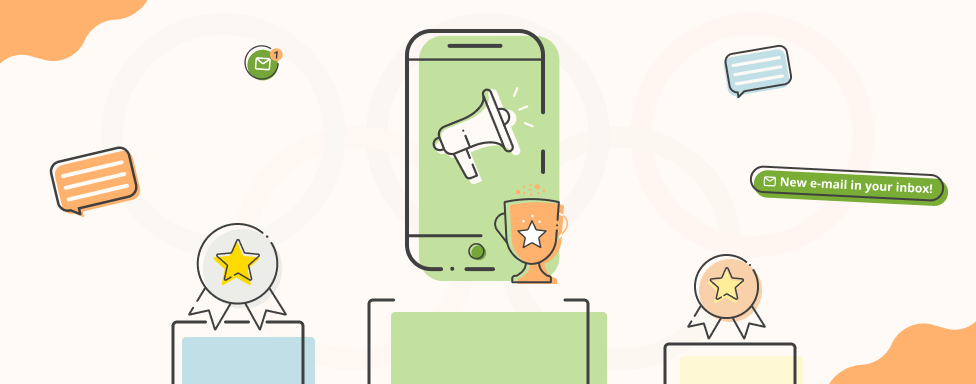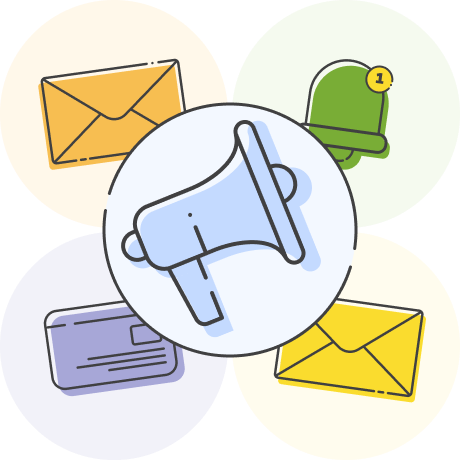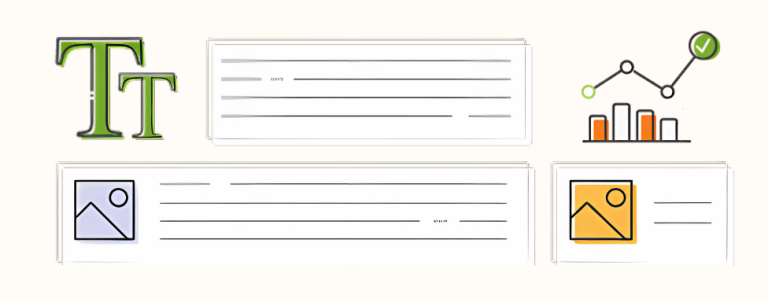Entering eCommerce email marketing can feel like stepping into an Olympic arena, with countless competitors seeking the attention of a global audience. If you feel like a sprinter without a track, don’t worry – think of this guide as your training montage (just with less sweat and more coffee). Now, lace up your running shoes and let’s hit the ground running!
The Opening Ceremony
Email marketing is a versatile strategy that includes sending commercial messages to a group of people via email. In the eCommerce arena, it’s split into two main events:
- Newsletters: Regular updates about new products and special offers, perfect for building brand loyalty and keeping your audience engaged.
- Triggered Emails: Automated messages based on customer actions (triggers), like welcome emails, abandoned cart reminders, and order confirmations, which often lead to higher engagement.
The best part? You can manage both with a single tool, making it easy to connect with your audience while saving time.
Olympic Flame Lighting
As of 2024, there are about 4.48 billion email users worldwide, which is 56.8% of the world’s population. The odds that none of your customers are among them are as slim as Michael Phelps forgetting how to swim during a race.
In addition to that, email marketing offers one of the highest returns on investment (ROI) in the marketing world. For every dollar you spend, an average return is $36. Sounds like a no-brainer, right?
Your Medal Map
Now that you’re warmed up, let’s sprint ahead to steps for getting started with eCommerce email marketing!
Choosing the Right Tool: The Equipment Check
Choosing the right email tool is like picking the right shoes for a marathon. You wouldn’t run in flip-flops, would you? Popular choices like Mailchimp, Klaviyo, or Dotdigital will help you automate campaigns, track results, and offer beginner-friendly features. You’ll get pre-designed templates for newsletters and automation builders for triggered emails, letting you focus on sales, not tech issues.
Consider your business size and budget first. Don’t stress – choose a tool that fits your needs now, and you can easily upgrade later. Make sure to explore their free trials to see which one feels right for you.
Building an Email List: The Cheering Crowd
Imagine running a marathon with no crowd – pretty boring, right? Your email list is your cheering section. How do you get people to join?

Remember, always get permission before adding someone (GDPR, CAN-SPAM)! You don’t want to end up in their “Emails I Never Signed Up For” pile.
Crafting Newsletters: The Performance Routine
Once you have your email list, it’s time to create newsletters. They are your regular touchpoints with your audience. Don’t just pitch products; tell a story.
Just like a gymnast’s routine, everything needs to flow smoothly to impress. Begin with pre-designed templates and match them to your brand’s colors and fonts. Keep it engaging with varied content – product updates, tips, behind-the-scenes. Craft a catchy subject line and use high-quality images to showcase your products.
Keep the tone conversational. Personalization is key here. Address your subscribers by their names and tailor content to their preferences whenever possible. This personal touch helps build loyalty.
Setting Workflows: The Strategy Session
Automated workflows are the backbone of efficient email marketing. Did someone just sign up? Send them a welcome email! Left items in their cart? Give them a nudge. Automation means your emails go out at the perfect time, without you having to lift a finger.
What should your strategy be? Start with the basics: welcome emails for new subscribers, thank-you emails for purchases, and abandoned cart flows. Most tools already offer pre-built flow templates, making it easier to get started. Tailor these templates to match your brand voice and customer journey.
Segmentation: The Team Selection
Tailor your emails to each group’s interests. Don’t send a “We Miss You” email to new sign-ups (unless you enjoy confusing people).
Start simple:
- New vs. Returning Customers: New customers might appreciate a welcome discount, while returning customers might prefer exclusive deals.
- Purchase History: Recommend products based on what your customers have bought before.
As you get more comfortable, you can create more detailed segments to target your messages even better.
Timing: The Perfect Launch
Timing is everything. Nobody wants an email at 3 AM. While there’s no one-size-fits-all answer, Tuesday mornings worked for us. However, your audience might be different.
Here’s a basic approach to timing:
- General Best Times: Start by sending emails at general best practices.
- Testing: Experiment with different times and days to see when your audience is most responsive.
- Consistency: Once you find the sweet spot, stick to it.
Think of it as the perfect launch – you might wobble a bit at first, but with practice and precision, you’ll find your balance.
Analyzing Success: Standing on the Podium
This should be your starting point (yeah, we put it last – plot twist). Before diving into email marketing, set clear goals by answering two key questions:
- What is success?
- How do you measure it?
Success in email marketing can vary – whether it’s building brand awareness or driving traffic. Key metrics like open rate, click rate, and conversion rate help track progress. If you’re just starting out, aim for small, reachable goals, like increasing your open rate by 5% or gaining 50 new subscribers each month.
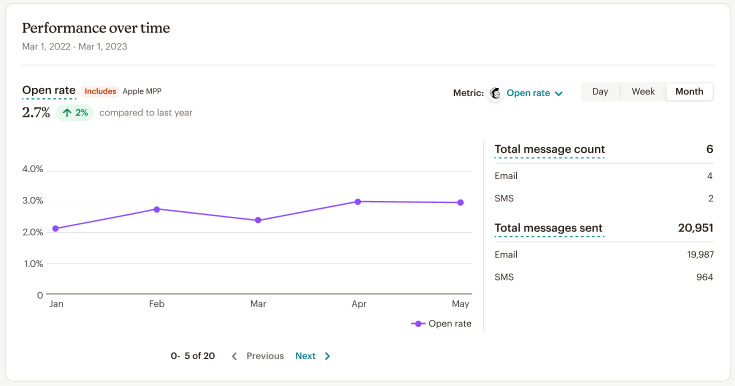
Email Marketing Metrics Performance (Mailchimp)
After sending emails, keep an eye on the results and tweak as needed. Celebrate small wins, laugh off mistakes, and remember: each step forward, no matter how small, is a win!
The Closing Ceremony
As we wrap up, remember: running an eCommerce email marketing campaign is like Olympic training. With these steps, you’ll be sprinting to the finish line with flair. If you stumble or hit a hurdle, don’t sweat it. We’re here to be your trusty coach, always just an email away.
Bonne chance! Channel your inner Simone Biles, and may your emails always find their way to the inbox!
PS. A more detailed guide on creating newsletters and workflows coming soon!