Ultimate Magento Robots.txt File Examples
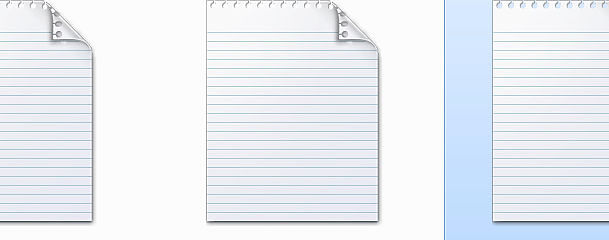
Extremely common question when it comes to eCommerce – and for that matter Magento SEO – is how a robots.txt file should look and what should be in it. For the purpose of this article, I decided to take all of our knowledge and experience, some sample robots.txt files from our clients sites and some examples from other industry leading Magento studios to try and figure out an ultimate Magento robots.txt file.
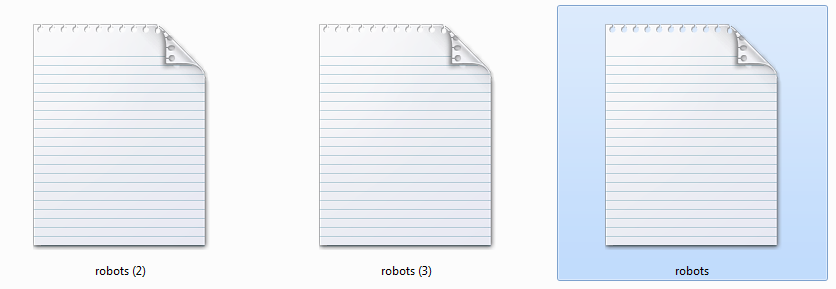
Please note that you should never just take some of these generic files and place it as your robots.txt file on your specific Magento store blindly. Every store has its own structure and almost in every case there’s a need to modify some of the robots.txt’s content to better fit the specific needs of your store’s URL structure and indexing priorities you have. Always ask your eCommerce consultants to edit the Robots.txt file for your specific case and double check that everything that should be indexable indeed is using Google Webmaster Tools robots.txt testing tool before you deploy it live.
Inchoo’s recommended Magento robots.txt boilerplate:
# Google Image Crawler Setup
User-agent: Googlebot-Image
Disallow:# Crawlers Setup
User-agent: *# Directories
Disallow: /404/
Disallow: /app/
Disallow: /cgi-bin/
Disallow: /downloader/
Disallow: /errors/
Disallow: /includes/
#Disallow: /js/
#Disallow: /lib/
Disallow: /magento/
#Disallow: /media/
Disallow: /pkginfo/
Disallow: /report/
Disallow: /scripts/
Disallow: /shell/
Disallow: /skin/
Disallow: /stats/
Disallow: /var/# Paths (clean URLs)
Disallow: /index.php/
Disallow: /catalog/product_compare/
Disallow: /catalog/category/view/
Disallow: /catalog/product/view/
Disallow: /catalogsearch/
#Disallow: /checkout/
Disallow: /control/
Disallow: /contacts/
Disallow: /customer/
Disallow: /customize/
Disallow: /newsletter/
Disallow: /poll/
Disallow: /review/
Disallow: /sendfriend/
Disallow: /tag/
Disallow: /wishlist/
Disallow: /catalog/product/gallery/# Files
Disallow: /cron.php
Disallow: /cron.sh
Disallow: /error_log
Disallow: /install.php
Disallow: /LICENSE.html
Disallow: /LICENSE.txt
Disallow: /LICENSE_AFL.txt
Disallow: /STATUS.txt# Paths (no clean URLs)
#Disallow: /*.js$
#Disallow: /*.css$
Disallow: /*.php$
Disallow: /*?SID=
As you can see, the file above allows image indexing for image search while disallowing some blank image pages as explained in a tutorial by my mate Drazen.
It prevents some of the folders that are usually unwanted in index for a common Magento online store setup.
Please note that it doesn’t disallow most of the sorting and pagination parameters as we assume you’ll solve them using rel prev next implementation and by adding meta “noindex, follow” to the rest of the sorting parameters. For more info why meta “noindex, follow” and not “noindex, nofollow” read this.
In some cases you might want to allow reviews to be indexed. In that case remove “Disallow: /review/” part from the robots.txt file.
UPDATE: Since a lot of people in the comments talked about javaScript and image blocking and didn’t read the instructions in this post carefully, I decided to edit the recommended robots.txt file. The one above now allows indexing of the same. You’ll also notice that the file now allows “/checkout/”. This is due to our new findings that it is beneficial to allow Google to see your checkout. Read more in this post.
Robots.txt examples from portfolio websites of some other top Magento agencies:
One from BlueAcorn:
User-agent: *
Disallow: /index.php/
Disallow: /*?
Disallow: /*.js$
Disallow: /*.css$
Disallow: /customer/
Disallow: /checkout/
Disallow: /js/
Disallow: /lib/
Disallow: /media/
Allow: /media/catalog/product/
Disallow: /*.php$
Disallow: /skin/
Disallow: /catalog/product/view/User-agent: Googlebot-Image
Disallow: /
Allow: /media/catalog/product/Sitemap: http://example.com/sitemap/sitemap.xml
Here’s another one from BlueAcorn similar to our recommended robots.txt file but with a little twist:
# Crawlers Setup
User-agent: *
Crawl-delay: 10# Allowable Index
Allow: /*?p=Allow: /media/
# Directories
Disallow: /404/
Disallow: /app/
Disallow: /cgi-bin/
Disallow: /downloader/
Disallow: /includes/
Disallow: /js/
Disallow: /lib/
Disallow: /magento/
# Disallow: /media/
Disallow: /pkginfo/
Disallow: /report/
Disallow: /skin/
Disallow: /stats/
Disallow: /var/# Paths (clean URLs)
Disallow: /index.php/
Disallow: /catalog/product_compare/
Disallow: /catalog/category/view/
Disallow: /catalog/product/view/
Disallow: /catalogsearch/
Disallow: /checkout/
Disallow: /control/
Disallow: /contacts/
Disallow: /customer/
Disallow: /customize/
Disallow: /newsletter/
Disallow: /poll/
Disallow: /review/
Disallow: /sendfriend/
Disallow: /tag/
Disallow: /wishlist/# Files
Disallow: /cron.php
Disallow: /cron.sh
Disallow: /error_log
Disallow: /install.php
Disallow: /LICENSE.html
Disallow: /LICENSE.txt
Disallow: /LICENSE_AFL.txt
Disallow: /STATUS.txt# Paths (no clean URLs)
Disallow: /*.js$
Disallow: /*.css$
Disallow: /*.php$
Disallow: /*?p=*&
Disallow: /*?SID=
As you can see above, they allow ?p parameter but disallow it in case there’s another parameter used at the same time with the ?p. This approach is quite interesting as it allows the rel prev next implementation while disallowing lots of combinations with other attributes. I still prefer solving those issues through “noindex, follow” but this is not bad either.
Here is an example of robots.txt file, very similar to what we’re using, coming form Groove Commerce‘s portfolio:
# Groove Commerce Magento Robots.txt 05/2011
#
# robots.txt
#
# This file is to prevent the crawling and indexing of certain parts
# of your site by web crawlers and spiders run by sites like Yahoo!
# and Google. By telling these “robots” where not to go on your site,
# you save bandwidth and server resources.
#
# This file will be ignored unless it is at the root of your host:
# Used: http://example.com/robots.txt
# Ignored: http://example.com/site/robots.txt
#
# For more information about the robots.txt standard, see:
# http://www.robotstxt.org/wc/robots.html
#
# For syntax checking, see:
# http://www.sxw.org.uk/computing/robots/check.html# Website Sitemap
Sitemap: http://www.eckraus.com/sitemap.xml# Crawlers Setup
# Directories
User-agent: *
Disallow: /404/
Disallow: /app/
Disallow: /cgi-bin/
Disallow: /downloader/
Disallow: /includes/
Disallow: /js/
Disallow: /lib/
Disallow: /magento/
Disallow: /pkginfo/
Disallow: /report/
Disallow: /skin/
Disallow: /stats/
Disallow: /var/
Disallow: /blog/# Paths (clean URLs)
User-agent: *
Disallow: /index.php/
Disallow: /catalog/product_compare/
Disallow: /catalog/category/view/
Disallow: /catalog/product/view/
Disallow: /catalogsearch/
Disallow: /checkout/
Disallow: /control/
Disallow: /contacts/
Disallow: /customer/
Disallow: /customize/
Disallow: /newsletter/
Disallow: /poll/
Disallow: /review/
Disallow: /sendfriend/
Disallow: /tag/
Disallow: /wishlist/# Files
User-agent: *
Disallow: /cron.php
Disallow: /cron.sh
Disallow: /error_log
Disallow: /install.php
Disallow: /LICENSE.html
Disallow: /LICENSE.txt
Disallow: /LICENSE_AFL.txt
Disallow: /STATUS.txt# Paths (no clean URLs)
User-agent: *
Disallow: /*.js$
Disallow: /*.css$
Disallow: /*.php$
Disallow: /*?p=*&
Disallow: /*?SID=
Here’s an example from Astrio‘s portfolio:
User-agent: *
Disallow: /*?
Disallow: /app/
Disallow: /catalog/
Disallow: /catalogsearch/
Disallow: /checkout/
Disallow: /customer/
Disallow: /downloader/
Disallow: /js/
Disallow: /lib/
Disallow: /pkginfo/
Disallow: /report/
Disallow: /skin/
Disallow: /tag/
Disallow: /review/
Disallow: /var/
As you can see, most of the top Magento agencies have very similar approach when it comes to robots.txt. As I said in the beginning – always check with your consultants before blindly copy/pasting any of these codes on to your store.
If you need any help, we can do a Magento SEO Audit for your site.


![Google Image indexing and Magento [robots.txt]](https://inchoo.net/wp-content/uploads/2013/02/2012_12_04_googlebot-image-index_feat_609.jpg)
72 comments
I just found a client with this exact robots file.
It’s mostly awful/useless
Blocking your JS & CSS = not a good idea
Blocking .php & txt files = complete waste of time
Handling paramaters in robots = inefficient and is generally not good practice
I want to know should i add only
Disallow: /catalog/
If i disallow only catalog so is there any indexing problem happen to my products?
# Allowable Index
Allow: /*?p=
# Paths (no clean URLs)
Disallow: /*?p=*&
I do not understand this. It is supposed to be contradictory. It is right?
thanks, kind regards!
Hi Abraham,
This part tells search engines to allow indexing of pagination:
# Allowable Index
Allow: /*?p=
This part tells search engines not to allow indexing of pagination when another parameter is present besides p:
# Paths (no clean URLs)
Disallow: /*?p=*&
So this is fine. It would allow search engines to index your pagination and get to pages beyond page 1 but disallow them to do the same with different sorting or other parameters so it prevents bloating the index with near duplicates (thin content).
Hi toni again, thank you, I had not looked well. But on the thread of this theme. What would you do, index the different pages or not?
I do not see much useful indexing pages of the same category. Thank you for your point of view.
Kind regards
every day 20-25 page display google crwal error (Soft 404 is occurring). any body know any permanently solution.
Great resource!
we have some crawl error in Google search console relative to Disallow /skin commend.
is it necessary to use this commdend? what is the effect of this?
Hi Toni and Team,
Has the boilerplate robots.txt file in this article been updated for Magento 2.0 / 2.1? I’ve read that the robots.txt file should be different for the new version of Magento, but I’d like to get another opinion. Interestingly the Magento 2.1. default robots.txt parameters seem very incomplete compared to the file displayed in your article…
Thanks for much for sharing this information!
Gabriel
This is boilerplate for Magento 1.X. Magento 2 one should be slightly different. We’ll do our best to publish a boilerplate soon for Magento 2, however, we’re still gathering data and observing new ideas and best practices as there are very few Magento 2 websites in live environment so best practices are still being formed.
Hi Toni,
Thank-you for the article.
I am looking to exclude the option items, example: ” Disallow: /*price= ”
I assume this would work for http://www.mysite.com/category/?price=10
If the configuration is set to http://www.mysite.com/category.html?price= , do you know how the robots entry should be modified?
Would it simply be ” Disallow: *price= ” or do I need to make refernce to the .html part?
Help much appreciated as I know lots of Magento sites are set-up to use the .html extension.
Hi, I cant seem to get this robot rule to block tons of internal links, they still show allowed when I use user agent* and non * Any ideas? thanks
add_review.php?
I’m unsure without having a look at your specific case. If you need expert help I advise you to use our SEO audit services.
You allow Googlebot-Image. But what’s about MSNBot-Media ? Others which whould be allowed for media also?
We generally work in markets where those bots would be negligible, but if you need them, sure, add them as well.
Hi Toni,
My store has more than 1000 ‘Out Of Stock’ SKU’s on a daily basis. How do I remove these from Google’s index? Is there a way to automatically update robots.txt with these products?
I would not recommend adding out of stock products to robots.txt disallow.
Out of stock products should either remain a status 200 page with a correct out of stock schema markup or if there are way too many of them just 404 them after some time or 410 if you’re sure they’re not coming back to stock ever again.
I have a question i have update my robots.txt according to as said above. But when I check in google webmaster tool it is showing a error on the Crawl-delay: 10. Why so.. Do it will affect my ranking and indexing..
It probably shows just a warning “Rule ignored by Googlebot”. That’s because Googlebot doesn’t follow the crawl-delay robots.txt directive.
Also, we did not recommend adding the crawl-delay in our recommended robots.txt boilerplate for Magento above.
This is very useful for us. Thanks for creating this robots.txt file. Every time I copy from here to work on my Client’s website. Thanks
So please help me, for the newly- launched site, can we use BlueAcorn robot.txt ?
Or which should we have to apply here ?
Thanks.
Dane
None of these robots.txt files should be used out of the box. They are boilerplates. You need to modify them to fit your specific needs.
Thanks for this guide. I came here as MOZ recommend your article for robots.txt. Its work fine for my magento website.
-Murshid
What about google mobile bot requesting access to js and css files?
We allow it. Notice there’s # sign in front of the lines that would block js and css. This is a commented line to show people reading this that we intentionally didn’t disallow it.
You would also need to allow /skin/, without this google cannot render the page correctly and complains about mobile-friendly issues.
Hey! Thank you a lot for a great article, Toni! It is really helpful!
I have a small question: if you implement a WordPress installation into magento – and WP-folder is in main directory – “wordpress”, what should we do?
1. Should we disallow whole WP directory?
Disallow: /wordpress/
2. Should we Disallow some special files/folders as for example
Disallow: /wordpress/wp-admin/
Disallow: /wordpress/wp-includes/
Allow: /wordpress//wp-content/uploads/ and so on as for WP sites
3. Or should we add 1 more robots.txt into wordpress folder?
Hi Vladimir,
In most cases you don’t really need to add any new commands into robots.txt file for a WordPress installation.
In most WordPress set-ups you really need to handle SEO issues through the use of a WordPress SEO plugin (I recommend the Yoast one) and not by blocking resources via robots.txt file.
Thank you, Toni, for a fast and great advise!
Anyone know if it’s OK to disallow the admin login page? I don’t see it on any of the robots.txt files posted
Great post-Thanks! I just can’t seem to find the answer to my question anywhere, which is the following:
What exactly does the asterisk (*) mean? what does it do? for example if I use Disallow: /*?_a=*
Does the * tell bots to disallow EVERYTHING before the * and everything after it? what if I DON’T put the * right after the slash or at the end?
Or if I’m using this – Disallow: /*product-reviews.asp?product=*
would it also work if I used this – Disallow: /*?product=*
Or even this – Disallow: *.asp$
Any help would be greatly appreciated!
Hi Hector,
Sorry for late response.
You said:
“Disallow: /*?product=*” would indeed block URLs such as “Disallow: /*product-reviews.asp?product=*”.
Verify your website withing Google’s Search Console and you’ll be able to use test robots.txt tool that will help you understand what is and what isn’t blocked with a certain robots.txt markup.
Wouldn’t it be ideal for the robots.txt file to not block the css and js folder (ensuring that they are able to index the mobile version of the site)?
Sorry – I just saw Emil’s comment… so the /js and /css folder should be allowed access..
Disallow /skin/ not accessing js css file…
I assume disallowing /catalog/category/view and /catalog/product/view are used to combat duplicate content, but in the Magento configuration, we can add rel canonical link elements to point this to the clean URL’s. Is there another other benefit of disallowing these URL’s?
Hi, My Magento installation is having 6 different domains running from same admin. So do we need different robots.txt for different websites.
Hi John,
Yes, each domain needs its own robots.txt file. Even subdomains use their own robots.txt file (something.example.com uses something.example.com/robots.txt not example.com/robots.txt).
hi, I have blocked js. , Skin, Css, but today I found that Google needs them to render correctly!
https://support.google.com/webmasters/answer/6153277
Now I am confused! What is correct? To dissallow Google to render js. , Skin, Css from my site ? Or not?
Best regards
Emil
Hi Emil,
As you can see from our recommended robots.txt file we do not disallow files needed for search engines to properly render your website. Especially if you have a responsive website.
Guys,
I just updated to CE 1.9.1 – my store is created, live , indexed. I do not have a current robots.txt
We are a start up with very limited money, so I have to figure this out myself. I am gettting alot of duplicate content reported on my SEO reports(MOZ, google webmaster tools, etc) It looks like magento search pages and such. im glad I stumbled onto this blog through google search. Could anyone please suggest if one of these examples will work for my store? I would be ever grateful and appreciate so much some direction on this.
My store
http://www.iamgreenminded.com
Magneto CE 1.9.1 With theme “Ultimo – Fluid Responsive Magento Theme” 1.13
thank you!
alex
I uploaded the robots.txt file this morning, overwriting my old one, but the new configuration is still showing the old file? Do I need to reboot the server for the new file to be accepted? … Thanks, Joe
Hi Joe,
It shouldn’t be necessary to restart the web server.
When you visit your website’s robots.txt file from browser, do you see a new one or the old one?
If you see the new one then everything is fine, robots.txt tester in Google Webmaster Tools has a cache of your old one and will change to new one in up to few days.
If you see the old one, make sure you actually did rewrite it with the new one. You might need to clear some caches you’re using or if you’re using CDN force the CDN to fetch the new robots.txt file if it’s served from over there.
Hi Toni, thanks for the article.
May I ask why you added hash tags before certain disallow lines? Doesn’t this render these particular lines useless?
Regards
Wayne
Hi Wayne,
The comments (#) are added for 2 reasons:
1. So people reading the article could see the difference between versions and what we removed.
2. So that we would stress out to people NOT to disallow those paths.
You can off course remove them in your robots.txt file, they don’t serve any use to search engines.
Hi Toni,
I have concern regarding images are not indexing in Google for one of my clients. They have their all images on sub-domain for example.
site is: WXYZ.com
and Images are on
media.WXYZ.com
Can you please help me finding solution on this.
Subdomains have their own robots.txt file in their root. So example.com uses example.com/robots.txt while subdomain.example.com uses subdomain.example.com/robots.txt
Would like put search option for cloth category Jeans. To implement this changes what changes required to do in Magento.
Thank you for this Toni. Very clear explanation
Fetch and Render home. catagory and product pages through “Fetch as Google” in Webmaster Tools.
This will show the javascript and CSS that is blocked by the above set ups.
Add exceptions to the robots.txt (Allow: /xxx/yyy) as necessary
Post updated, our recommended robots.txt updated with latest best practices.
Great post, but I would argue you should not include app, lib, var (and maybe a few others) in the robots.txt from a security standpoint. The less an attacker knows about your code layout the better. Since those URLs are not likely to be something Google would find/crawl, there is no reason to include them in the file at all.
Dissalow: /catalog/product/gallery/
should be: Disallow: /catalog/product/gallery/
Does blocking the directories /skin and /js not automatically disallow all css and js files inside?
I used the robots file above and used ‘Fetch and Render as Google’ in Webmasters and all the formatting, js, product images, sliders etc could not be rendered.
Please correct me if I am wrong.
Thank you
That’s why I wrote “In case you’d like to allow Google to index your javaScript and CSS …” instructions in the post. Do not copy / paste these robots.txt files blindly, read the post carefully 😉
I would highly suggest you do not use the 2 lines below if you want Google to be happy with your site.
Disallow: /*.js$
Disallow: /*.css$
You can check with the major SEO sites as to why you don’t want to block .js and .css files from Google.
They explain it better than I could in a comment.
thanks for this post, help me a lot 😀
i have a question, i have a magento store and i see in various examples they disallow the folder media, in this case, any media will Not be crawled? no images of products in google for example?
thanks
(Disallow: /media/)
I would be very careful when blocking .js and .css on any system. Only do so if you fully understand or test the affects it will have on your SEO.
I’ve wrote a short post about it here… more aimed at lower level than developers, but still worth noting http://www.pixeldistribution.co.uk/blog/website-marketing/robots-txt-big-mistake-blocking-css-and-js
@Technologia Geek
This is for WordPress. Not Magento.
People should pay attention every time time they use something from the Web.
well for regular bloguer this is the best way to use..:
User-agent: *
Disallow: /cgi-bin/
Disallow: /wp-admin/
Disallow: /wp-includes/
Disallow: /wp-content/plugins/
Disallow: /wp-content/cache/
Disallow: /wp-content/themes/
Allow: /wp-content/uploads/
# Disallow: /tag/ # uncomment if you’re not using tags
# Disallow: /category/ # uncomment if you’re not using categories
# Disallow: /author/ # uncomment for single user blogs
Disallow: /feed/
Disallow: /trackback/
# Disallow: /print/ # wp-print block
Disallow: /2009/ # the year your blog was born
Disallow: /2010/
Disallow: /2011/
Disallow: /2012/ # and so on
Disallow: /index.php # separate directive for the main script file of WP
Disallow: /*? # search results
Disallow: /*.php$
Disallow: /*.js$
Disallow: /*.inc$
Disallow: /*.css$
Disallow: */feed/
Disallow: */trackback/
# Disallow: */print/
User-agent: Googlebot-Image
Disallow:
Allow: /
User-agent: Mediapartners-Google
Disallow:
Allow: /
Sitemap: http://yourdomain.com/sitemap.xml
@Eng Siang and @MagePsycho:
In theory, Google supports wildcard (*) when it comes to robots.txt although it’s kind of officially not supported by all crawlers.
So, for example:
Disallow: */catalogsearch/
Should also disallow /en/catalogsearch/
So that’s one way of doing it, the other way would be to add both Disallow: /catalogsearch/ and Disallow: /en/catalogsearch/ to your robots.txt file.
Remember, you can always test the changes on your robots.txt file within Google Webmaster Tools before you deploy it live and see if it blocks what you intended to block or not.
I have also the same query as of @Eng Siang
How to deal with multi stores in sub-directories?
Very good article, thanks so much.
Hi Toni,
if i don’t want to index particular page in Magento site,
then what is the line add in robots.txt file
for a single page block.
Thanks,
Manish
You example needs a fix on line 44:
Nice examples though, thanks.
Very nice article Toni!
I have a question on multiple languages implementation, if the multi-language stores are setup as subdirectory structure, for example:
1st language: example.com/
2nd language: example.com/en/
3rd language: example.com/de/
Do we need to include the subdirectory in the robots.txt? (Understand that the robots.txt should only be placed on the root directory of the domain)
Disallow: /catalog/product_compare/
Disallow: /catalog/category/view/
Disallow: /catalog/product/view/
Disallow: /catalogsearch/
Disallow: /en/catalog/product_compare/
Disallow: /en/catalog/category/view/
Disallow: /en/catalog/product/view/
Disallow: /en/catalogsearch/
Disallow: /de/catalog/product_compare/
Disallow: /de/catalog/category/view/
Disallow: /de/catalog/product/view/
Disallow: /de/catalogsearch/
Yes we are also trying to find the answer to this. Does anyone know?
Great article Toni :). This has helped shed some light on recent robots.txt issues I’m having with review urls.
@James:
I think hiding /reviews/ might be good in the case you move your reviews to your actual product page since the default reviews page is pretty much the product page but without the description. Our setup is still pretty “defaultish” and I think I will eventually change our description/reviews for a product, to a tab based layout under the product. That way it cuts down on the number of duplicated pages, and as you mentioned, puts more SEO into the product page itself.
One of the most common issue i have seen in various Magento stores is that they don’t prevent search engine crawlers to crawl and index their subversion or Git directories. Moreover, i have also seen downloadable .PDF listed when you search site it Google.
This tells, if you do not configure Robots.txt carefully you will end up seeing lots of unwanted stuff in Google too.
Pretty nice article Toni, thanks for sharing.
Any reason why you say you shouldn’t allow Reviews, as good reviews help with SEO on Google, as they can index the star rating system within Magento.
This also allows for bespoke content to be placed by customers, the more reviews the better as Google sees this as unique content.
excellent post, we are having some issues with the bing bot, they said we are blocking the images, I know google is the big search engine but bing and yahoo have much netter conversion in our case and we would like to know if you have any suggestions to optimize the robot file for yahoo/bing, thank you!
J.
Hi Toni,
thank you for your post.
Why isn’t /*?dir=* oir /*?limit=*& disalowed?
Regards
Sebastian