This tutorial will describe how to create own Controller Plugin.
How to set up environment for zend framework controller plugin.
How extend the library with own class and finally how to use it.
Plugin is nothing else but the class, in our case it extends Zend_Controller_Plugin_Abstract.
First of all you need name for your plugin, why?
Because we need to set up enviroment for plugin usage and we start with the name.
I called my plugin “Example_Controller_Plugin_Param”, it means that I have created file (class) called “Param.php”
in “library/ Example/Controller/Plugin/”.
Then in “application/Bootstrap.php” class I created method “_initAutoload” in which we need to register nampspace.
< ?php class Bootstrap extends Zend_Application_Bootstrap_Bootstrap { protected function _initAutoload() { /* * If you don't register namespace * You will get error : * Fatal error: Class 'Example_Controller_Plugin_Param' not found in * ...libraryZendApplicationResourceFrontcontroller.php on line 92 * */ $autoloader = Zend_Loader_Autoloader::getInstance(); $autoloader->registerNamespace('Example_');
$autoloader->suppressNotFoundWarnings(true);
/*
* also you will get Exception :
* No entry is registered for key 'Zend_Request_Example'
* called in helper ParamHelper.php
*
*/
}
}Also in “application/configs/application.ini” file we need to prepare plugin ready for usage with line:
resources.frontController.plugins.param = “Example_Controller_Plugin_Param”
When you do this steps, check your application if you got some errors or warnings before you go to coding.
Now when we set up environment, we can start with coding our plugin.
I tried to simplyfie this example so our plugin will only create new custom request parameter,
which will appear when you debug
Zend_Debug::dump($this->_request->getParams()); in any Controller class.
And it will start the session, create session namespaces with simple logic which will check if the session params are set or not and it will throw an Exception.
< ?php class Example_Controller_Plugin_Param extends Zend_Controller_Plugin_Abstract { protected $_param; private $_userID; public function routeShutdown(Zend_Controller_Request_Abstract $request) { /* * we start session here * so we do not need to start it in each action, controller or module */ Zend_Session::start(); /* * we create session with namespace 'login' */ $namespace = new Zend_Session_Namespace('login'); /* * */ $this->_userID = $namespace->user;
/*
* create some simple logic, just to see application behaviour
*/
if (!isset($this->_userID) or $this->_request->getParam("user") != null) {
$this->_userID = $this->_request->getParam("user", null);
if ($this->_userID == null) {
throw new Exception("user id not found");
}
$namespace->user = $this->_userID;
}
/*
* Just for example we also create new custom request parameter
* with name and value, cannot set this in helper
*
*/
$this->_param = $this->_request->setParam('param', 'custom');
Zend_Registry::set('Zend_Request_Example', $this->_param->param);
}
}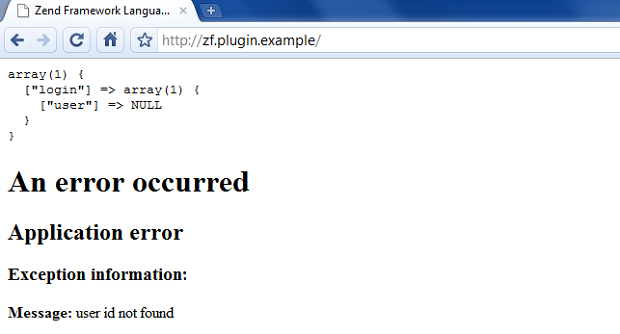
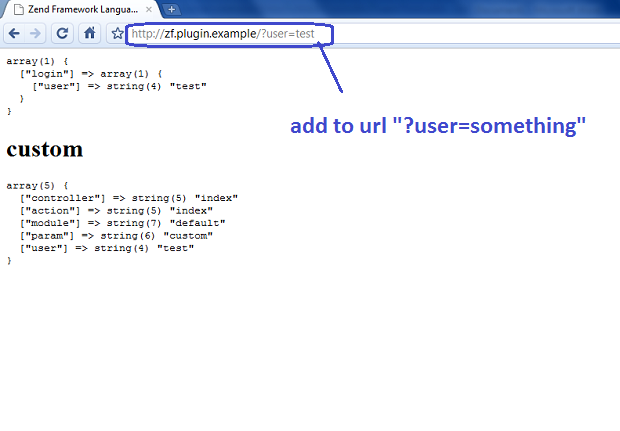
What is so special here?
Well, in this example you do not need to create session namespaces in any action, controller or module and this is something what spares our development time and lines of code.
Source code link: zf.plugin.example
Test your new plugin and enjoy in coding with Zend Framework.



