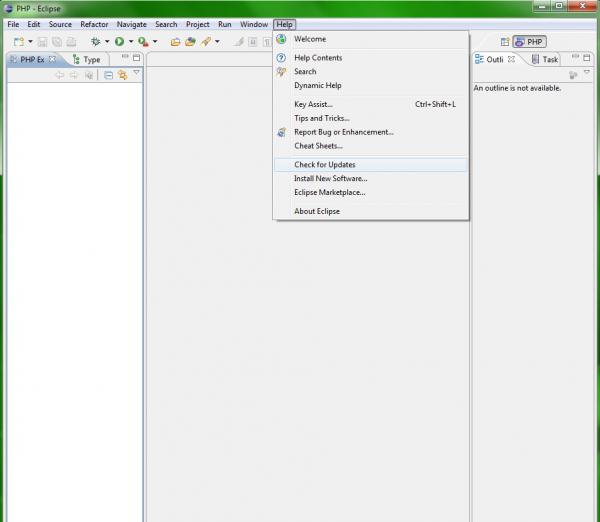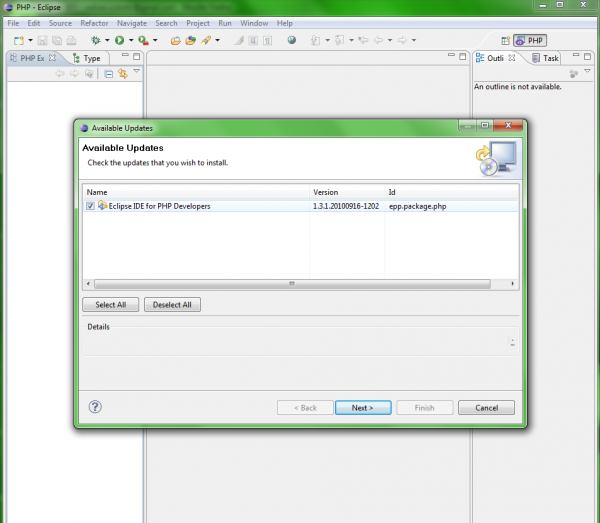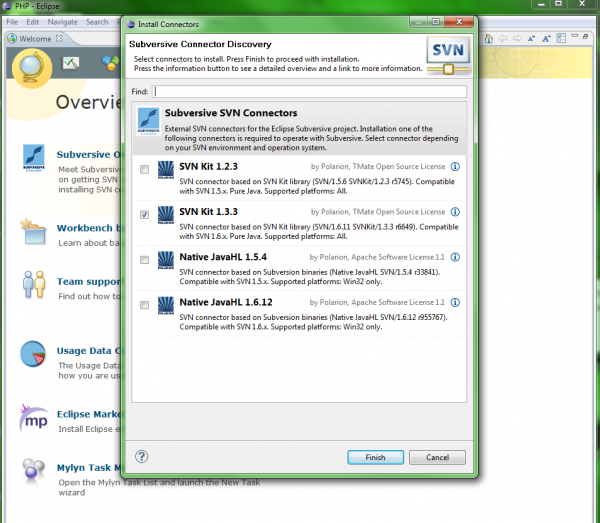This post is for all those Eclipse fans.
Latest version of Eclipse PDT can be found at:
http://www.zend.com/community/pdt
If you choose 64 bit version be sure that your jre version is also x64.
On you first app launch run update.
So check for updates and update!
Help>Check for Updates
Navigate to Help>Install New Software:
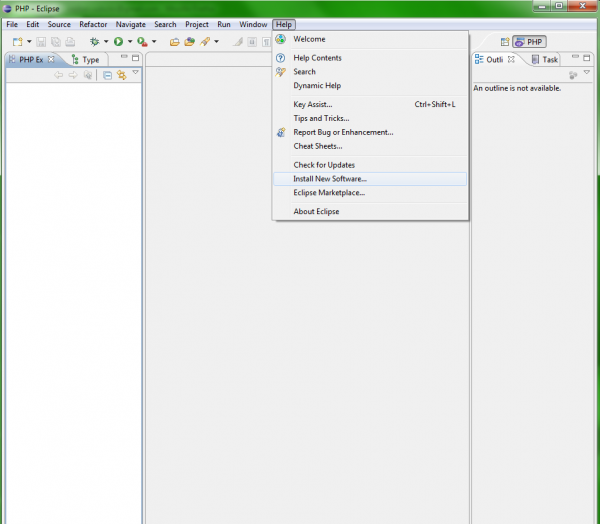
Find repository for SVN – http://download.eclipse.org/technology/subversive/0.7/update-site/
If it’s not in the list, then add it by clicking on “Add” button or find it among other repositories on “Avaliable Software Sites” link.
Select (check) Subversive SVN Team Provider Plugin (Ioncubation) and finish install process.
Restart editor if needed.
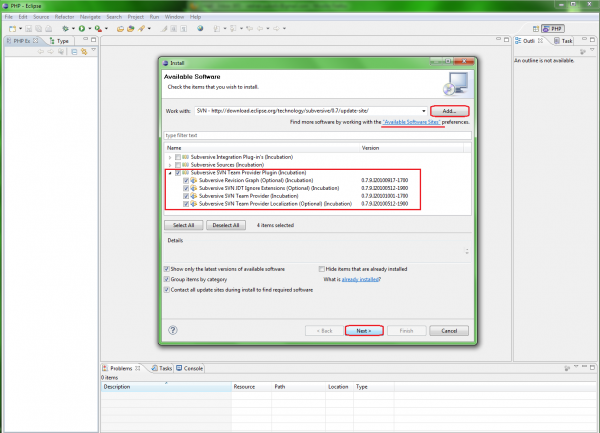
Then you will need to select SVN Connector:
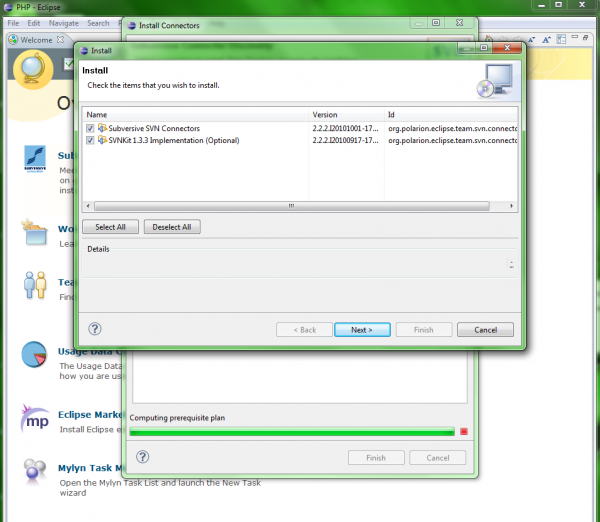
Restart if needed.
Now you are ready to have all your projects in eclipse syncronized with SVN.
If you are working with Zend Framework and wish to have Zend Framework perspective enabled for your projects you can install additional plugin for you eclipse.
Again navigate to Help>Install New Software and add new repository with location:
http://downloads.zend.com/studio-eclipse/updates/8_0
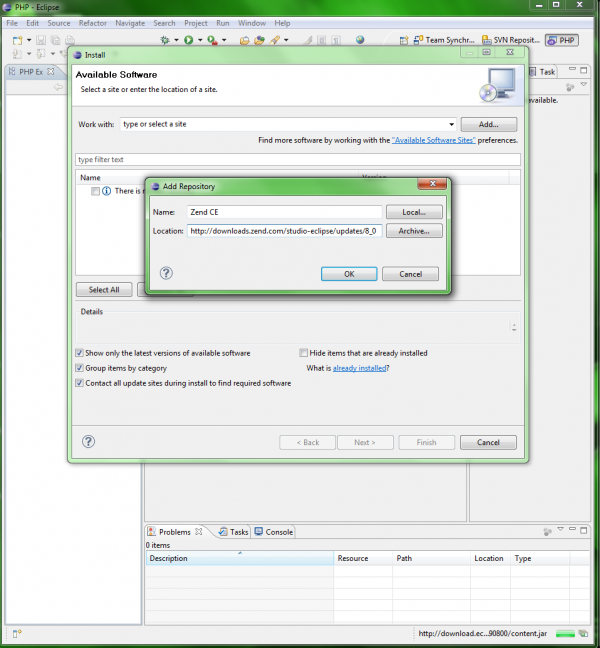
Check:
“Zend Studio CE Feature” (for project perspective) and
“Zend Debugger Feature” (fro debugging if you like it)
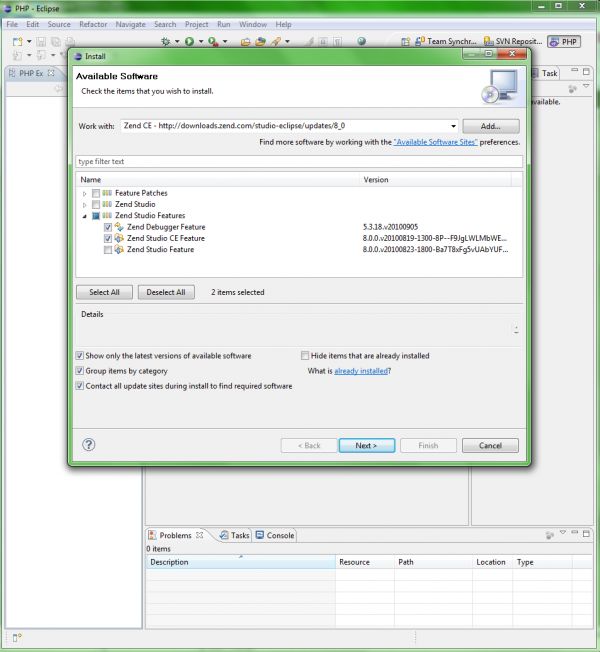
Finish install process, restart eclipse if needed.
And
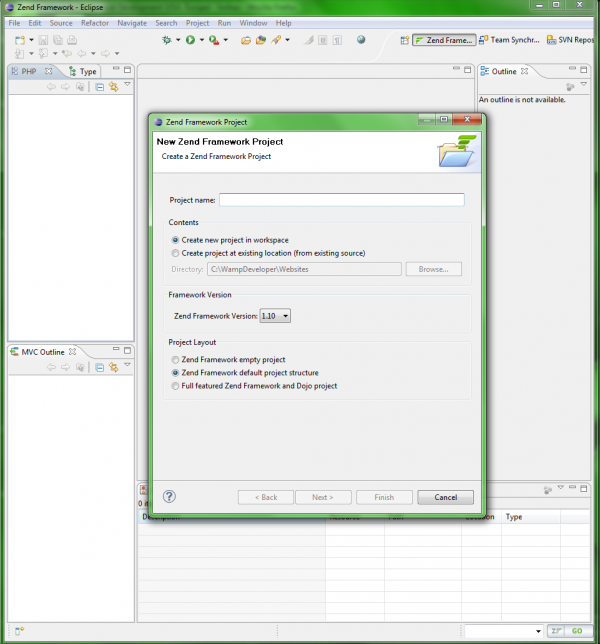
you are ready for developing your zend framework projects.
Enjoy coding!