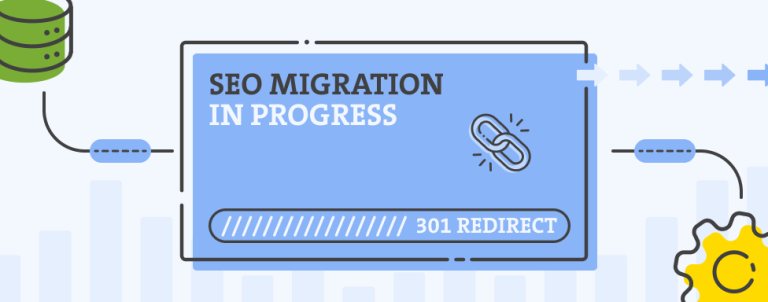When new Adwords interface first launched, everyone had an opinion on it. Some people liked it because it was cleaner and had some amazing new features, other just hated it because it was still in beta and had some pretty annoying bugs, but all of us just tried to learn to navigate through it before it’s too late. We knew that the day will come when Google will replace the old interface with this new AdWords experience (and also rebrand its service into Google Ads).
And the day has come since Google just announced that starting this month, they’re replacing the previous experience with the new one, which means that we won’t be able to switch between two interfaces depending on which task we’re performing (and let’s admit it, we still do that occasionally). Now is the time to fully embrace the new AdWords experience and get ready for changes that are inevitable.
To make this transition as smooth as possible, we’ll introduce you to some key features available only in new AdWords experience that should motivate you to switch to new interface immediately and try them out (if you aren’t already using them).
Responsive Ads
Google is smart, and machine learning algorithms behind it can make our lives easier. When it comes to Responsive Search Ads, we can provide Google with up to 15 Headlines and 4 descriptions per Ad Group and it will automatically match different Headline-Description combinations relevant to our customer’s search queries. It gives us the opportunity to reach more customers with a single Ad. That’s amazing, right?
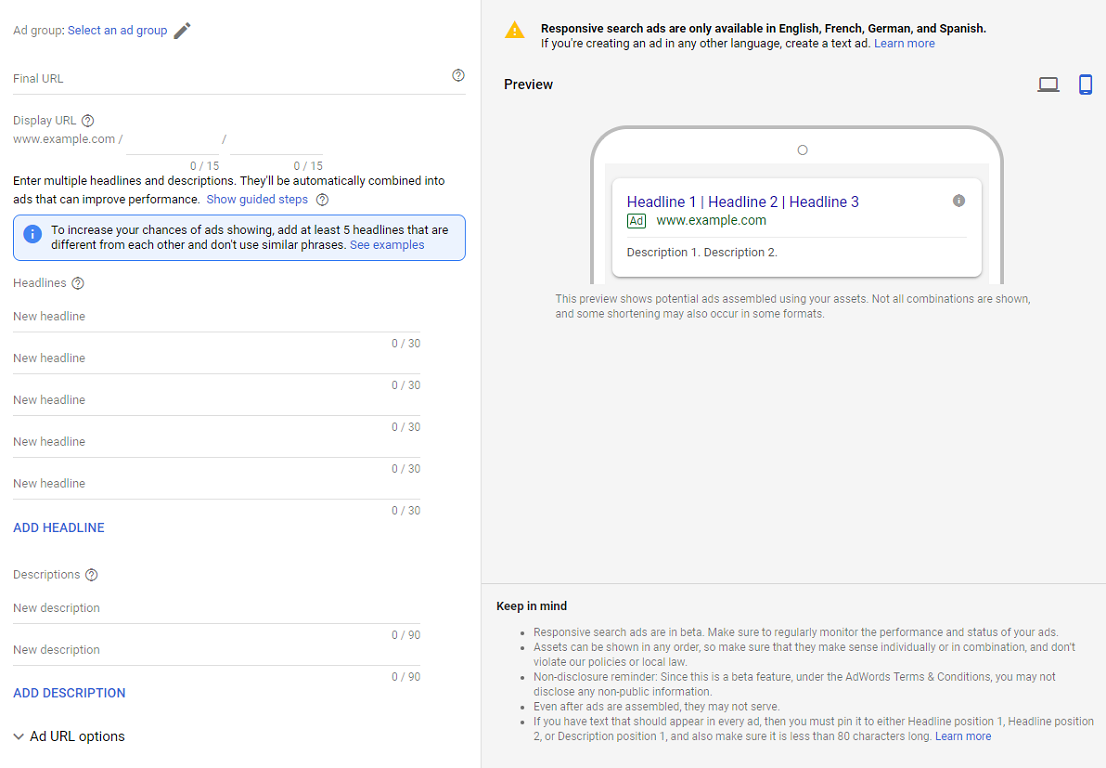
We can also create Responsive Display Ads with two different Headlines (long and short) and Google will automatically adjust their appearance depending on the available space on GDN.
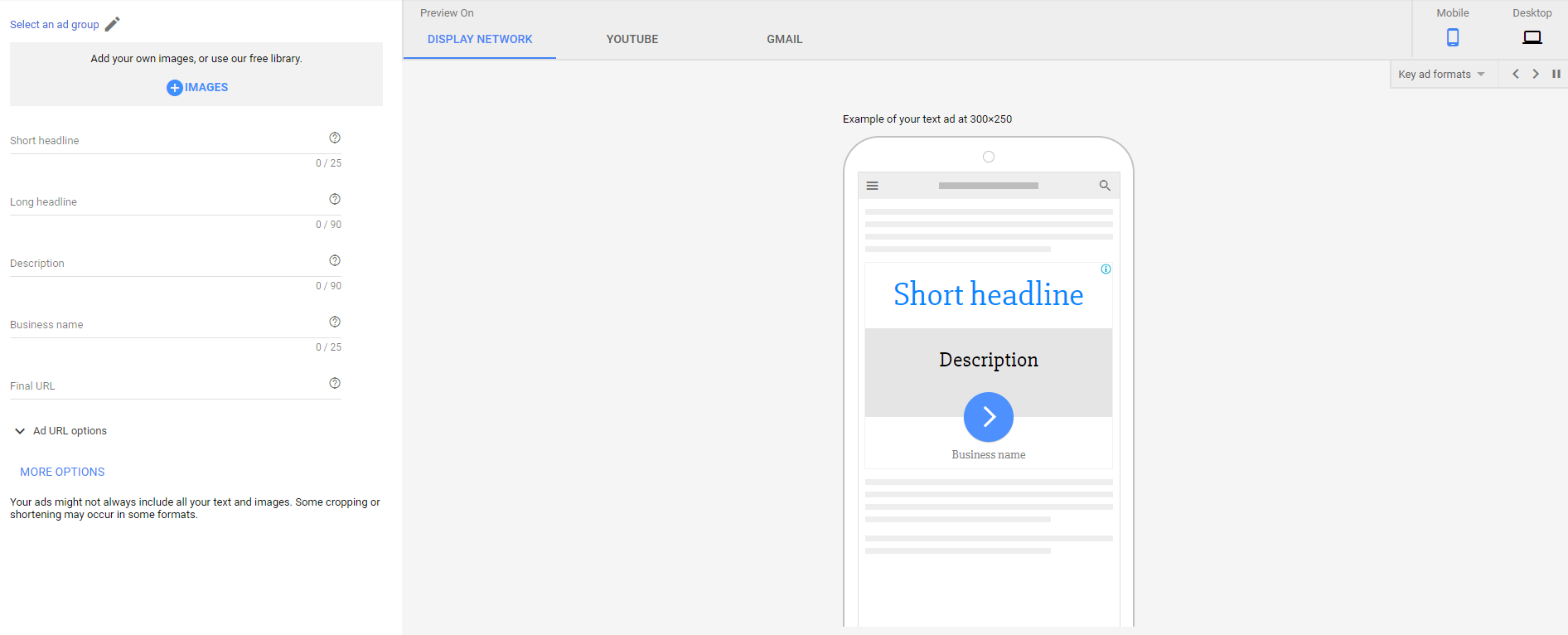
Showcase Ads
These are just a subtype of Google Shopping campaigns (formerly known as PLA) with a big difference – they don’t promote only one product, they promote a whole range of products. Our advice is to target only Generic keywords because this campaign type works best with customers that are still in their consideration phase.
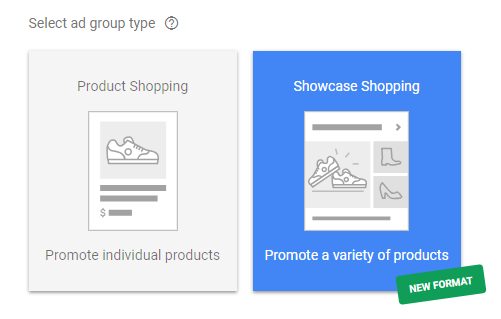
Promotion extensions
If you’re running promotions on your website and want to advertise them on Google AdWords, you don’t have to create new Text Ads anymore. Now you can do it with promotion extensions. Enter all information needed, choose between four different discount types, match the extensions with the campaigns and voila – you’re running a promotion in Google AdWords.
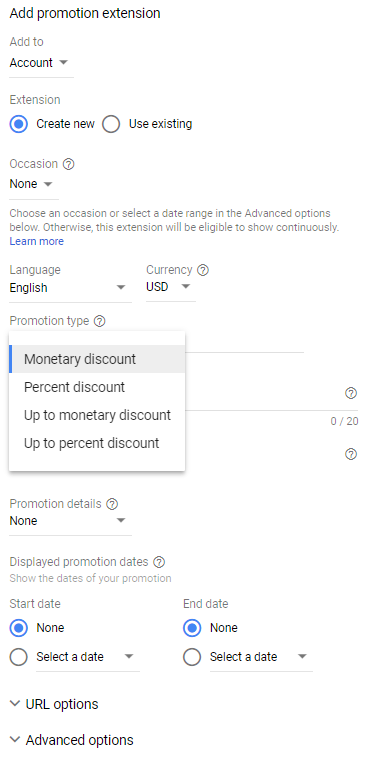
Notes
Just like in Google Analytics, now we can add notes in Google AdWords. Whenever you change something big – add a note. It will allow you to efficiently track if any of change caused a significant drop or gain in revenue.
Audience Manager
This is probably one of the best features of new AdWords Experience. You can review your current audiences, check if your tags are working properly, see the demographics, the parental status of your visitors and get new ideas for In-Market audiences. Try it out, see what works the best for your business and you won’t regret the time you spent on the analysis.
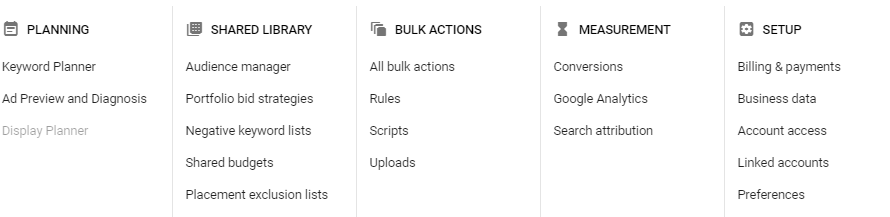
Conclusion
As you can see, there are many advantages of new Google AdWords experience, so we encourage you to get used to it before Google removes the option to switch back to the old interface.
If you feel lost with all these changes, or you think that an experienced pair of hands could help you improve your PPC performance, make sure to check out our PPC services.