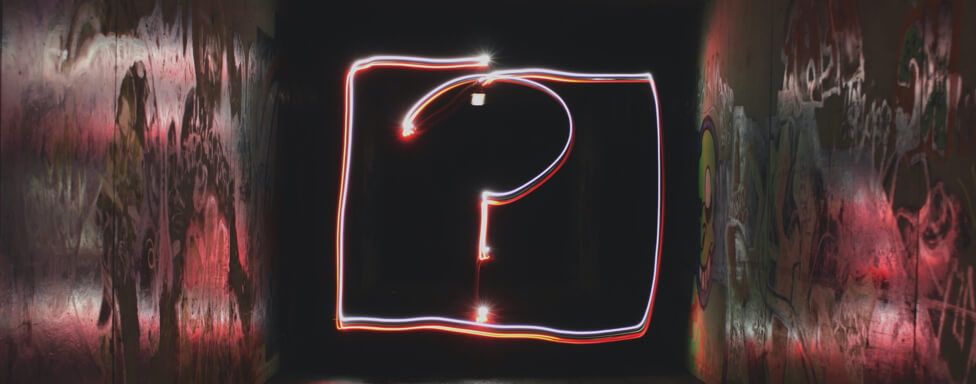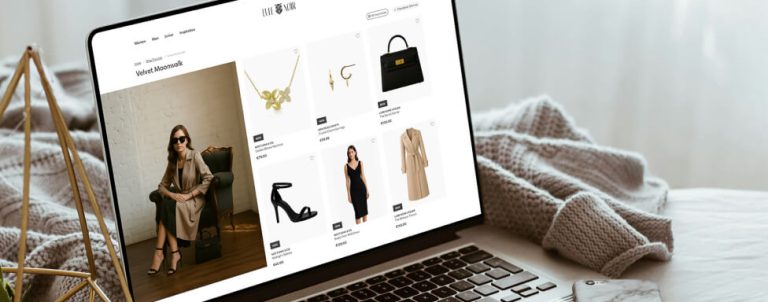2020 was a year that brought significant changes to retail. The coronavirus pandemic spread across the world, and most countries introduced lockdowns to combat the spread of COVID-19. Due to lockdown and in order to survive the pandemic’s economic impact, many retailers decided to move their business online.
Along with that, there’s been a major shift in consumer behavior, where even people who never considered online shopping started to buy online. To make their purchasing journey as smooth as possible, It became more important than ever to provide accurate and detailed information that answers all their questions. The easiest way to do so is through the FAQ page.
The FAQ page is one of the most essential yet often neglected elements on any eCommerce store. Its main task is to inform and navigate the customers throughout the store, to make their purchasing journey smoother and more comfortable. On top of that, with a well-written FAQ page, your team won’t have to answer the same questions over and over again since everything will be online. That’s why I’ve prepared this guide that should help you build and optimize the FAQ page on your online store.
1. Use the data to identify your most frequent questions
Write down all questions received by your potential customers through support tickets, social media, and Customer Support. After you gather all data, put together a list of questions, and sort it by frequency to identify which areas aren’t well-covered on your site.
To give extra value to your customers and better understand the customer intent, I would also recommend using tools such as Also Asked.
This will not only help you prepare a top-notch FAQ page with the answers to all important questions; it will also provide you ideas for product description optimization.
2. Provide clear and concise answers to all relevant questions
Yes, we all know the answer to the ultimate question of life, the universe, and everything, but when it comes to the FAQ section, “42” isn’t the universal response.

Write clear and concise sentences with answers to your most often customers’ concerns. Be informative, educational, and honest, and offer additional help through Customer Support. Feel free to add screenshots and videos with further explanation. This extra touch will not only give your customers additional value, but it will also help you build authoritativeness and trustworthiness.
Remember, the FAQ’s main purpose is to provide relevant information to your potential customers to help them navigate your website easier and guide them through different shopping funnel stages.
3. Organize the questions into different sections & make your FAQ Page stand out
Since each website is different and every store has its own return policy, handling fees, etc. – you may need to include a vast list of questions in the FAQ section. Avoid clutter and make it more user-friendly by organizing the questions into different categories.
Start with a thorough analysis to group all questions into logical sections, and categorize the data. Prepare the design to give it an extra touch that will make your FAQ page even more intuitive and easy to use. If you need inspiration for your design, I would definitely recommend you to look into Search Engine Journal’s list of 25 best FAQ page design examples.
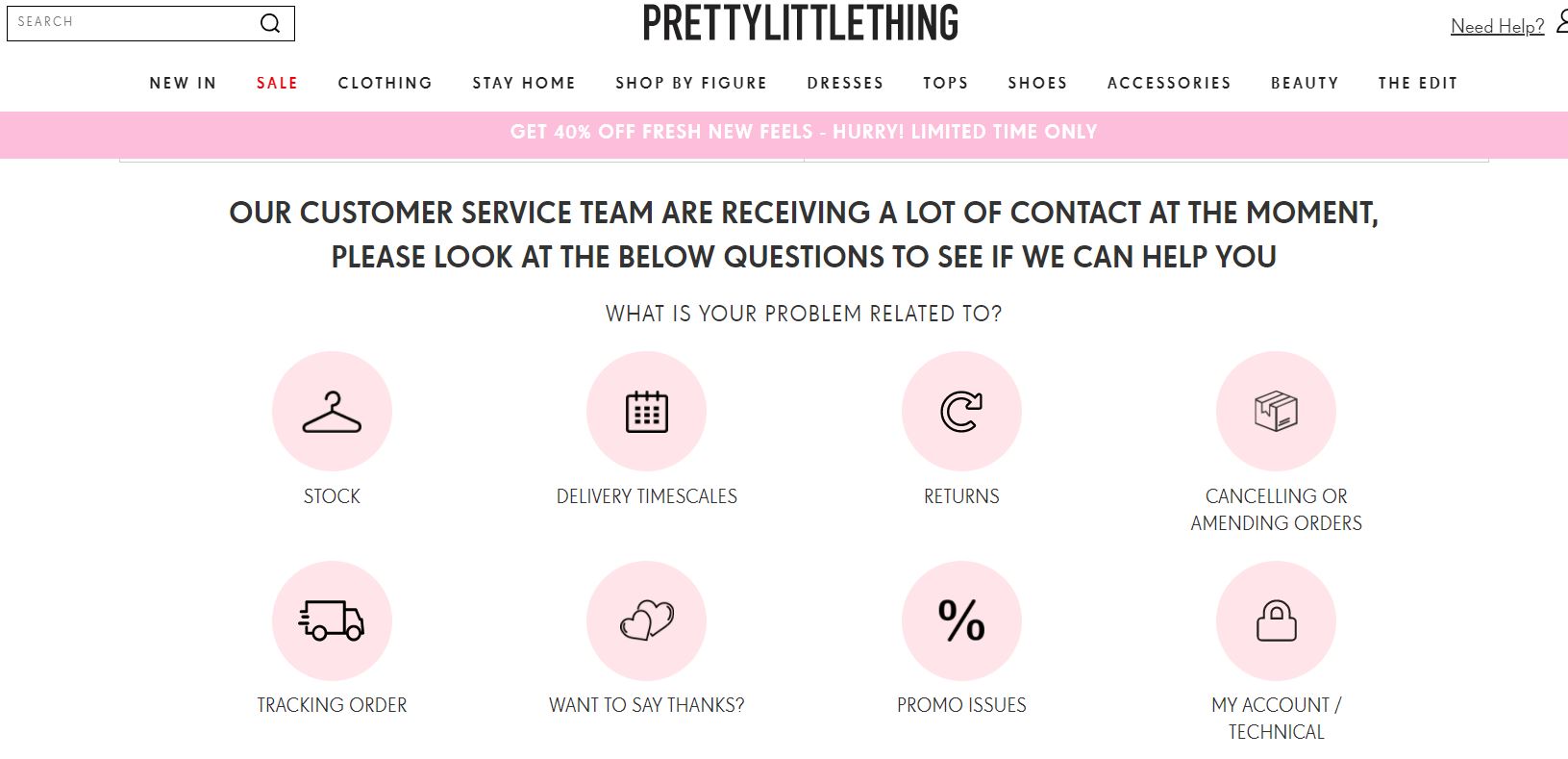
Bear in mind that some of your most common questions might be related to specific products. If that’s the case, it’s essential to give your customer the information they need. These additional bits of information will not only help you improve customer experience on your eCommerce website. They can also help you optimize your product pages for search engines to improve your organic performance.
There are a few routes you can choose to add product details to your website. You can either incorporate the answers into product descriptions or add the FAQ section on the product pages. Whichever option you chose, it’s ok, as long as it makes sense for your customers.
4. Add a Search bar to improve user experience
Even though making an FAQ page searchable might seem like overkill, if you have a lot of information – I firmly recommend you to do it.
Having a massive list of questions in different sections can be overwhelming, and if users can’t find the information they need – they’ll probably abandon your site. To prevent sending potential customers to competitors, add this feature to your store, and make their overall experience more enjoyable.
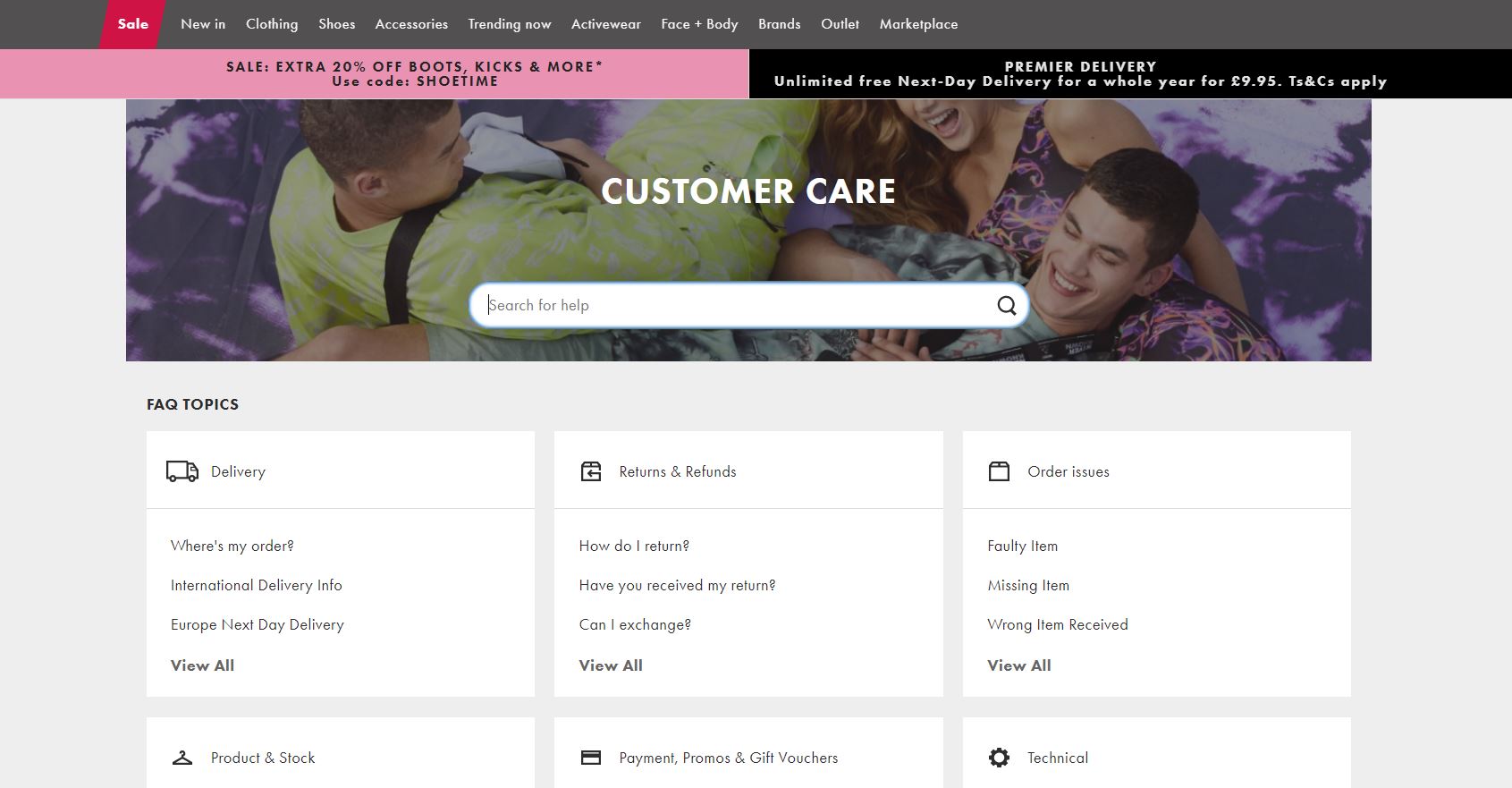
5. Utilize the internal linking
If you already have separate pages for specific topics – use them and insert the links into the FAQ section. It’s way easier than rewriting a three-paragraph answer, and it can also be beneficial for your SEO performance.
Another way you can utilize the internal linking is to navigate the users back to their purchasing journey. Since this section usually serves as an information center, you will need to insert the links to guide your customers back to their purchasing journey.
Keep in mind that balance is the key, so don’t go overboard. Otherwise, your website might look spammy and unnatural, which could cost you sales.
6. Make it easily accessible
Once you tackle all the details and prepare your FAQ page, you need to decide where to place the link.
Since many users are used to seeing the FAQ link in the footer area, you can follow this practice to make your information easier to find. Another great solution is to integrate the FAQ section on the Help Center as a part of a Customer Service area.
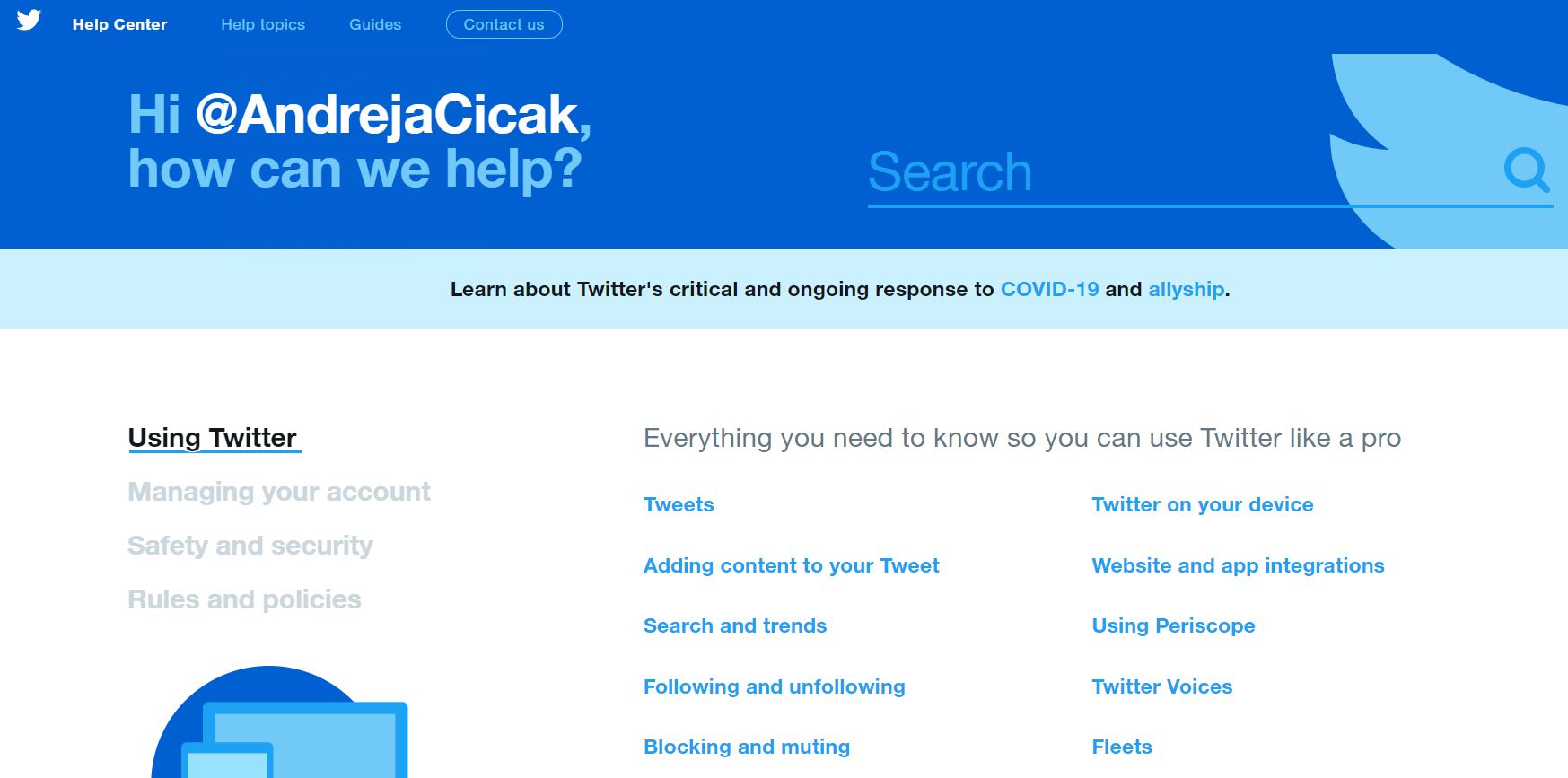
You can also add some general information (such as delivery, returns, etc.) to your product pages to completely utilize the FAQ data. Although this isn’t a big change, it can significantly affect the Add to Cart ratio since it puts all order-related information on the product page. This way, users won’t have to leave the page to find out everything they need before making an order, which will make their whole shopping experience much smoother.
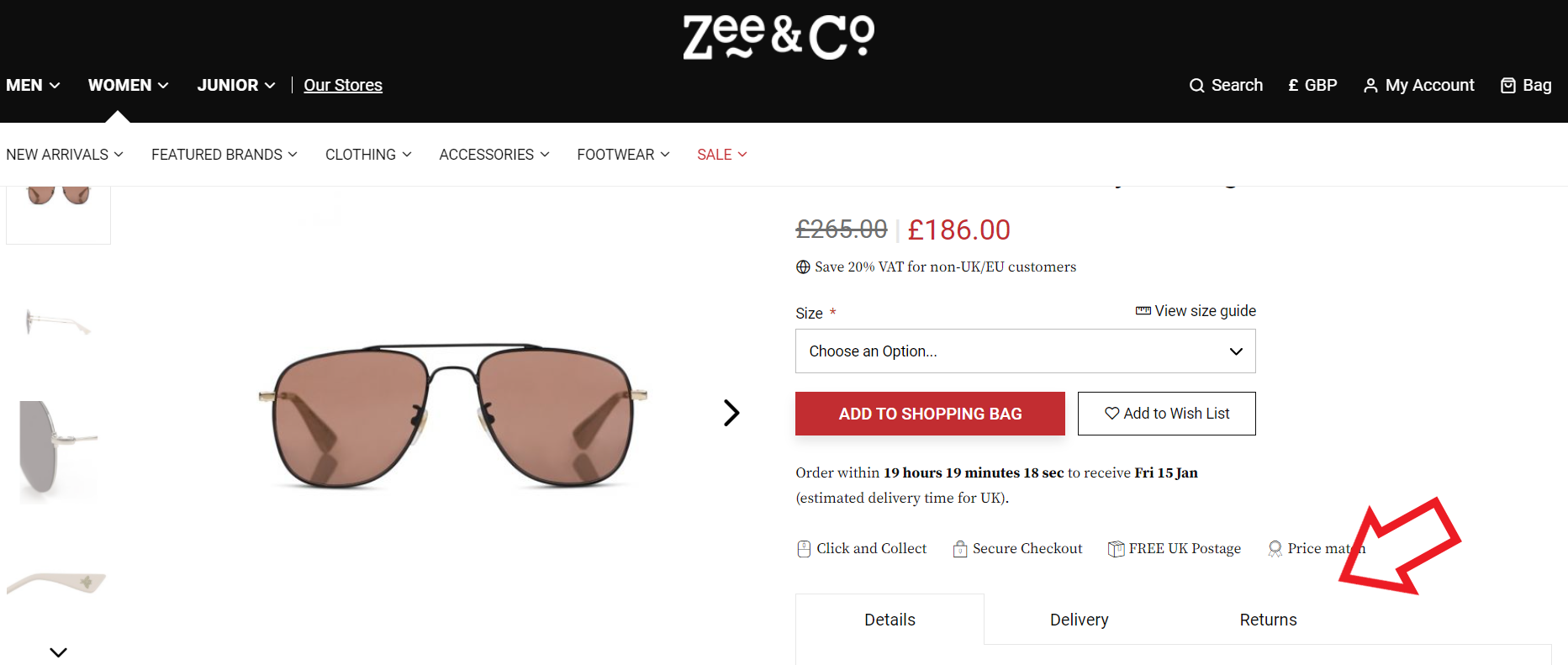
Whenever you decide to place your FAQ section, keep in mind that it needs to be easily accessible, and everything should be fine.
7. (Don’t) add structured data markup
If you’ve stumbled upon my previous articles, you know how important I find schema markup for eCommerce websites. Still, that doesn’t mean I always recommend it.
Even though FAQ snippets can give us an incredible amount of search real estate, I would avoid adding FAQ schema to product pages. It’s far more beneficial to implement product markup that provides additional information to Google and improves your chances of getting a rich snippet in SERP. Adding any other unnecessary schema types (such as FAQ) could be counter-effective for SEO. Although it usually generates lots of traffic, it can also completely take over other rich snippets. In my opinion, it’s far more valuable to have a price, ratings, etc. in the SERP than the generic FAQ section.
On the other hand, I strongly encourage you to add an FAQ schema to your FAQ pages! Since Google loves to answer all questions on SERP (whether we like it or not), add FAQ markup and aim for a rich snippet. It will help you build authority and visibility on SERP without effort.
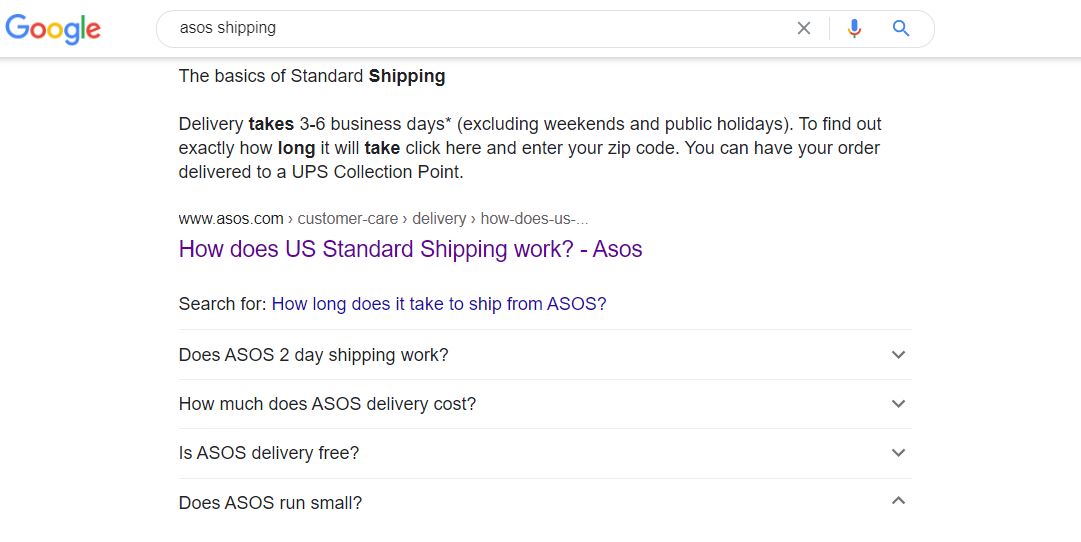
8. Monitor and update your FAQ sections
If you want to address all your customer’s concerns quickly, it’s essential to monitor and update your website’s FAQ sections continuously.
Start with Hotjar recordings and heatmap analysis to see how users are interacting with your website. Are they finding everything they need through a few clicks? How long are they staying on individual sections? After that, take some time to go over Google Analytics. Don’t forget to take a look at the search terms to see if there are any unanswered questions!
Another valuable source of information is your Customer Service. Check if there are any new or repeated concerns covered within the FAQ section. If there are, make sure to revise the answers because they may not be precise enough.
You should also consider the events that are happening outside of your business. Let’s take 2020. for example. The pandemic has changed how many companies operate. It prolonged delivery dates and increased shipping rates, and your FAQ section needs to reflect it.
Once you gather all the data, you’ll be able to make data-driven decisions on further optimization. Your goal should be to answer all your customer’s concerns and provide them clear and concise information about your business. That will help you build authority and turn new visitors into loyal customers.