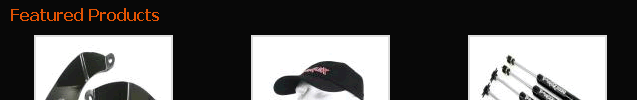Note: This is one of our older posts that describes how to add featured product to the Magento home page. Meanwhile, we developed a Magento Community extension: Featured Products by Inchoo. We advise you to use it with Magento Connect in case you need featured products functionality.
Note: This is one of our older posts that describes how to add featured product to the Magento home page. Meanwhile, we developed a Magento Community extension: Featured Products by Inchoo. We advise you to use it with Magento Connect in case you need featured products functionality.
Old article content is below:
This tutorial was developed with the help from brandondrew‘s Magento wiki post How To Create a Featured Product. Original tutorial placed featured products in each category to the top of category display. This one will place them to the Magento frontpage as I believe this is something many users will require.
What is featured product?
The Featured Product is a product with an attribute added from the administrative UI. When the administrator selects “Yes” in the “Featured” attribute, that product will be displayed in a content block on the category page.
Take a look at TeraFlex Suspensions to see this work in action on live site.
Step-by-step guide
Step 1: Create new Featured attribute
Create a new attribute by going to Catalog > Attributes > Manage Attributes > Add New Attribute.
Attribute Properties
-
Attribute Identifier: featured
-
Scope: Store View
-
Catalog Input Type for Store Owner: Yes/No
-
Unique Value (not shared with other products): No
-
Values Required: No
-
Input Validation for Store Owner: None
-
Apply To: All Product Types
Front End Properties
-
Use in quick search: No
-
Use in advanced search: Yes
-
Comparable on Front-end: No
-
Use In Layered Navigation (Can be used only with catalog input type ‘Dropdown’): No
-
Visible on Catalog Pages on Front-end: Yes
Manage Label/Options
-
Default: Featured Product
-
English: Featured Product
Save the new attribute and go to Catalog ? Attributes ? Manage Attributes Sets to add the attribute to the default feature set.
Step 2: Create new block class that will instantiate the featured product
Create a new file, and directories: app/code/local/MyCompany/Catalog/Block/Product/Featured.php
<?php
class MyCompany_Catalog_Block_Product_Featured extends Mage_Catalog_Block_Product_Abstract
{
public function getFeaturedProducts() {
$resource = Mage::getSingleton('core/resource');
$read = $resource->getConnection('catalog_read');
$productEntityIntTable = (string)Mage::getConfig()->getTablePrefix() . 'catalog_product_entity_int';
$eavAttributeTable = $resource->getTableName('eav/attribute');
$categoryProductTable = $resource->getTableName('catalog/category_product');
$select = $read->select()
->distinct(true)
->from(array('cp'=>$categoryProductTable), 'product_id')
->join(array('pei'=>$productEntityIntTable), 'pei.entity_id=cp.product_id', array())
->joinNatural(array('ea'=>$eavAttributeTable))
->where('pei.value=1')
->where('ea.attribute_code="featured"');
$res = $read->fetchAll($select);
return $res;
}
}
?>Step 3: Extend Mage_Page_Block_Html
Create a new file, and directories: app/code/local/MyCompany/Page/Block/Html.php
<?php
class MyCompany_Mage_Page_Block_Html extends Mage_Page_Block_Html
{
public function getFeaturedProductHtml()
{
return $this->getBlockHtml('product_featured');
}
}Step 4: Add new blocks to the app/etc/local.xml
Add the following inside the config global tag:
<blocks>
<catalog>
<rewrite>
<product_featured>MyCompany_Catalog_Block_Product_Featured</product_featured>
</rewrite>
</catalog>
</blocks>Step 5: echo featured products HTML
Place the following code to the file: app/design/frontend/default/default/template/catalog/product/featured.phtml
<?php $featured_products = $this->getFeaturedProducts(); ?>
<?php shuffle($featured_products); ?>
<div class="box recently" style="padding-left:15px; padding-right:15px;">
<h3><?php echo $this->__('Featured Products') ?></h3>
<div class="listing-type-grid catalog-listing">
<?php $_collectionSize = count($featured_products) ?>
<table cellspacing="0" class="recently-list" id="product-list-table">
<?php
$i=0;
foreach ($featured_products as $_res): ?>
<?php $_product = Mage::getModel('catalog/product')->load($_res['product_id']); ?>
<?php if ($i++%3==0): ?><tr><?php endif ?>
<td>
<div>
<a href="<?php echo $_product->getProductUrl() ?>" title="<?php echo $this->htmlEscape($_product->getName()) ?>">
<img class="product-image" src="<?php echo $this-/>helper('catalog/image')->init($_product, 'small_image')->resize(135, 135); ?>" width="135" height="135" alt="<?php echo $this->htmlEscape($_product->getName()) ?>" />
</a>
</div>
<p>
<a class="product-name" href="<?php echo $_product->getProductUrl() ?>" title="<?php echo $this->htmlEscape($_product->getName()) ?>)"><?php echo $this->htmlEscape($_product->getName()) ?></a>
</p>
<?php echo $this->getReviewsSummaryHtml($_product, 'short') ?>
</td>
<?php if ($i%3==0 && $i!=$_collectionSize): ?></tr><?php endif ?>
<?php endforeach ?>
<?php for($i;$i%3!=0;$i++): ?>
<td class="empty-product"> </td>
<?php endfor ?>
<?php if ($i%3==0): ?> <?php endif ?>
</table>
<script type="text/javascript">decorateTable('product-list-table')</script>
</div>
</div>Step 6: Add Featured Products block to the frontpage
As the last step, you have to place featured product box to the frontpage. So, go to Magento administration to CMS > Manage Pages and select home page (or any other if you wish to place featured products in separate page)
Place the following line in Content area:
{{block type="catalog/product_featured" name="product_featured" as="product_featured" template="catalog/product/featured.phtml}}