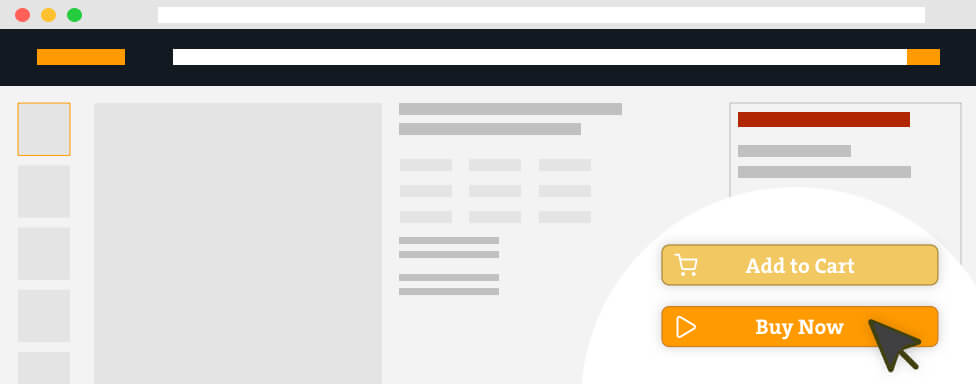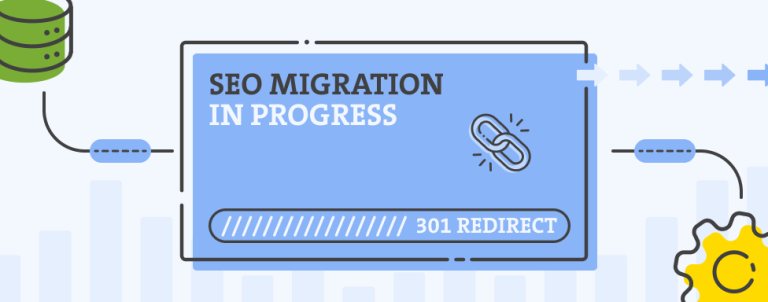You probably understand the importance of the Buy Box on the Amazon product page and its impact on sales.
Here’s a fact that might surprise you – almost 90% of all sales on Amazon go through the Buy Box.
This is not a blog post about how to get Buy Box on your product landing pages or what metrics can influence eligibility.
This is a blog post about how to check Buy Box eligibility for single products.

Buy Box has a prominent position on the product page (when it is shown). When you see the position, it becomes very clear why 90% of all sales go through the Buy Box.
However, not all sellers have the Buy Box.
Amazon has decided that only certain sellers are eligible for that prominent box. To be eligible, sellers have to reach a certain performance threshold and set competitive prices.
Unfortunately, Amazon doesn’t communicate the actual metrics it takes into consideration.
Nevertheless, Buy Box is a clear sign to the user (customer) that this specific product presents (probably) the best value for money.
No matter how many products you sell on Amazon, it is always good information to know which of your products are eligible for the magic Buy Box.
Steps to check Buy Box eligibility
The first thing that you need to do is to log in your Amazon Seller Central account. Then you need to select the Inventory tab from the top menu, then Manage Inventory.
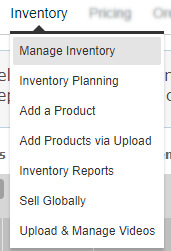
You now see the inventory that you are selling on Amazon. Check your columns. Do you see a separate column that says “Buy Box eligible”?
If not, you need to check the top right-hand corner and select the Preferences tab.
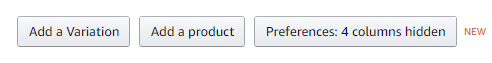
Here you can control what columns will be displayed on your Managed Inventory window. If not selected – select now “Buy Box eligible”. It is also a good idea to select a “Buy Box price”.
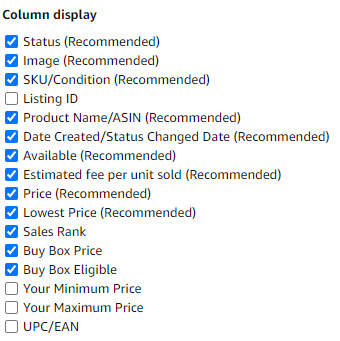
Save your changes and go back to your Inventory.
Now you can see additional info about the box. For those products that are Buy Box eligible it will be shown as “yes” in that column. Otherwise, it will be shown as “no”.
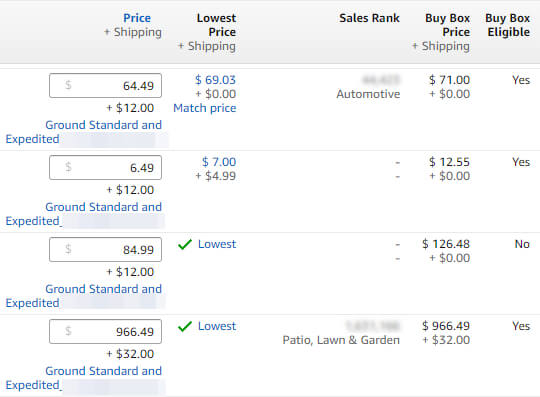
Looking at the picture above we can immediately see one of the most common misconceptions – that you need to have the lowest price to be BB eligible. If we look at the 1st row, we can see that our price is not the lowest one, but we are still eligible.
Also, looking at the 3rd row we can see that although we have the lowest price for that product – we are not eligible.
To be eligible, a seller needs to have the “overall performance” high enough, or should we say, above a certain mark determined by Amazon algorithm when looking at all the metrics.
But the seller can also be exceptional at just a few of the metrics. You don’t always need to have the lowest price to be Buy Box eligible.
Of course, being good at all the metrics can help win that BBox. So pay close attention to your fulfilment method, shipping time, order defect rate, availability, on-time delivery, feedback score, sales volume, refund rate, price…
There is one more important thing to remember here. Being eligible doesn’t mean that your product will always show with the BBox. Your product will actually have a certain percentage of Buy Box, or to be more precise, a certain share of it. It all depends on the Amazon algorithm that triggers on every search/shown product.
But this is a topic for another blog post.