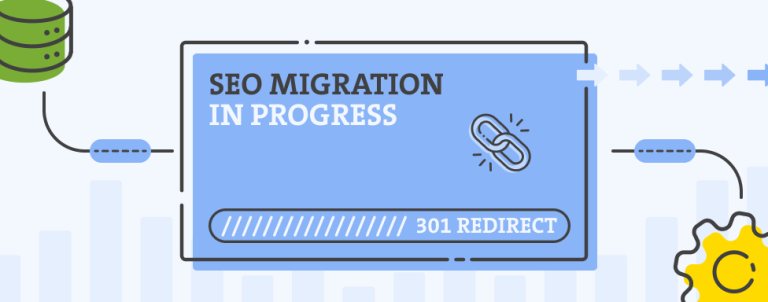What happens when you suddenly see a message in your Google Ads account that says “Your monthly charging limit is reached”?
You might think at first that your monthly budget is depleted. But then you realise: there is no monthly budget. Google Ads campaigns work on a daily budget.
You can’t set a monthly budget on your Google Ads campaigns.
You again read the full message. This time you might notice the word “charging”. Now, this could be the sign of a big problem when it comes to charging your credit card.
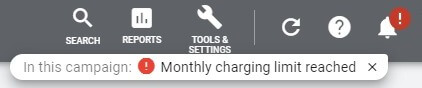
But fear not. Everything is fine.
“Monthly charging limit reached” is the notification that describes the situation when your campaign has spent budget over a certain limit.
It is calculated by multiplying the set daily budget with the number of days in a month.
Set daily budget x Number of days = Monthly charging limit
This is basically the situation when your campaign has generated more clicks (cost) than your monthly calculated budget allows for.
There is one important question arising from this: How is this possible?
Google can automatically double your daily traffic
Google Ads system is saying that your campaigns may spend twice the amount of your average daily budget on a single day. But – this is a good thing.
Because there are days when your targeted users are using Google more than usual. Your potential traffic from Ads can be double on such high-traffic days.
This is because Google is trying to increase your return on investment by showing your ads more often on days like these.
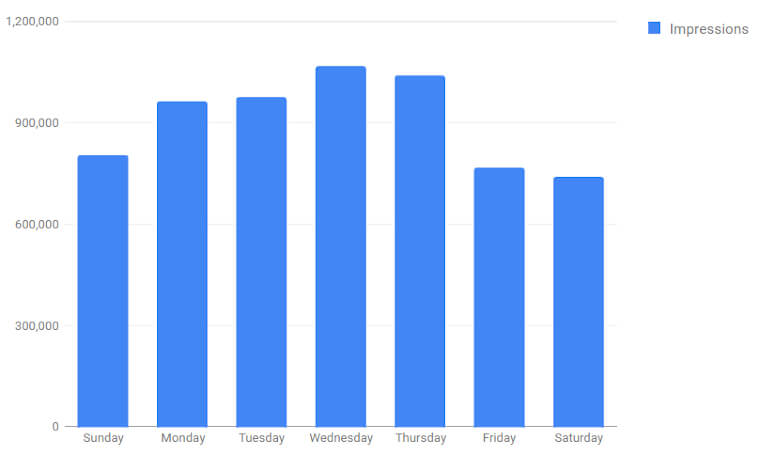
What we can see in the above picture is the number of ad impressions by days in a week from one of our clients. And although we have a fixed daily budget, the system shows our ad depending on the volume of daily searches as well.
Simply saying, Google is “modifying” our daily budget depending on the changing daily interest shown by users.
Even if you do not have any goals (conversions) set up for your campaigns, you can see similar changes in the spent daily budget.
When does the Monthly charging limit activate?
For an easier explanation, I will show you one example from one of our clients. We had a new Google campaign with a set daily budget of $45. It was a Gmail campaign targeting past visitors.
The campaign was active for several days when we first got the notification about the monthly charging limit.
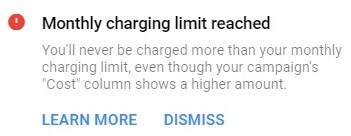
When looking at the report for this campaign, we can see that the daily cost was over double the amount of the set budget. The campaign was set to pay for clicks. (note: daily spent budget/cost can be more than 2 times the average daily budget if you are paying for conversions and not for clicks)
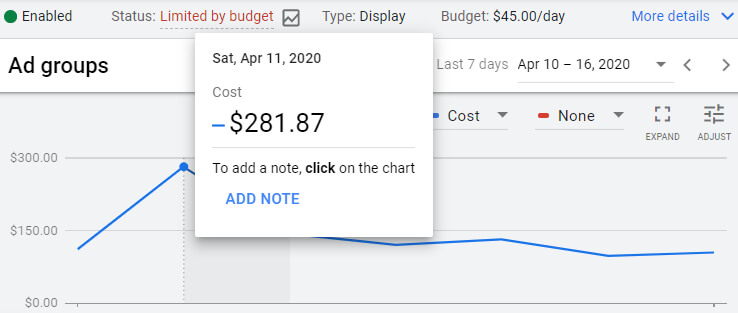
If we know that the daily budget was set at $45 we can easily calculate that the actual cost for the 11th of April was over 6 times higher! And on consecutive days it was between 2.5 and 3 times higher.
This activates when there are several days in which the system spends a certain daily amount of budget that is significantly over the average amount per day/month.
Why did the monthly charging limit activate?
It was a case in which the system spent a higher budget than it was supposed to (allowed to). The system responded to that situation by activating the monthly charging limit.
If we take the set daily budget of $45 we can calculate the maximum monthly budget that Google will charge you = $45 x 30.4 (average day in a month) = $1368
That calculated monthly budget is your monthly charging limit!
You will not be charged over that limit.
During these 6 days the campaign has already spent a little over $1000. Which is around 75% of the monthly budget!
This is exactly the reason why the monthly charging limit is activated – to be sure that you will not spend your monthly budget in only a few days.
How can you see your real billed cost?
There are two ways in which we can see how much budget the system spent and how much was actually charged. Let’s continue with the same example.
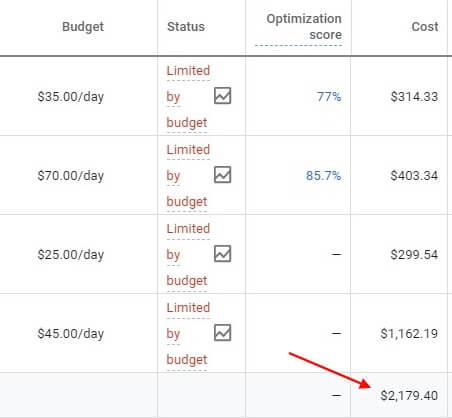
We see in the Google Ads account data that the total cost for all campaigns was $2180.
But to see the actual charged amount, we need to go to the “Reports” section.

We can then make a report selecting “Billed cost” and “Served cost”.

In the above example, we can see that although our campaigns spent around $2180, the actual charged cost was only $1600.
Remember – this was a mistake from Google. You will not in any way be charged for receiving a higher volume of clicks/impressions.
The other way in which you can check the difference between charged and served cost is by looking at the billing summary report.
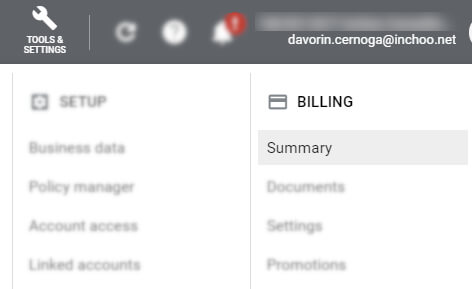
On that new screen, click on “Transactions” and you should see something like this:
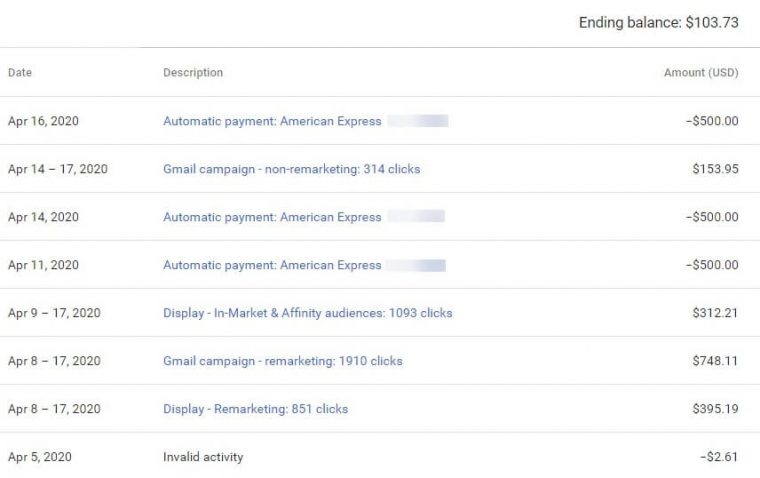
We can see that Google has charged us with $1500 and around $100 is still due (ending balance at the top). That amounts to $1600 and not $2180, which is the amount we see when looking at our campaigns.
I know that this can be somewhat illogical and frustrating, not to say scary at times. For the above example, the difference between the spent budget and the actual billed budget is almost $600 (or 30%).
But, this is the way Google envisioned it and the only way we can do is to adapt to it.
The good thing about it is that sometimes you can get “free” clicks from your Google campaigns 😉
Google advertising is one of the key components of success in e-Commerce. For inquiries about all things PPC, feel free to contact us without obligations at web@inchoo.dev01.myzone.tech or fill out this contact form. We reply as soon as possible.