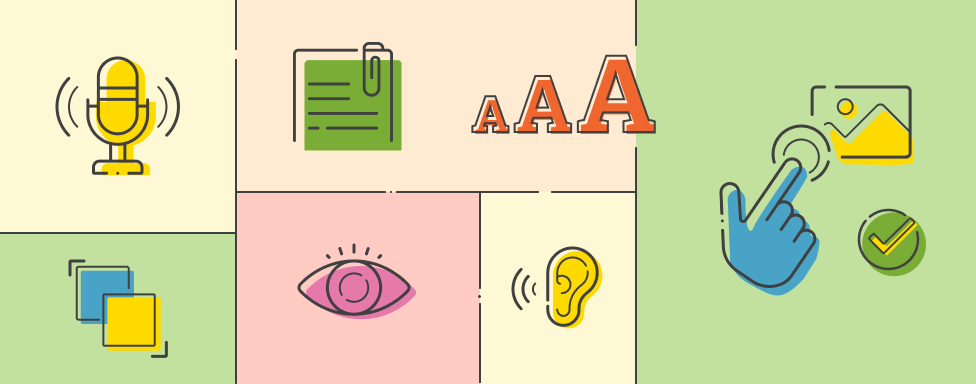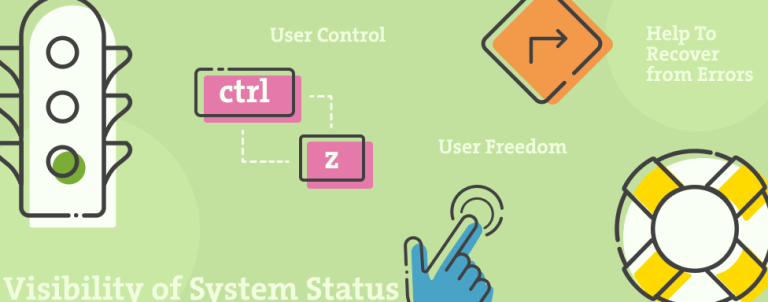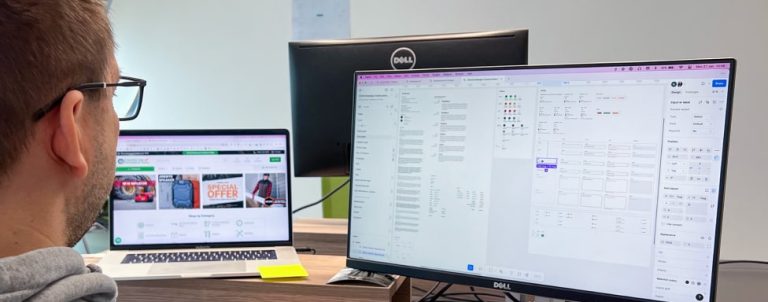In today’s digital world, ensuring that your eCommerce site is accessible should be a moral imperative and will soon also be a legal requirement. The European Accessibility Act (EAA) that comes into force on June 28th, 2025, will require most digital products to conform to Web Content Accessibility Guidelines, level AA. This Act covers a broad spectrum of digital content and emphasizes the need for accessible online experiences for everyone, including those with disabilities. Let’s take a closer look at accessibility as a whole.
What is Even Accessibility?
Accessibility is about making sure that people with disabilities can use products, devices, services, or environments. This involves designing for both direct access, where no additional assistance is required, and indirect access, where the design integrates smoothly with aids such as screen readers. The point is not just to make the site usable for people with disabilities but to ensure that they have the same experience and access to your content as everybody else.
There are varying types of disabilities: temporary, permanent, situational, visual, auditory, motor, cognitive, and neurological. The list can be broken down even further, but this is an overview of the most common types.

In fact, about 1.3 billion people, or 16% of the global population, experience some form of disability.
What this means is that disabilities are not always permanent and can also be temporary (such as a short-term injury) or situational. In the context of computers, situational disability means that you are unable to do a certain task because of a situation that is context-specific to you and the software you are using. An example would be a bright light making it difficult to see what is on a screen. Simply put, you are disabled from using the interface in the way a user should be able to due to your situational disability.
Microsoft Inclusive 101 Design Toolkit
Designing Beyond Perfect Conditions
Our interactions with technology depend on what we can see, hear, say, and touch. Designing for perfect conditions can unintentionally make your product unusable for many people. For instance, using low-contrast color schemes might look visually appealing but can be difficult or impossible for users with visual impairments to read. Similarly, relying on mouse navigation without providing keyboard alternatives can exclude users with motor disabilities.
Fortunately, guidelines like WCAG and various other tools can help us make our products as accessible as possible. These (and more) will be covered in the next blog post of this series.
Who is Accessibility for?
It’s a win-win situation! This inclusivity can significantly broaden your market reach and promote brand loyalty. Moreover, an accessible website often performs better in search engine rankings, as many accessibility best practices align with SEO guidelines. Accessibility improvements often lead to better overall design, enhancing usability for all users, not just those with disabilities. This can result in a more user-friendly experience, reducing bounce rates and increasing user engagement and satisfaction.
Accessibility can also benefit a broader audience beyond the group for which the features were originally intended. A prime example is the Curb-cut Effect, where a wider population utilizes and values disability-friendly features. This effect is named after curb cuts—small ramps on sidewalks created for wheelchair users. Nowadays, these ramps are used by many people and are no longer solely seen as an accessibility feature.
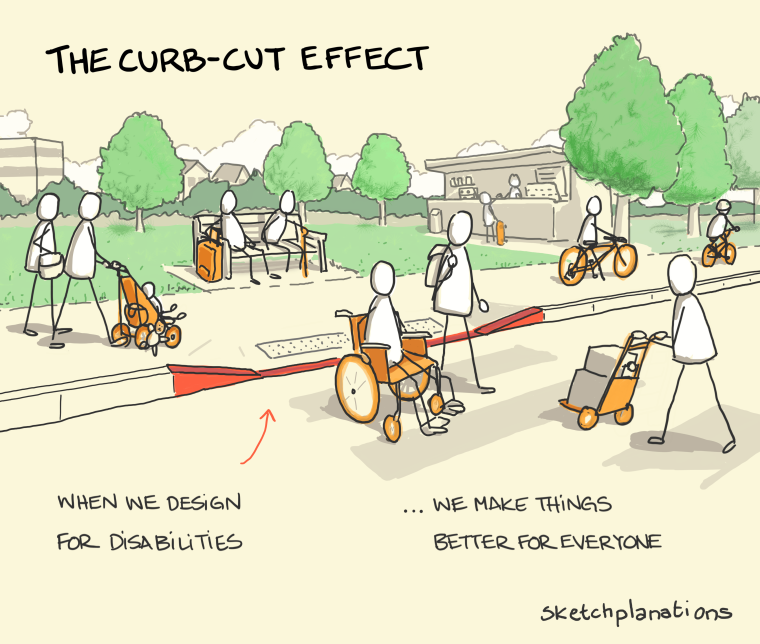
Bridging the gap between accessibility and design
Incorporating accessibility into your eCommerce site is essential for creating a more inclusive digital landscape. Accessibility is not a one-time effort but an ongoing process. As technologies evolve and new content is added to your site, it’s necessary to review and update your accessibility practices regularly. Engage with users who have disabilities to get their feedback and insights on how to improve your site. By understanding the diverse needs of those users and implementing accessible design practices, you can provide equal access to your content and services.
Stay informed about the latest developments in accessibility standards and best practices. Continuously striving to enhance accessibility not only benefits those with disabilities but also enhances the overall user experience, broadens your market reach, and helps you stay compliant with legal requirements. Embrace accessibility as a core value in your digital strategy to build a more inclusive and successful online presence.
If you’re thinking, “Great, that’s very useful information! But how do I implement it?” then stay tuned for the next part of this blog series, where we’ll discuss the accessibility requirements, best practices, and what to avoid in depth.