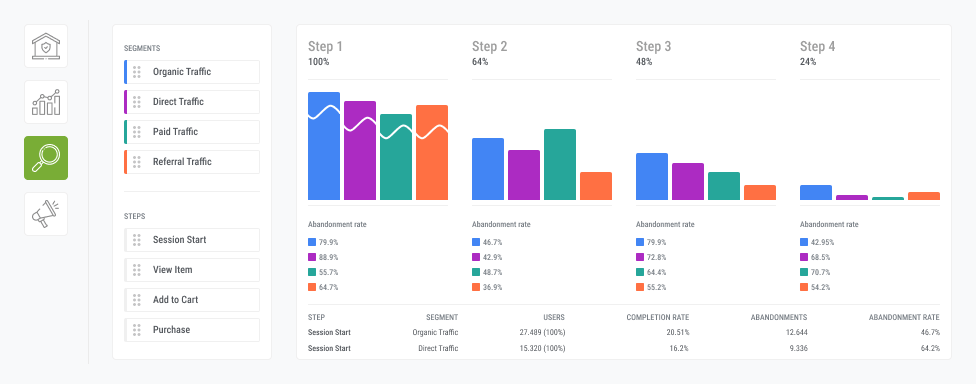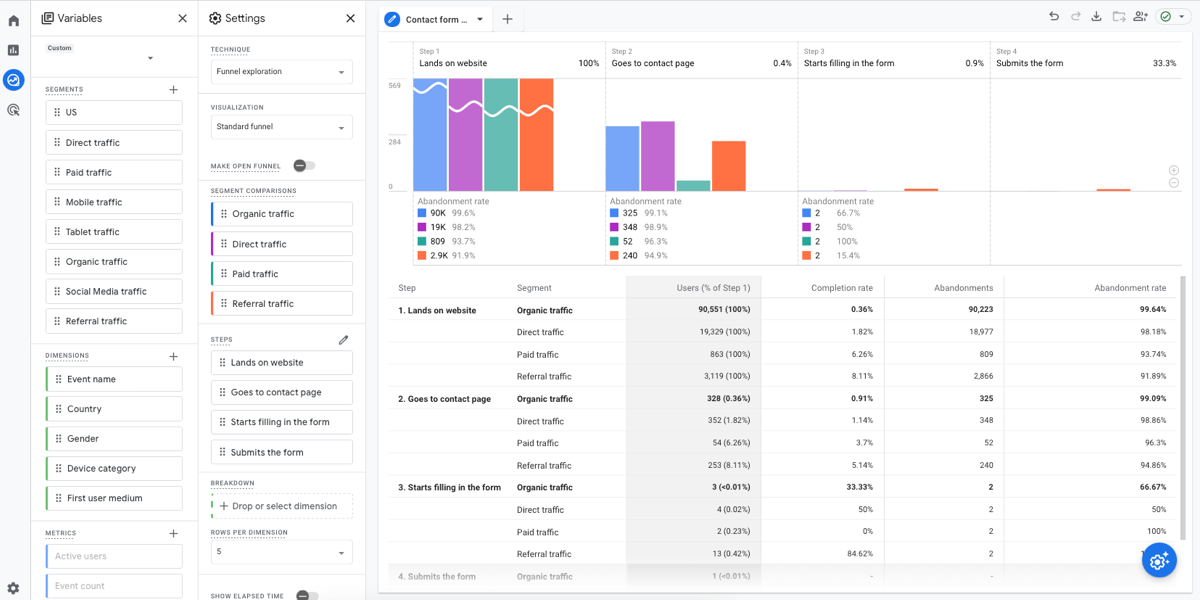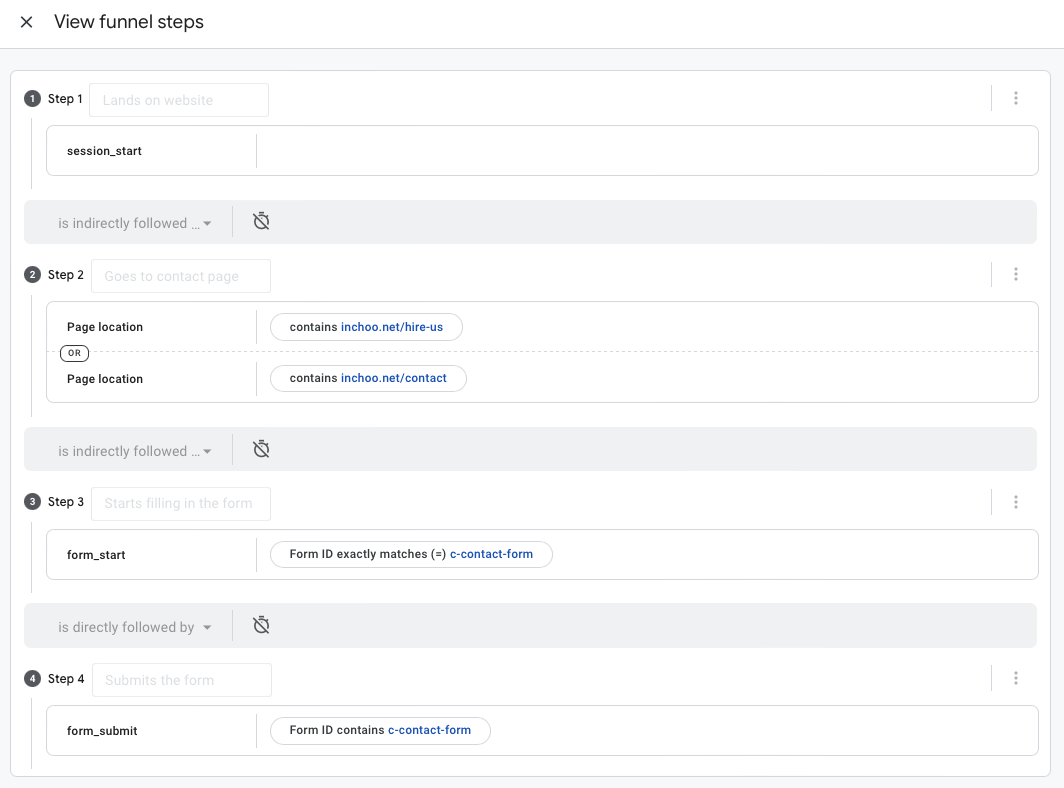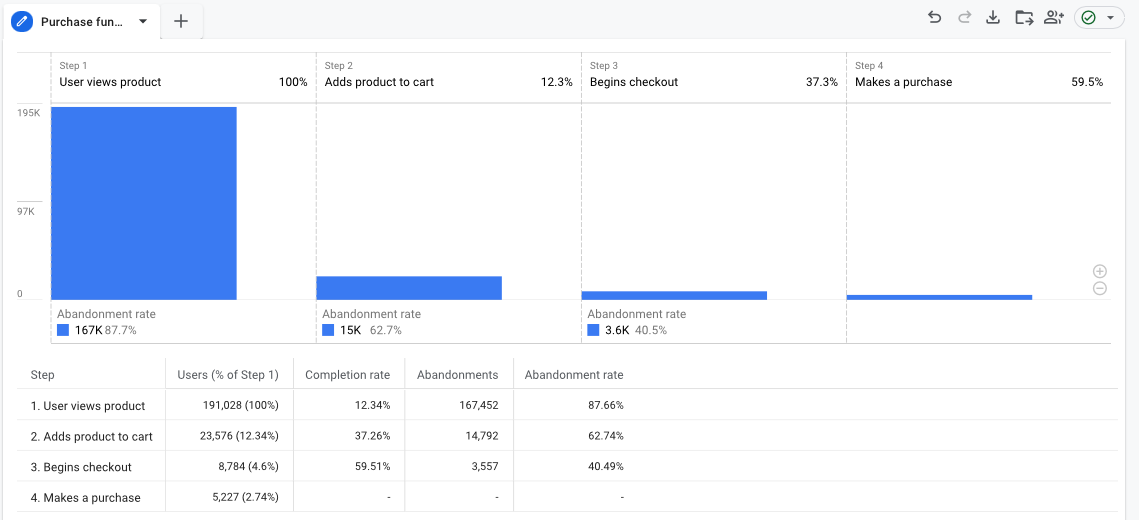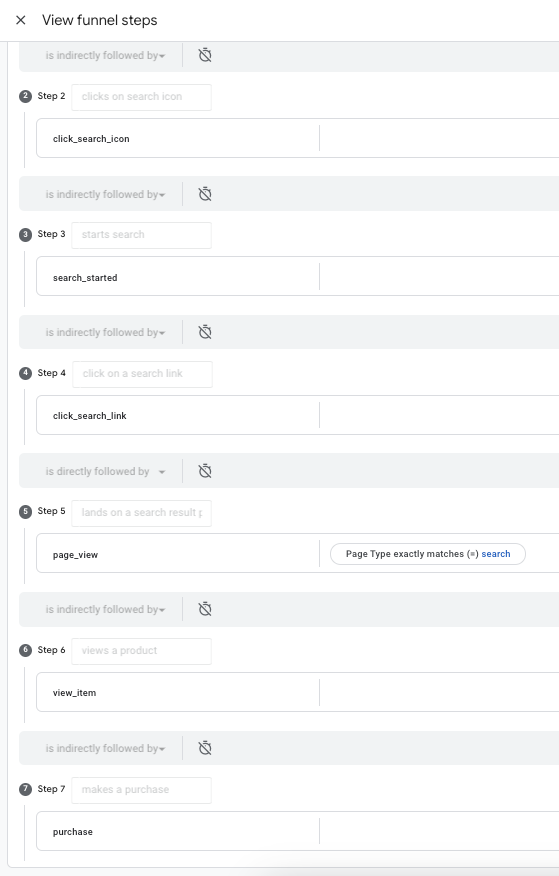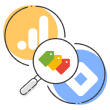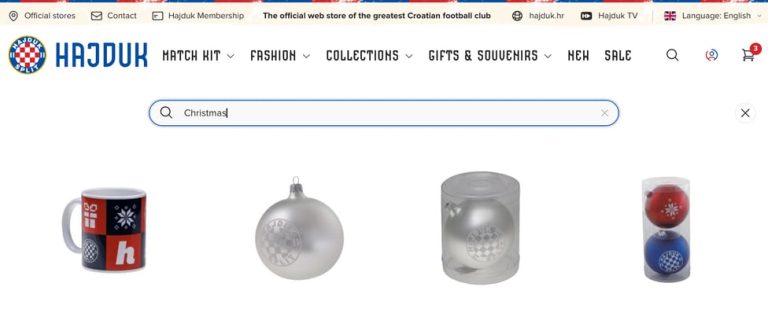Funnels are a visual representation of the customer journey, illustrating the process from initial discovery of your business to the development of loyal client relationships. In this post, we’ll share 3 different ways to use the funnel exploration report in Google Analytics to track and understand your customer journey better.
What is a Funnel Exploration Report in Google Analytics?
Funnel exploration report is one of seven custom reports you can create in Google Analytics 4. It allows you to create funnels with historical data (that’s data that’s already been collected). So, when you create a new funnel report, you can see data right away.
When creating a funnel or analyzing any report in GA4, start by defining a specific questions you want funnel report to answer.
Once you’ve identified your specific questions, it’s time to start creating the funnel. You start with the goal; what is the end goal of this funnel? Is it to generate a sale? Is it to turn a visitor into a subscriber? Once you know the end goal of your funnel, you can start thinking about the steps a user has to take to get there.
Remember, Google Analytics won’t give you the answer to why something is happening. For example, it won’t tell you why x percentage of users don’t complete a certain step of the funnel. That’s something you have to figure out yourself by looking at each step and testing different things. What GA4 can tell you is that something is happening. It’s up to you to find out why it’s happening. If you need help, let us know.
How To Use GA4 Funnel Exploration in eCommerce?
There is so much you can do with funnel reports in GA4. Today, we’ll share four practical examples you can implement in your eCommerce business.
1. Contact Form Funnel
Let’s start with something simple. The first funnel we’ll create is a contact form funnel, where we’ll be able to see how many website visitors fill in the contact form.
The goal of this funnel is for users to fill in the contact form, aka get in touch.
What steps must a user take to complete a contact form? What are the steps of this funnel?
Let’s say that this contact form is on a “Contact Us” page, so these would be the steps:
- Land on any page on our website
- Go to the Contact Us page
- Start filling in the form
- Submit the form
To create a funnel exploration in GA4, go to your Google Analytics Dashboard > Explore > Funnel Exploration.
The steps of this funnel would be:
- session_start event (when a user lands on our website)
- Page location > exactly matches (=) and add the link to the Contact Us page
- form_start event (it triggers when the user starts filling in the form)
- form_submit event (when the user submits the form)
Once the funnel is created, it’s time to analyze the data. Here are a few examples of the things you could do:
- If there is a huge drop-off from the landing page to the contact page, one of the reasons could be that the users don’t see the contact page link. You could try making it bigger or changing the position of it. Then, after some time, check the report to see if the % of users who go to the page has increased.
- Or, if there is a huge drop-off from filling in the form to submitting it, take a look at the contact page and see what could be the reason why. Is there a technical issue? Does the form ask for too much personal information that’s required to fill in? Again, try changing something and then look at the report after some time to see if there are any changes.
If you want to increase the % of users who complete the funnel, you have to optimize every step of the funnel. With the increase of the completion rate on each step, the completion rate of the final step will also increase.
2. Purchase Funnel
Next, we have a purchase funnel with the goal of guiding the customer to complete a purchase.
A fundamental checkout funnel would be:
- View product
- Add product to cart
- Begin the checkout process
- Buy the product
These are the mandatory steps the user must take to complete the purchase.
The steps of this funnel would be:
- view_item event (when a user views an item)
- add_to_cart event (when the user adds the product to the cart)
- begin_checkout event (when the user starts the checkout process)
- purchase event (when the user completes the checkout process)
The above funnel is the basic purchase funnel, you can add additional steps to it like view_cart, add_payment_info, add_shipping_info, add_to_wishlist, etc.
The checkout process steps may vary depending on how your website is structured (e.g., having shipping and payment information on the same page vs. having them as separate steps).
Once you’ve created your report, analyze the data. As we already mentioned in the previous example, if you want to increase the completion rate of the funnel, you have to optimize each step.
For example, if you want to increase the completion rate of the add product to the cart step, you have to optimize the product page. Is the add-to-cart button clearly visible? Is there enough product information provided? There are so many things that could be reasons why people aren’t adding products to the cart. Try changing something to see if the completion rate will increase.
3. On-Site Search Usage Funnel
And the last example is a bit specific. This one is related to the usage of site search. Let’s say that you want to know if users use the internal search on your online store. And if using this feature leads to better conversion.
This is a more advanced funnel that requires some advanced knowledge of the GA4 funnel explorations, knowledge of setting up custom events and GTM.
Let’s see how many users use the site search on the Zee&Co website case.
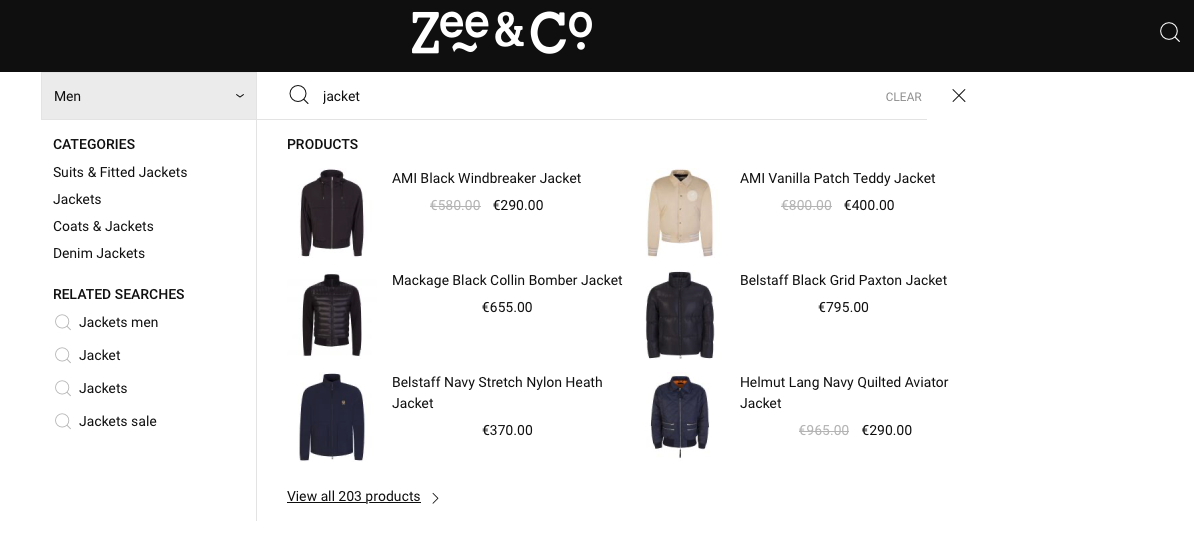
These are the steps a user would take in this funnel:
- Visitor lands on your online store and starts browsing
- Visitor clicks on the search bar icon
- Visitor starts typing something in the search bar
- In this specific case, he might have 3 different routes:
1. Clicks “Enter” and go to Search Results Page
2. Clicks on Product in Search preview
3. Clicks on Category in Search preview - Visitor goes to the Product page
- Visitor completes a Purchase
This is how this funnel’s set-up would look like in GA4 with to route that uses search result page:
You should create similar funnels for the other two paths of on-site search usage. In this particular scenario, special GA4 events have been set up, allowing GA4 to visualize data only from the moment these events were created.
After creating the funnel report, you can begin analyzing each step of the funnel. If the site search sees infrequent use, it could imply that it lacks visibility. In such cases, consider enlarging the icon or relocating it, such as placing a search bar under the header.
Conclusion
GA4 funnel exploration reports serve a dual purpose, allowing both traditional funnel analysis and step-by-step examination. To extract meaningful insights from these reports, it’s crucial to have specific questions and goals in mind. Without these, funnel explorations are useless.