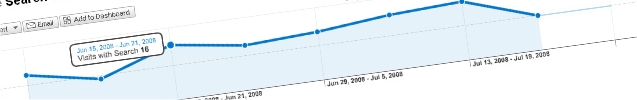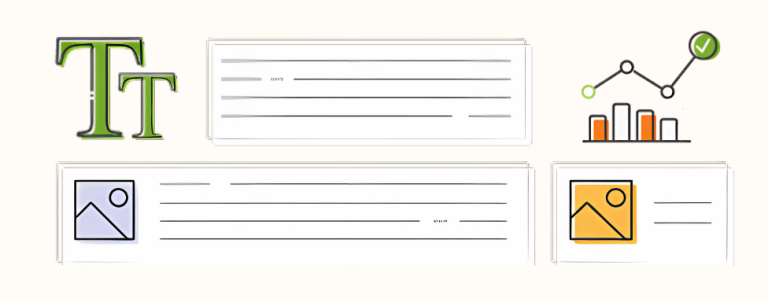Did you know that you can actually track what your visitors are searching for inside your website? We are going to explain you how it’s done via Google’s Analytics tool. It is possible to track your internal site searches if your internal search engine passes the search term in the query string as Google Analytics tracks everything entered in location bar of user’s browser.
In order to set up your internal site search tracking you will need to:
- Edit your main profile information settings and select the ‘Do Track Site Search’ option.
- Enter in the query parameter that appears in your URL when you search on your site. Make sure to enter in just the part before the ‘=’. For example, in the URL: https:// -inchoo.net- /?s=seo, the s is the site search query parameter.
- Save Changes.
How can internal site search analysis benefit me?
If you are using Google Analytics you probably know where do your visitors come from and what search terms do they use to find you. However the search terms you see are the terms you are already search engine optimized for as they can already find you via thees terms. If you start tracking what are your visitors searching for once they are already inside your website you will understand what other search terms you might wish to optimize your website for.
Not only the keywords that your visitors are searching for inside your website are important, you can also track the start and destination pages.
Start pages are pages from where your visitors start their search on your website. If some page inside your site is often a start page for site search this means visitors can’t find what they are looking for on that website. You should find destination pages for thees searches and see what are they actually looking for on the start page and try to optimize the start page’s content and include more valuable content for your visitor.