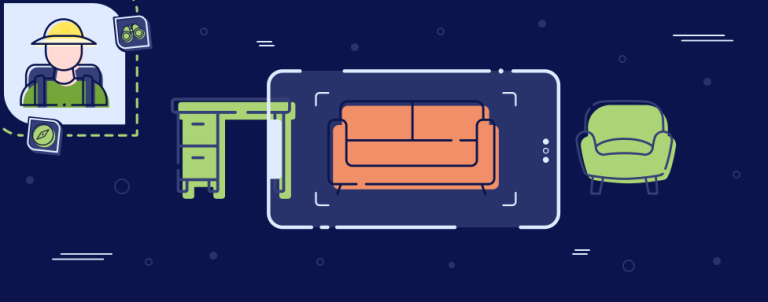Magento merchants (and other eCommerce business owners) all over the world are starting the holiday season with one big (probably red) mark on their calendar – THE Black Friday. Here are a bunch of helpful tips on setting up your eCommerce store, SEO & PPC strategy, and making important hosting adjustments in order to go through this period as smoothly as possible.
Get your Magento store ready for Black Friday
Since the most important things will be happening at your Magento store, take some time to think about how you’re going to organize your catalog.
Creating a separate Black Friday category page within your catalog will directly streamline all traffic to where you want them to be. This will also allow you to use catalog price rules, so there will be a lot less mess than setting up a bunch of cart price rules or generating coupon codes. Also, catalog price rules discounts will be shown before the product is added to the shopping cart, while cart price rules (as their name suggests) will apply discounts to items once they are in the shopping cart. Since buyers online don’t like sudden surprises in their expected price, we would rather suggest the first option in this case. Also, if you decide to go with coupon codes, make sure that the rules are simple and clear to every visitor that ends up in your store.
Depending on your plans and goals, you can go on and set the pricing structure rule that would be the most beneficial for you. Setting up the percentage or fixed amount for the whole category will be the easiest way to go, but you can always go ahead and define separate conditions for different products, attributes, or attribute sets in your Magento administration.
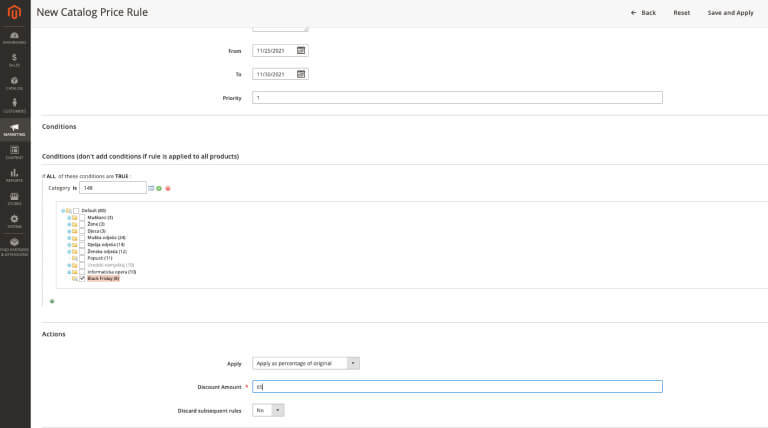
Inventory, Shipping & Logistics
Also, make sure that your inventory management is on point. Whether your Magento is getting information about your product’s stock levels from any of the business systems, or you’re using Magento’s inventory as is, make sure you are actively updating your inventory so that you don’t find yourself in a situation where you oversell your items.
Check if your shipping methods are properly set. Whether you’re using Magento’s out-of-the-box table, flat or free shipping rate, make sure that you’re properly communicating these expenses to your visitors. It is important to do so before they reach the checkout, as these “added” expenses can make a huge difference in your final sales.
Don’t forget to reevaluate your logistics management. Make sure that your eCommerce logistics will be able to keep up with your growing online sales. Scaling your service with your logistics partner (or your in-house logistics) will allow you to keep up with the demand without overleveraging in this busy period.
Finally, and this goes without saying, please leave your Magento store “alone” in this period. This is not the time for you to add new and exciting features or decide to add another brand. Your site should be in the complete code freeze phase until the initial sales push passes. There will be a short period of time for these activities right before the holidays kick in!
Prepare your SEO Strategy for Black Friday
As always, we must not forget about SEO – although SEO serves as a long-term player, preparing a well-thought Meta-information such as Meta Title, Meta Keywords, and Meta Description will be a win or break when your landing page shows on SERP (with many others).
In order to get ahead, it would be best to prepare your landing page 3-5 weeks prior to the Black Friday sales and after you’ve thoroughly audited your technical SEO. Your new landing page needs to be indexed on time so that you can aim to place yourself on top of the SERP. Obviously, there are numerous other factors that need to be taken into account, such as site authority, backlinks, age of your site domain, internal linking (to and from your Black Friday landing page), social media shares, Core Web Vitals, technical SEO and others.
What you can do to speed up the process of indexing your site is to submit your page into your Google Search Console by following these steps:
- Go to Google Search Console
- Navigate to the URL inspection tool
- Paste the URL you’d like Google to index into the search bar.
- Wait for Google to check the URL
- Click the “Request indexing” button
You may also consider having a “constant” Black Friday page, and once the sales period is complete, remove the page from Google Index. This would help you to create a “well known” page which should be populated each year with products you’re aiming to sell. If you decide to use this tactic, make sure that you’re using a neutral URL that will be relevant each year.
So, the better solution would be to use
domain.com/black-fridayrather than
domain.com/black-friday-2022Circling back to our first paragraph, in order to get your metadata right, you need to:
- Do a thorough Keyword Research
- Based on the findings from step one, choose the best combination of your keywords (high search volume + low keyword density)
- Don’t miss the opportunity to niche down using the long-tail keywords
- Personalize metadata for your market instead of shooting the general Black Friday keywords
- When preparing your data, put yourself in your customer shoes (we all know who are our buyers and what are they attracted to)
- Use CTA phrases both in your Meta Title and Meta Description (such as: now, learn, see, watch, best, deal, popular,..)
- Use questions in your Meta Description (although this doesn’t serve as a ranking factor, it can have a major impact on your CTR)
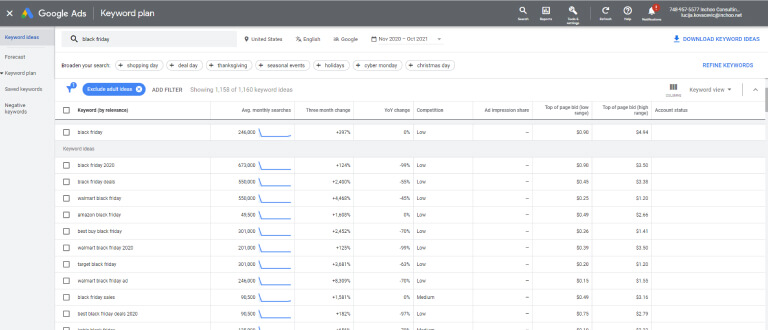
Communicate with your hosting provider before Black Friday
If your hosting provider is not on your speed dial in this period, rethink your priorities! Jokes aside, in order to avoid panic calls and urgent emails about the “crashed” site, we’ve asked our favorite hosting providers for some tips & tricks.
Neil Jarvis, Marketing Manager from Akoova suggested taking into account previous data on:
- How did things go last year?
- How did your site handle that increase in traffic?
- Are you expecting a similar level of traffic this year?
With all that in mind, considering the level of traffic you are likely to receive (and communicating it to your hosting provider) will allow them to deliver an appropriate scaling profile for your unique requirements.
Also, a pretty important thing to address with your hosting provider is the planned email campaigns you will be conducting during this period. More precise: planned dates, times, and expected impact that email campaigns will drive on your site.
Back in 2018, even the biggest players in the eCommerce industry had their (literal) failures, including J.Crew, Lululemon, Walmart, and Ulta as they did not put sufficient effort into the site’s framework to handle increased online traffic, so let us all learn from their mistakes.
Ultimately, proper (and timely) communication will allow your hosting provider to understand the specific requirements and provide you with the options for vertical and horizontal scaling of your store.
Set up the right PPC strategy for Black Friday
I guess it’s a no-brainer that you will be grabbing through the oversaturated market through your PPC channels. Lucija Kovačević, a PPC specialist that works on our client’s projects has prepared a few suggestions on how not to burn your budget in this upcoming period
Budgets & Bids
Traffic and competition activity will be intensified in the days of Black Friday. It is necessary to adjust budgets and bid more often, but be careful not to find yourself in a bidding war that could disrupt your ROAS.
Increase your budget for the upcoming sale a little earlier to catch the demand of customers who are preparing in advance for the purchase. This also raises brand awareness. By increasing your budget you are sure that your ads will not stop running too early in the day. As we have written in our blogs before, increase your budget gradually to avoid spending on junk search terms.
Keywords, Ad Copy & Landing Page
In order for the strategy to be valid, it is important to prepare well in advance. It’s not enough to raise budgets on existing ads, create Black Friday-specific campaigns. Choose which products you want to focus on and plan a campaign dedicated to them.
Include relevant keywords in the ad copy and landing page. Align the text of your ads with a landing page copy. Emphasis the seasonal offer or promotion by adding Black Friday references.
Also, custom extensions for Black Friday and Countdowns are very good tactics to use. Before the start of the Black Friday sale, you can use a similar countdown page to increase the number of your subscribers.
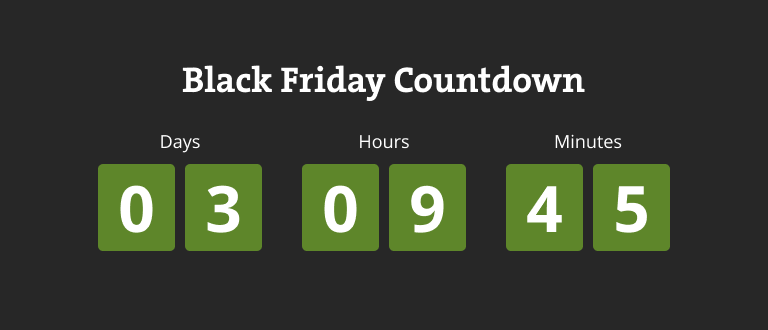
During Black Friday, the countdown feature will create a sense of urgency by counting down how many days of sale are left or how many more products are in the inventory.
Audience
Even in this situation do not underestimate the power of remarketing. Retarget previous users, especially cart abandoners and converters. Specify the user value and bid higher on customers who have a higher value.
Since buyers are curious about what will be included in the Black Friday sales already in October, it would be great if you prepared an email marketing newsletter with a bit of a sneak peek preview. We all love repeated customers, so giving them early-bird access to the Black Friday sale (or even the additional discount) would be a great way to show appreciation.
Create lookalike audiences to target users that are similar to your existing customers and in-market audiences to reach users who will most likely be matched with your product or brand.
Analyze & Optimize
It is important to track all relevant metrics on your site. This will help you gather all the important data and you will have a good insight into campaign performance. Based on the obtained data, you will be able to distinguish what has been done well and what needs to be improved for next year.
In addition, it is important to set up a custom tracking intended for the Black Friday campaign so that you can make real-time decisions and not just retroactively.
Prepare & execute!
Planning and preparation in advance are key to the success of a Black Friday campaign. Research has shown that retailers start their sales earlier in November.
So what else to say but to roll up your sleeves and start preparing in time for the biggest sale event of the year! Good luck!