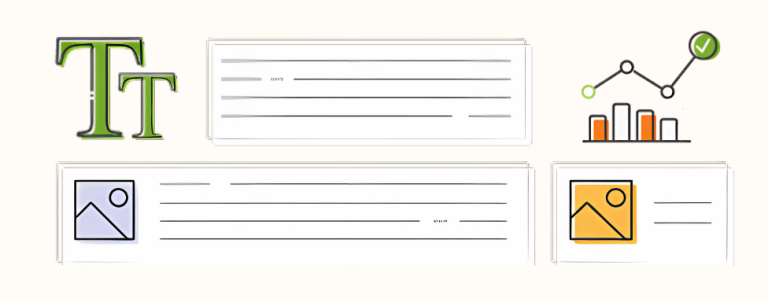Is it bad for my site to have broken links? Some say I shouldn’t have them at all (What? How?) and some say that 404s are completely normal as my store changes and ages. Do I need to use some broken link checker?
Confused about taking the right approach? Which theory/opinion is applicable to your site/case? If 404 pages are a normal thing, you may ask yourself whether you should even bother with checking them? Keep reading and hopefully you’ll find the reasons why you should invest your time in analysis of broken URLs.
While consulting our clients and helping them to improve their Magento site’s SEO, eCommerce User eXperience and overall business health, we received quite a few questions similar to these. Their questions and doubts made me put all these in one article as it might be useful for some of you who are also dealing with the same questions.
Note: this article doesn’t talk about all “not found” URLs (404, dead link, broken link or whatever you call it). It is about “not found” URLs that have external link pointing to it. But in order to identify those, you’ll have to deal with all “not found” links from the Crawl errors list. 🙂
Investing your time and resources in order to identify these broken links is important because of two reasons:
SEO
Remember how hard you worked to make your site appealing enough so other people (sites) want to link to it? But what if some of those backlinks point to your products pages that were disabled (returning 404 status code) in the meantime? This scenario is very likely to happen since your store ages and changes. In case someone links to the page that doesn’t exist anymore, the link juice that should be flowing towards your site, stays trapped and doesn’t contribute to its ranking.
One way to check whether your broken pages have external link that points to it is to check your broken links in Crawl error report (Google Search Console) and look where it is linked from. Unfortunately, not all URLs may be listed there as it shows only the first ten of them, but nevertheless you’ll find this report very useful.
When you find broken URLs that have valuable external links that point to them, create a 301 redirect to the most similar page or the most similar subcategory. That will allow the link juice to flow and will also help improving user experience.
Speaking of improving user experience, we came to the second reason why you should take care of the broken links (which eventually affects your SEO).
User Experience
Except reenabling link juice to flow, by creating 301 redirects, you will also allow your customers to smoothly land on your site without having to face any kinds of errors, whether it was “Whoops, our bad…” or something more creative and useful.
Speaking of 404 pages design – creative and appealing custom 404 page is a must! If designed properly, custom 404 page will give visitors useful information and even put a little smile on their face.
In order to build a good reputation and persuade visitors to become your customers, you have to do everything in your power to make their shopping experience as smooth as possible.
If users click on a link that takes them to a 404 page, the chance for a high bounce rate goes sky high. Why on earth should I buy something from the site which introduced itself with “Page not found”, right? If their content doesn’t load as it should, who knows about their product quality, security, shipping and support.
The happier users are with what they see, the bigger chance is that they are going to keep navigating your site and become satisfied costumers. Reduced bounce rate and all other positive signals will help Google to see how relevant your site is which will eventually help your rankings.
Things like these are important for SEO and user experience. So every few months, open your Crawl error reports in Google Search Console and check these links out.
Besides Google Search Console, in order to identify other 404 related/caused problems, Google Analytics can be very useful here, so
Don’t forget to also check your Google Analytics
Go to: Behavior – Site Content – Landing pages and choose Page Title as a secondary dimension. After that, click on advanced filter and extract only ones that contain words from your 404 page title. After applying the filter, make a further inspection of these URLs with the largest number of sessions. Among other things, you can see number of users who encountered 404 page while landing on your site, when this started to happen, visitor’s next steps and lots of other amazing data that Google Analytics offers.
From there, you could dig further and identify possible issues. For example, a few days ago, we took a closer look on one of our client’s site, and found out that some of their AdWords traffic has been ending up on 404 pages.
This is something that can be easily inspected – just add source/medium as a secondary dimension on particular URL that you are observing. Hopefully, the same thing isn’t going to happen to you, but you never know until you check. 🙂
Sometimes it is not such a big deal if your users see 404 page, but if you are paying someone to bring them to your site and you haven’t made a proper setup, it may be a problem.
To conclude
So to sum up the main thought – invest some time to see what happens with your 404 as these can affect your SEO, user experience, PPC campaign and lots more. I believe it’s really worth it.
What about you? Are you regularly checking your 404s? Which approach are you taking? Do you need help with cleaning up the 404 mess? Let us know in the comments below or contact us to check your sites SEO state!