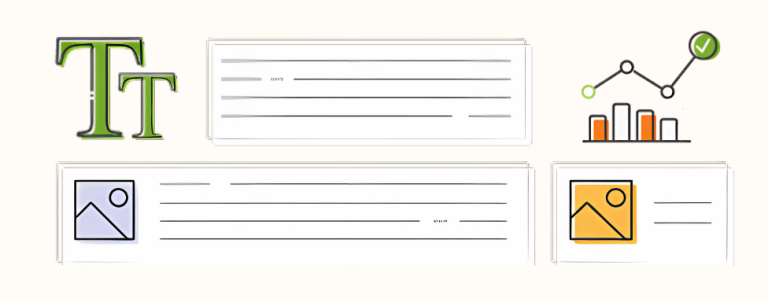While optimizing my clients’ campaigns, I often find myself browsing other people’s blog posts and researching their campaign optimization tactics.
One of my recent hybrid tactics proved to work pretty well on some of my accounts, so I wanted to share it with you. It’s about scaling the shopping campaigns with automated bidding while keeping the same ROAS. I hope some of you will find it helpful to create your own hybrid tactic.
What was the main goal I wanted to achieve?
I wanted to scale my generic search terms shopping campaign.
The original campaign was using the Target ROAS bid strategy. Scaling it only with the budget increase wasn’t an option. The more the budget got increased, the lower the ROAS I got. Sounds familiar?
Note: Google recently announced that the Target ROAS and Target CPA bid strategies would soon be deprecated (search campaigns). “MaximizeConversions and MaximizeConversionValue bid strategies with their target_cpa and target_roas fields set, in lieu of the old-style TargetCpa and TargetRoas bid strategies.”
In case the same thing happens for shopping campaigns, the process described below will still be applicable. Anyway, according to Google, there will be no impact on bidding behavior due to the mention changes.
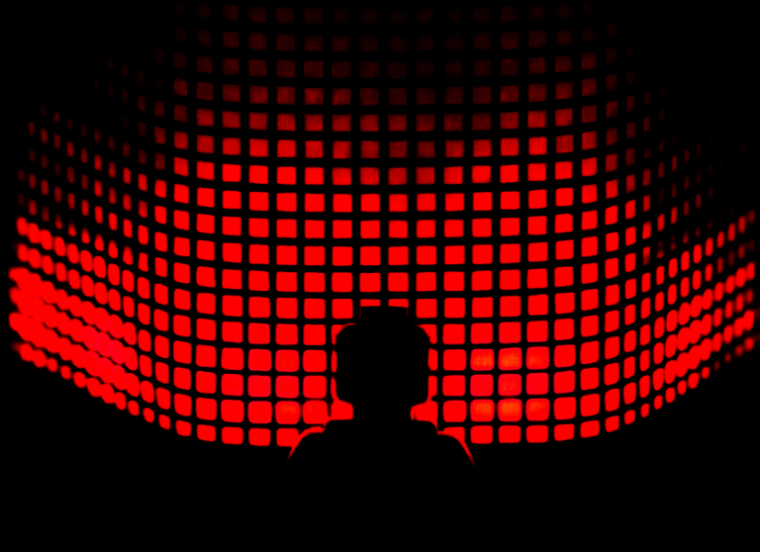
A little more background on the whole account…
The observed site is an interesting example because it sells only one product. That product varies by color, size, and material, but still, it is only one product. Meaning I have only one keyword (and synonyms) to target.
Since the product varies by several attributes, I have lots of options for long-tail keyword targeting. However, I have been working on this account for a year now, and lots of things like targeting long-tail attribute-specific keywords didn’t seem to work as I expected. The best performing keywords proved to be the generic ones. Weird, right?
To scale the whole account, I couldn’t just hunt for some new generic search terms because there weren’t any.
The only thing left for me was to work with a limited number of generic search terms, and that was where I started to build my strategy for scaling the generic shopping campaigns.
It is based on creating additional campaigns targeting specific root generic terms and experimenting with the search term complexity and length.
To explain this in an easier way, let’s say the website sells dishcloths.
The initial generic shopping campaigns used the Target ROAS bid strategy.
What did I do?
First, I analyzed the generic shopping campaign’s search terms report. I noticed three dominant generic synonyms that drive the most clicks that end up with purchases. For the sake of this example, let’s say those root search terms were:
- dishtowel
- dishcloth
- dishrag
In the beginning, I tried raising the campaign’s budget, hoping that those generic search terms will get more “space” (budget) and eventually end up with more conversions, but that scenario didn’t happen. The thing that did happen with the budget increase is that I caught a bunch of less relevant phrases in my search terms report that spent the budget without bringing any sales.
The generic search terms above proved to be essential for conversions and bringing new people to the site, so I decided to give more space to those three high-converting generic keywords.
Google shopping product title optimization
To get as relevant results as possible, I identified the top 6 best-selling products (variants), divided them into three different groups, and tweaked the product names and descriptions to get the feed’s data as relevant for this root query as possible.
For example, the original name of these six items was:
- Microfiber dishcloth & dishtowel
- Cotton dishcloth & dishtowel
- Black dishcloth & dishtowel
- White dishcloth & dishtowel
- Light dishcloth & dishtowel
- Large dishcloth & dishtowel
And after I tweaked the names, it looked like this:
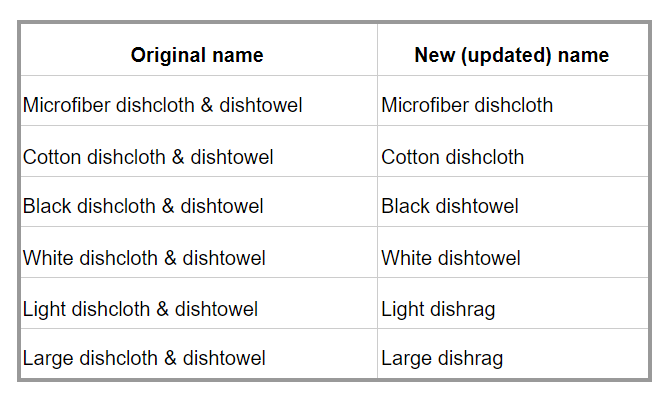
I also updated the product descriptions, so they would match the search queries as close as possible.
Create new root search query specific campaigns
Now I was ready to create three new shopping campaigns. Each of them was going to target different root search queries and contain only the corresponding two bestselling products:
- Dishtowel shopping campaign (negatives: “dishcloth”, “dishrag”)
- Dishcloth shopping campaign (negatives: “dishtowel”, “dishrag”)
- Dishrag shopping campaign (negatives: “dishtowel”, “dishcloth”)
To make sure no unwanted search terms spend dedicated budgets on observed campaigns, I added the phrase match negatives and continued observing the search terms report, and make further optimizations (continued working on negatives).
The original generic shopping campaigns continued serving ads. Bid strategy Target ROAS, priority: medium.
On these three new campaigns, I’ve set manual bidding, relatively low CPC, and high priority.
After several experiments with campaign priority and bid changes, the setup described above was something that worked for me.
Results achieved
I was happy with the results I was able to achieve.
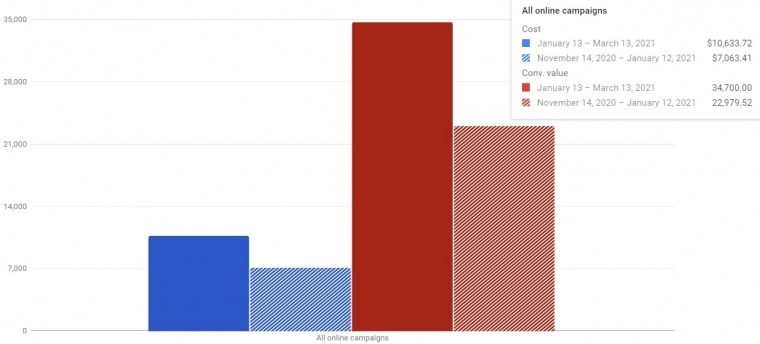
Looking at the two-month period after I introduced this approach, and comparing it with the same period before, a 50% in budget increase brought 51% growth in all conversion values, while the ROAS stayed on the same level. I never managed to achieve anything similar in the past only by increasing the budget and doing further optimizations.
What about you and your tactics?
Which tactics are you using? How much testing until you find out something that works for you? In case you need any help from our Google Ads & Magento certified experts, feel free to reach out.