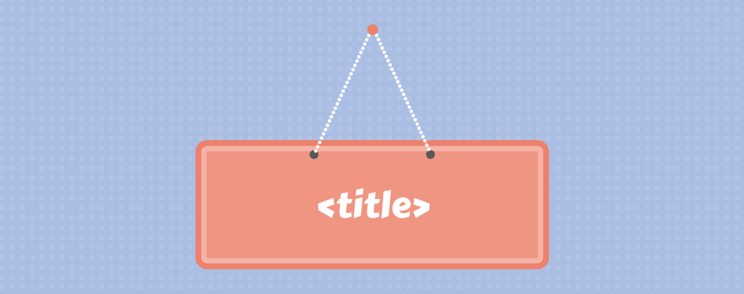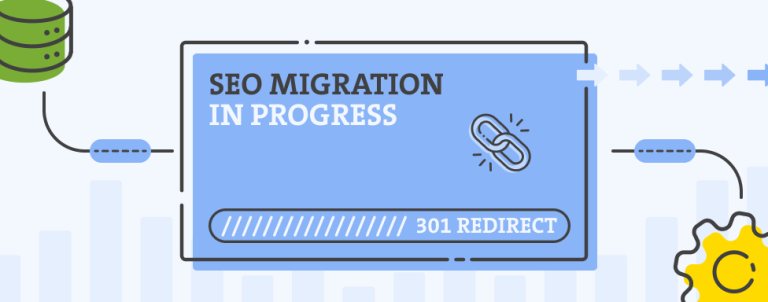You heard it right. Google might no longer show your title tag in search results. But don’t panic, you still retain some level of control over what’s shown using certain microdata markup implementations.
As mobile traffic became larger in volume than desktop traffic to most online merchants out there, this change that Google just announced will have a significant impact on every Magento store in the world. Google is throwing out the old URL on mobile and substituting it with breadcrumbs and “your real world name” instead of domain.
Why is Google doing this?
You’ve probably noticed that Google already rewrites most of your titles into something they believe is more appealing to their searchers. Google wants to deliver the best possible user experience to people using it and simply put, a lot of page titles out there suck. They are either too long or too short or don’t accurately describe what’s on that page.
For this reason Google often tries to rewrite the URL and usually shortens the long ones, or displays your H1 tag if it better describes the page than your title tag. In some cases Google even rearranges the words and you end up with a title that has nothing to do with what you wrote down in the title tag.
In most cases when Google changed your title tag, Google added your brand name to the beginning or to the end of the title tag.
How do I control what’s in my mobile SERP title now?
Now in mobile, Google will usually add your “real world name” to the title tag. You can control what that name is using microdata markup.
So to control the name part, you need to implement either JSON:
<script type="application/ld+json">
{ "@context" : "http://schema.org",
"@type" : "WebSite",
"name" : "Your WebSite Name",
"alternateName" : "An alternative name for your WebSite",
"url" : "http://www.example.com"
}
</script>or schema.org microdata markup:
Your WebSite NameThe other part that could form your mobile SERP title in Google are your breadcrumbs. Schema.org still doesn’t support breadcrumbs microdata implementation so you have to use one of the older methods.
Recommended is to use the data-vocabulary implementation:
On mobile SERP, Google removes URL and actually displays the before mentioned name and breadcrumbs path. The name is used instead of the domain name.
Remember to use Google’s rich snippet testing tool to see if you implemented these markups properly!
If you’re confused with any of the Google’s updates or need any help regarding your Magento shop, we’re here to help you out with our SEO audit. Feel free to contact us!
UPDATE: Google’s Gary Illyes clarifies: “Breadcrumbs is worldwide, but site name is only US in English. We do hope we can extend our support for site name to other regions and languages, too.”