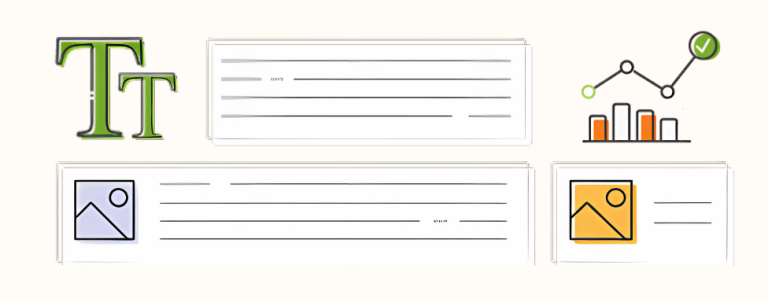This is going to be a strange blog post. Why? Because there are two kinds of people. Firsts are those adding negative keywords in their Google Ads campaigns (in mostly) exact match. The second group of people are the ones that are adding negative keywords using more logical, one could say even strategic, way.
Which one are you?
Or, we could say it this way. There are two kinds of people. Those who are inserting negative keywords in massive numbers daily. The second group of people are those who are adding negative keywords in relatively small numbers in their Google Ads campaigns every day.
Which one are you?
Or, we could say it in this way. There are two kinds of people. Those who are saying that there need to be at least 3 times (3X) more negative keywords than there are targeted keywords in campaigns. The second group of people are those who think about how to use, and exactly what negative keywords to use in their Google Ads.
Which one are you?
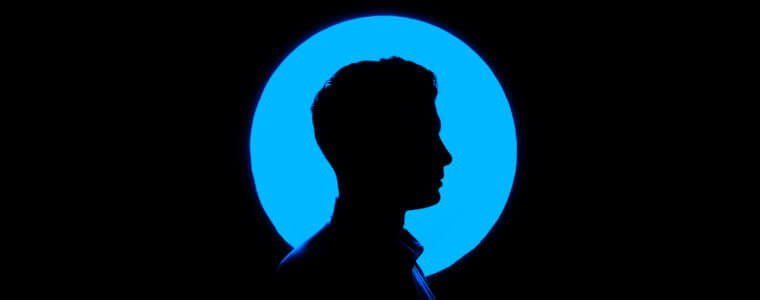
But, before you answer, let me say what kind of person I am.
I have always tried to use negative keywords in a more logical way. In other words, I am the type of Google Ads marketer that uses negative keywords in the smallest number possible because I want to shorten the amount of time that I do in the future. How? Keep reading.
If you are impatient and want to read right away the most important part – use this easy navigation (but, I do recommend you to read everything):
- How to find your negative keywords
- Negative keyword match types
- Choosing and optimizing negative keywords
- Maximum number of negative keywords
- Negative keywords in the age of voice search
Of course, there are instances where we (must) use a very large number of negative keywords. For example, in Google Shopping Ads campaigns there is often the need for a great number of (exact) negative match type keywords. But, this is also dependant on what strategy you are using when structuring your shopping campaigns.
A smaller number of carefully selected negative keywords, and with right “structure”, can be very transparent and easy to manage. And to use them in such a way, we must correctly utilize different types of negative match types.
First, we must find our keywords which we will include as negative keywords. There are two main ways to find negative keywords.
How to find your negative keywords
One of the first steps in creating your campaigns is keyword research. During this research, you are not only looking for targeted search terms/keywords, but you are also looking for relevant negative keywords.
For example, you have a website that sells exclusive sports goods. When you are researching for relevant terms for bmx bike offers, you encounter some strange proposals for targeted keywords.
For example, you do not want any terms like “cheap bmx bikes”…
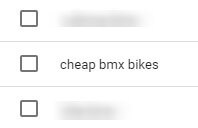
Or, you are not selling bmx bikes that have rims bigger than 20 inches…
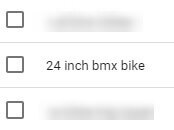
As you can see, the keyword planner can be a great resource on ideas for negative terms. That is why it’s very important to make sure you have put enough energy and time in keyword research. It’s not only about searching for “positive” relevant, but also for “negative” relevant keywords.
The other important source is your own campaigns.
The following part is very simple and easy – all you have to do is go in your search/DSA/shopping campaign and choose “keywords” tab. Then, choose “search terms”.
![]()
What you will see is a list of all search terms that triggered your ads on which users have clicked. Noted, there is a small percentage of search terms for which there were no clicks on ads, but have received an impression.
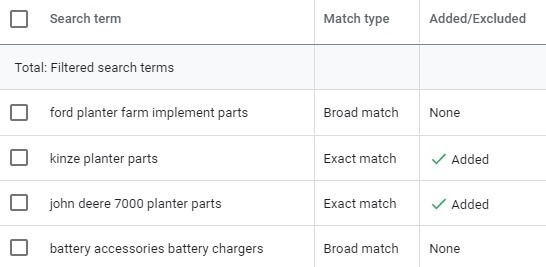
The difficult part? It’s going through all these search terms and watching for any terms that have no relevance to what we offer in our webshop/website. That job can be very time-consuming as sometimes we need to go through thousands and thousands of them.
After we have found the non-relevant search terms/keywords, we are inserting them in Google Ads campaign/ad group as a negative keyword.
And this is where it gets interesting in terms of organizing, or, in terms of optimizing the negative list of non-relevant keywords. But, to do it properly, we must understand negative match types.
Negative keyword match types
I am sure that every one of you knows that there are three types of negative match types. There is “broad”, “phrase” and “exact” match type. I will not go into great detail explaining them.
Broad negative – ad won’t show if search term consist of all negative targeted keywords. In this case, the order of keywords in the “search term” is of no importance.
Phrase negative – ad won’t show if search term consist of targeted keywords in the same order.
Exact negative – ad won’t show if search term consists only of targeted keywords in the same order.
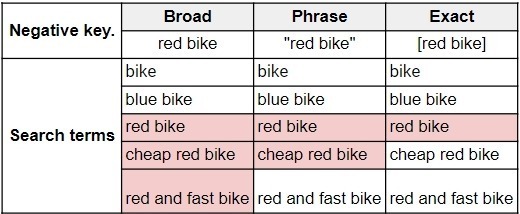
The picture above is self-explanatory by itself. In “broad” our ad won’t show up even for last search term because that search term has both “negative keywords (but not in the same order). Phrase = same order. Exact = exactly as a negative term.
There is one important thing to be aware of in case of negative targeting as opposed to “positive” targeting. And that is that negative keywords DO NOT include plurals, synonyms or any close variations of targeted term/keyword.
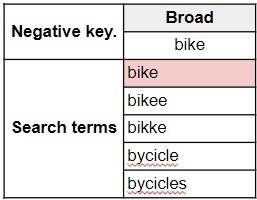
And that is it. If we think a little about how to use those negative match types – we can shorten our list with ease.
Choosing and optimizing negative keywords
I have seen numerous times a whole bunch of negative terms that were entered as exact negative keywords in a totally unnecessary way. But, to properly explain, let me first show you this picture:
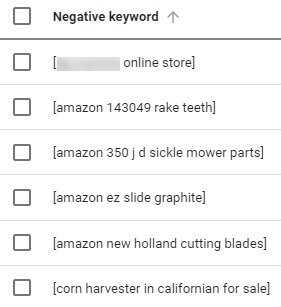
All these search terms are entered as negative exact type. But, look at 4 middle ones. See that one “keyword” that’s the same for all those four search terms?
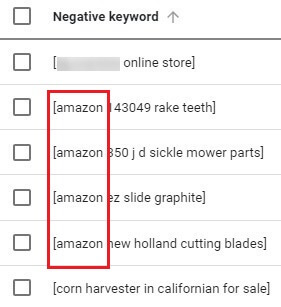
This is it. We can take this “non-relevant” keyword and practically insert it as broad (or phrase) type to exclude all those 4 search terms.
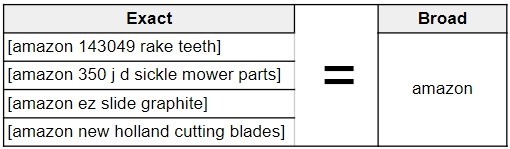
If we included that keyword as broad type (or phrase) in our negative list – all later search terms that have “amazon” in it, will not trigger our ad.
We have shortened our negative list of keywords. But, not only that. We have also shortened our additional/future work (no more daily adding of negative search terms with “amazon” keyword in it).
Well, the good news is that this job is very difficult at the beginning. But, after a few weeks/months, you have probably entered all major negative terms so all that are left are the ones that are rarely searched.

Once again, the main thing to do when deciding the use of negative terms is – thinking what “keyword” is common among all possible non-relevant queries. And then, insert ONLY that keyword as negative (not the entire search term).
Yes, sometimes it’s not obvious what keyword to use. But, over time, when you sum up all search terms (sometimes it can help to rank them alphabetically), the solution can represent itself.
Maximum number of negative keywords
However, as I stated at the beginning of this article, there are cases when we have to use exact negative keywords for (all) search terms. This is for Google shopping campaigns. But, it is dependent on the strategy used for “structure” of campaigns. Because of that, it is good to remind ourselves of the maximum numbers:
- 10.000 negative keywords (search terms) per search or shopping campaign
- 5.000 negative keywords per display or video campaign
- 5.000 negative keywords per negative keyword list (with a total of 20 lists for each account)
If you ever get close to those numbers, you should try to contact your Google Ads representative. In some cases, they can be of great help.
If that doesn’t work, try inserting negative keywords per ad group basis. Each ad group can have 20.000 targeting items. And that should also include negative ones.
Negative keywords in the age of voice search
If you are constantly checking your search terms, you have probably seen search terms that are starting with “ok google” or simply “google”. That search terms are the ones coming from voice search. In general, as there was the rise of mobile users – there was the same rise of search queries that are coming from voice search.
Voice search queries are different from “simple text” queries. The main difference is that they are longer than “text” search terms. Which is perfectly normal, because users are asking questions. Also, we must know that people can say more words than they can write at the same time.
Why is this important regarding negative keywords?
There is one important rule that very few marketers are aware of. And that is that Google is checking only ten first words in any search query. Yes, that includes voice search. Let’s see the example below:
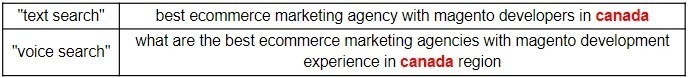
For example, let’s say that we are not offering our services in Canada (and that we have set it up as a negative keyword). For text search example our ad will not show. Because “canada” is a 9th word.
But, for voice search example, our ad would show. Because “canada” is at 13th position (and Google is only looking at first 10 (key)words).
Why is Google looking at only the first 10 words in a search query? I do not know. Maybe it’s very expensive for its Google Ads servers to handle more than 10 words? 😉
Need help with improving your Google Ads performance?
If you could use a helping hand with this, and other ways to optimize your Google Ads campaigns performance, we’re only a contact form (or a phone call) away.
Let’s get in touch to start the conversation!