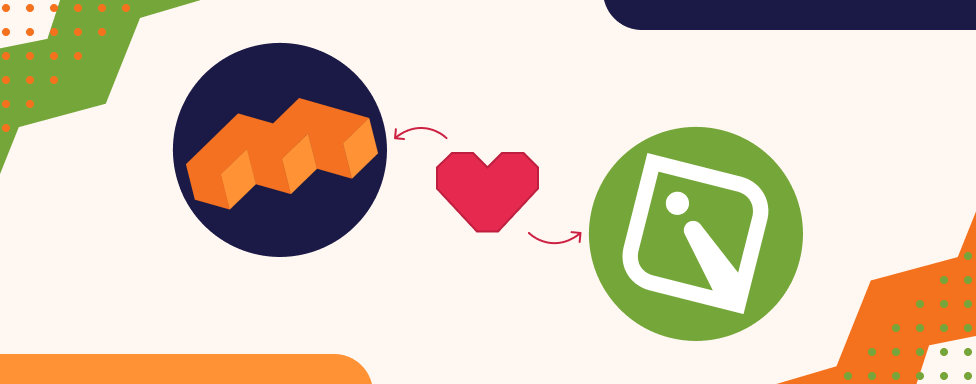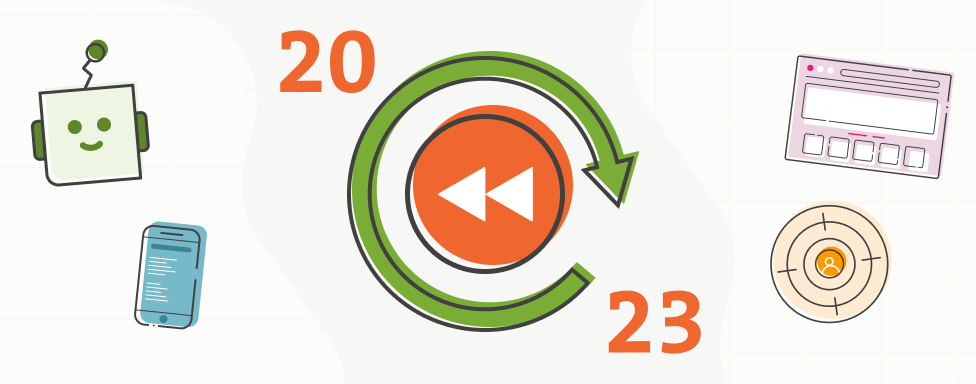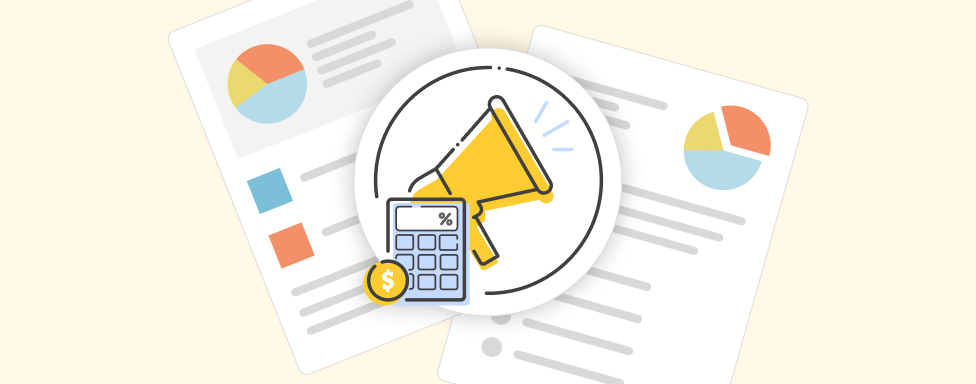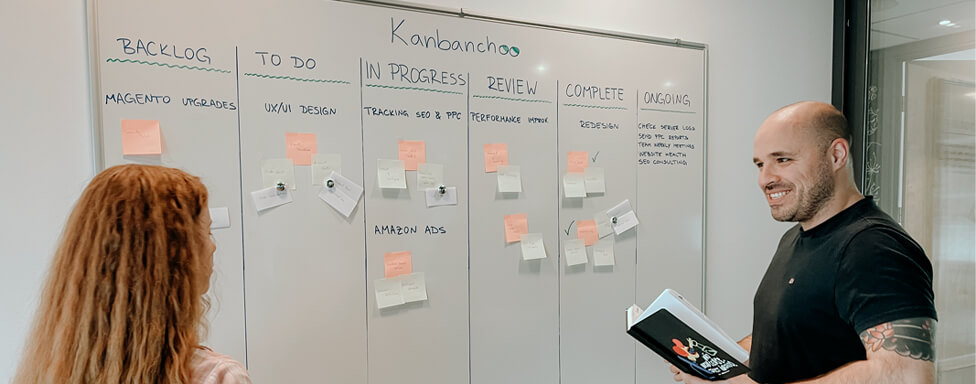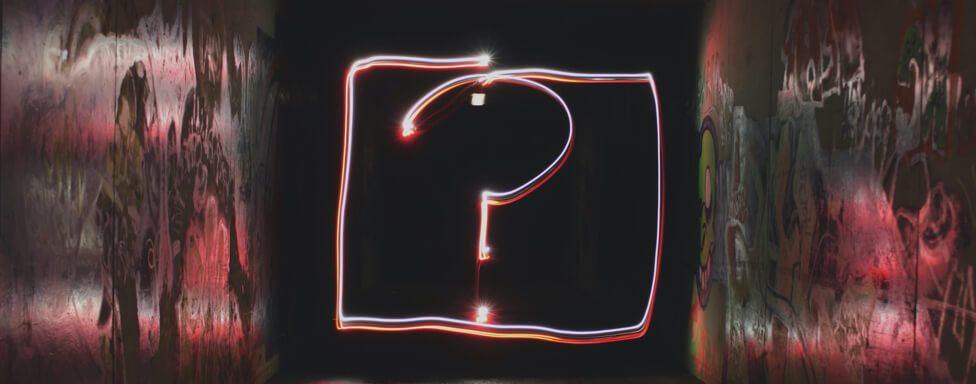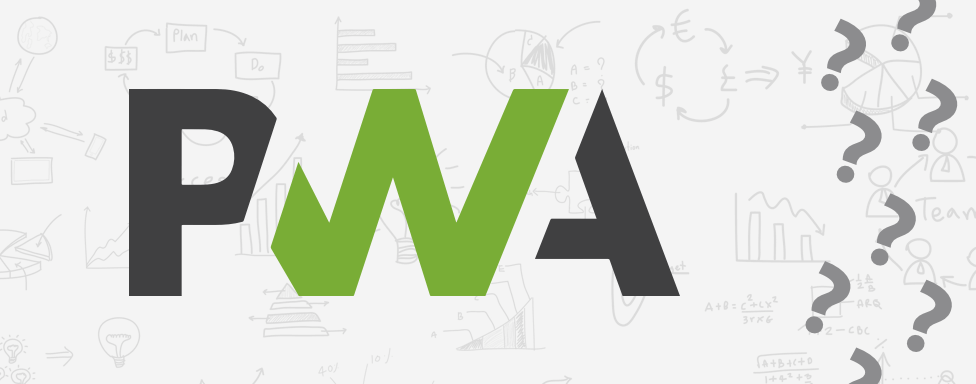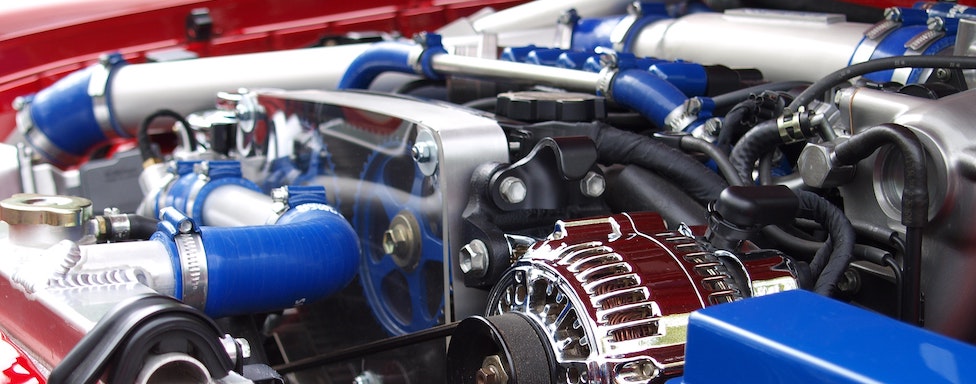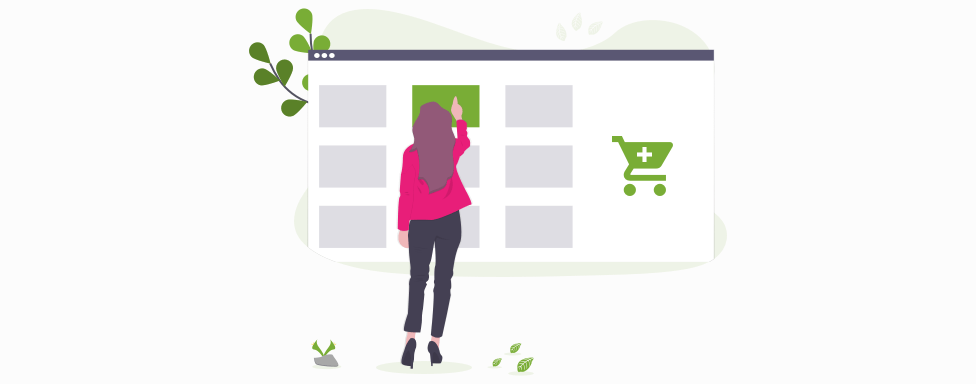Returns can be a major headache for eCommerce retailers. While in-store purchases don’t get returned so often, there are estimates that customers return up to 40% of goods bought online.
This is especially the case in the Fashion & Apparel industry. Online store customers can’t touch the product, hold it nor feel it during online shopping.
Some customers deliberately resort to the practice of over-ordering. This increases the quantity of returns and their negative environmental footprint.
Since the Covid-19 pandemic turned the online store into the only sales channel for many retailers, the problem with returns is more critical than ever.
In this blog post, we’ll demonstrate how one of our clients improved their returns management by developing a custom Returns Portal on the Magento platform.
Read more