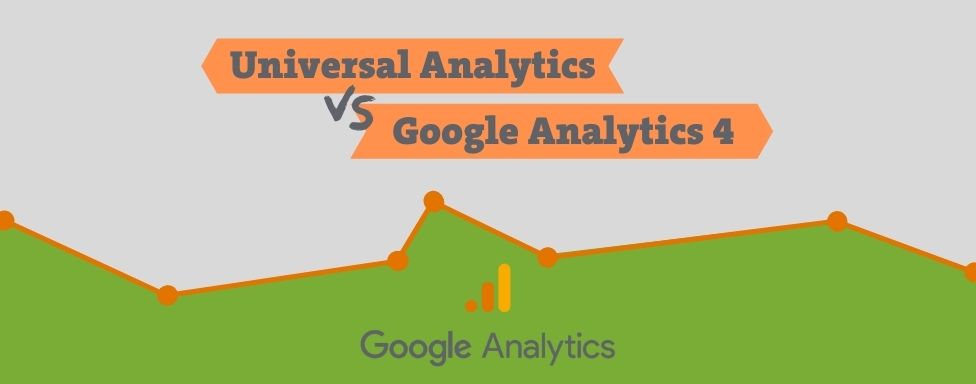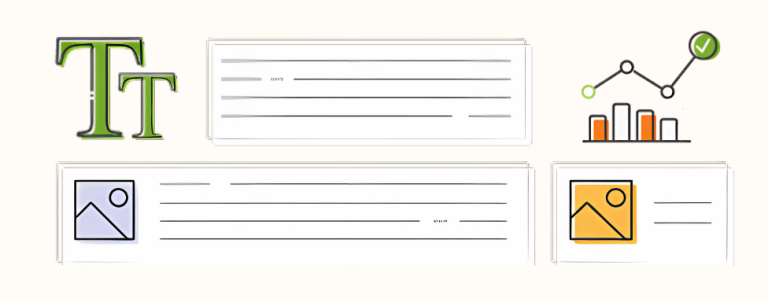When was the last time when you embraced big change easily? Even more so if it was forced upon you? As it happens Google has made it clear that we won’t have an option but to migrate to Google Analytics 4 (GA4). Of course, this is true if we plan to continue using their analytics tool. There’s really no point debating whether this is good or bad. It’s happening nevertheless.
GA4 will be free to use and comes with some new advantages, but with some missing features as well (if compared to Universal Analytics). Google is promising faster development of GA4 and I believe that in six months’ time a lot of current issues will be resolved. That’s why we’re focusing on the future and so should you too. The following list will help you understand how two platforms operate (UA vs GA4) and give you the necessary insights you need to know when analyzing data in GA4. Feel free to bookmark this page because you might be returning to this post in the future.
Here are the 8 biggest differences between GA4 and UA that you need to know when migrating from Universal Analytics to GA4:
- Event-based GA4 vs. Session-based UA
- GA4 flexibility and customization
- Reports difference in GA4
- Scope difference in GA4
- Attribution difference in GA4
- Segments and Audiences differences in GA4
- Privacy consent mode in GA4
- Conversion modeling in GA4
1. Event-based GA4 vs. Session-based UA
Let’s start with a session-based model. Universal Analytics uses “cookie-based” tracking. When a cookie is stored in the browser of your visitor, the session starts and you are able to monitor user behavior on your web. Every hit users made are based on that session and without the session, you could not connect any hit in Universal Analytics with the user.
Google Analytics 4 still uses cookies to distinguish different users, this includes first-party cookies but in addition, it uses Google signals, as well. Instead of tracking sessions and hits, everything that happens while a visitor is on your web or app is tracked as an event. Here’s a screenshot from Google documentation:
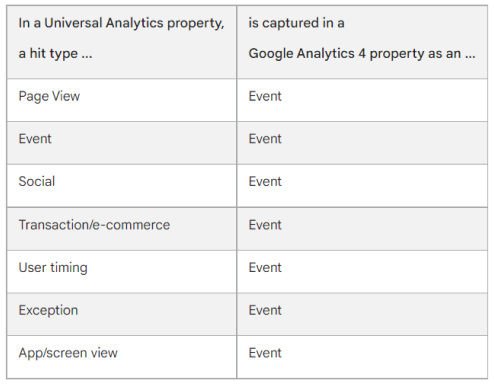
This is why it’s called an Event-based model, and this is how the flexibility of GA4 is achieved. This is why it is possible to integrate both web and app data in one analytics tool. Of course, you can still see session data in GA4 but it’s not the backbone of tracking hits (and in GA4 case events). I would argue that because of this you can get more insights about sessions, as long as cookies are being stored. In GA4 you have a difference between user acquisition and session acquisition. You can explore more in-depth which channel is bringing you first-time visits and what channel brings sessions that convert. Both are important in the funnel and should be analyzed separately.
The event-based model might not sound like much, but this is a huge, huge difference.
2. GA4 flexibility and customization
If you ever worked in UA, you know for sure that custom reports are not used that much. It’s because it was hard or if we put it in a better way – not intuitive to work with them. Only in some specific edge cases, it made sense to create reports. As well, you had a plethora of predefined reports you could choose from. The technology upon which UA was created was extremely old, so there was really no good way to create event funnels or even collect more events data in UA.
You already know UA had only 3 parameters that you could send with each event (Category, Label, Action). This was too restrictive and now you can send 25 (!!) parameters with every event in GA4. If you add an unlimited amount of events one can send to GA4 you get the reason why the change was necessary. GA4 is only now on par with other analytical tools.
Now you can explore many different events in funnel or path exploration. You can create basically any kind of table report in the Exploration segment of GA4. I’ll give you an example of purchase path exploration for a Google demo account. You can go up to 10 steps before the event.
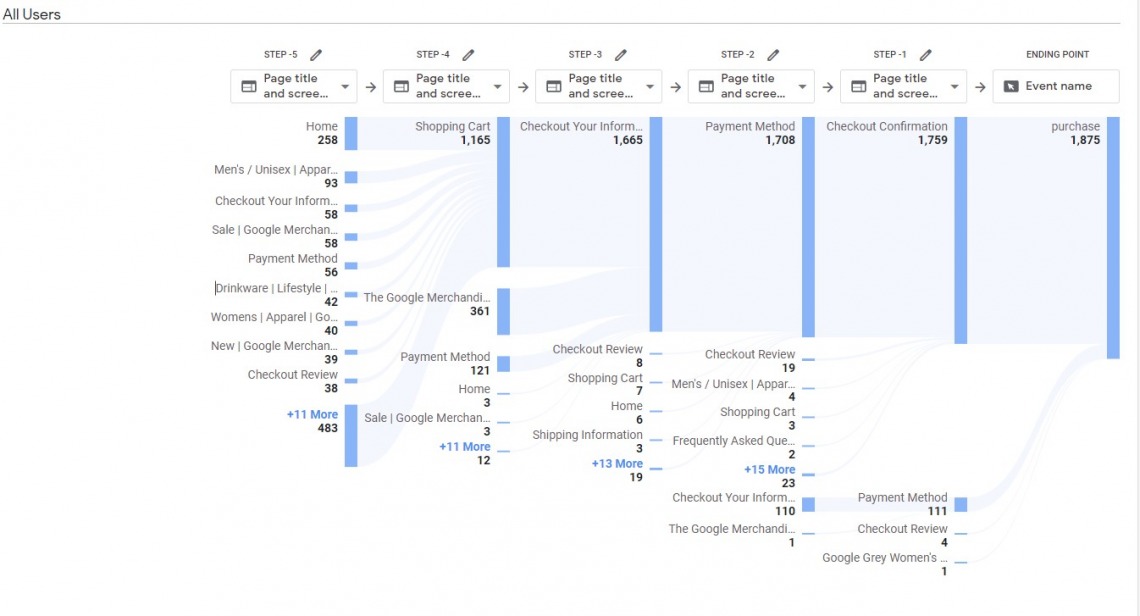
If you noticed at the top you can easily switch between page titles and events in funnel exploration. Each step can be either an event or page title and screen name. You could start your exploration from the beginning, as well. For example, you can use the first visit as a starting point for paid traffic and explore what they are doing on your site in order to improve the chance that they will convert. I can’t tell you enough how excited I am to segment all those possible funnels.
3. Reports difference in GA4
Once you log in to your GA account, on the left-hand side you will see navigation like this. This is a comparison between GA4 and UA.
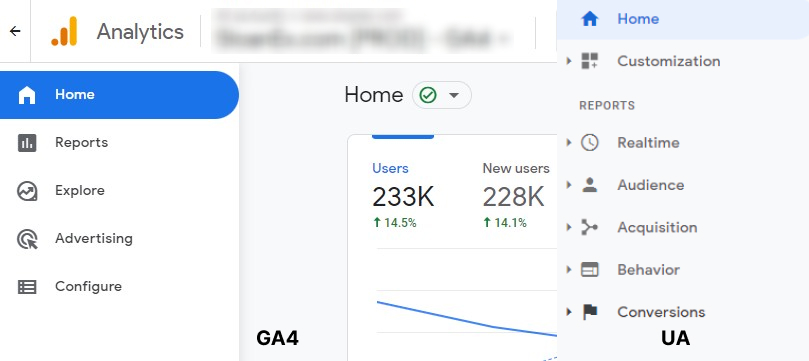
The home dashboard will give you an overview of your account. Consists of user activities in the last 7 days, reports that you recently viewed or view frequently, and Google insights. Nothing out of the ordinary or much different from UA. Reports in GA4 are however divided into two big groups, the “Reports” segment and “Explore” segment.
Reports segment in GA4
The report’s segment is where you’ll find predefined reports separated into two groups. Life cycle and User group. This is quite similar between GA4 and UA. The life cycle consists of familiar folders like Acquisition, Conversions which is now called Monetization, and Behavior which is now called Engagement. The Audience is now singled out in a completely different group – Users.
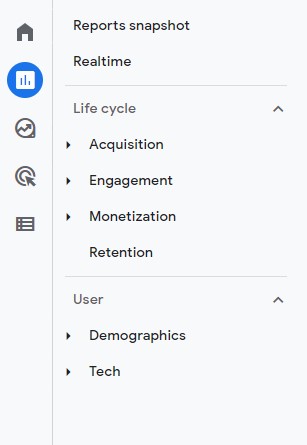
But here comes the catch, if you open any of those folders in GA4 you will have fewer predefined reports than in UA. Let’s take Engagement as an example. In UA Behavior reports consist of 22 predefined reports, while the Engagement folder has only 4 reports in them.
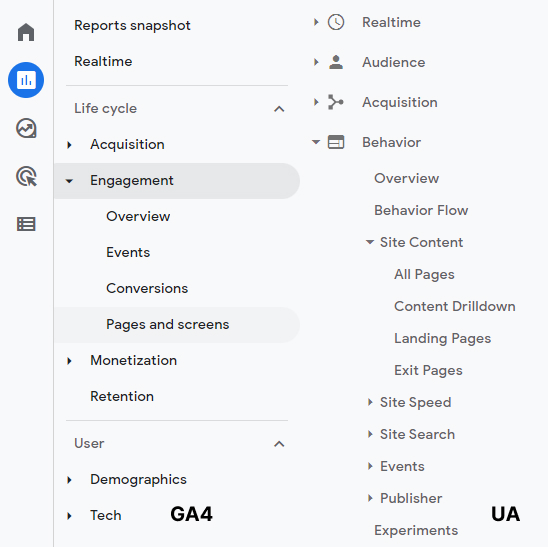
You will certainly have to create some reports in the Exploration segment that will replace predefined reports. This part of the migration to GA4 will be crucial for you. Your analysts need to ensure that reports you’re using in UA are recreated in the Exploration segment in GA4. Pros for this setup. If you noticed those “groups” are actually folders and there is great customization potential for them. For example, can you notice my favorites?
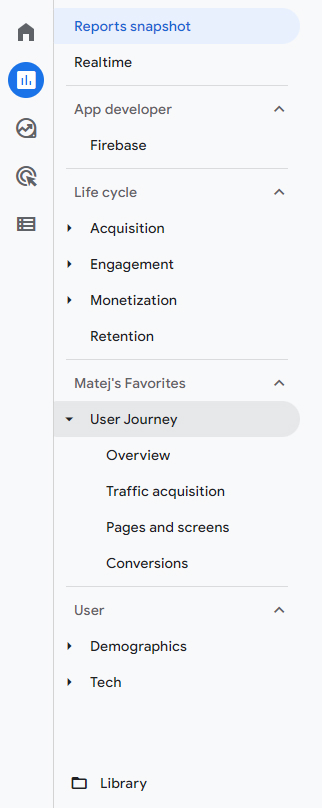
Yes, you’re seeing right. In your GA4 Library, you can create folders for specific persons’ needs. What is your CMO looking at? Maybe your eCommerce manager? Now you can design your own navigation for specific needs. At the moment there is only one downfall. You can only include predefined reports in custom folders at the moment. Let’s hope that Google will listen to the analyst community and add an option to include Exploration reports in these custom folders. If (hopefully when) this happens GA4 and its customization will really make much more sense. You would be able to create better custom reports and make it more convenient for users to actually use them. Win-win situation.
So what are the Exploration reports?
“Exploration is a collection of advanced techniques that go beyond standard reports to help you uncover deeper insights about your customers’ behavior.” At the moment you have several different techniques you can use in exploration reports. With them, you can recreate most of the reports from UA, and create some much better reports. Path and funnel exploration are by far my favorites. We might dive deep into these techniques in some other blog post, but for now, we’re giving you just an overview.
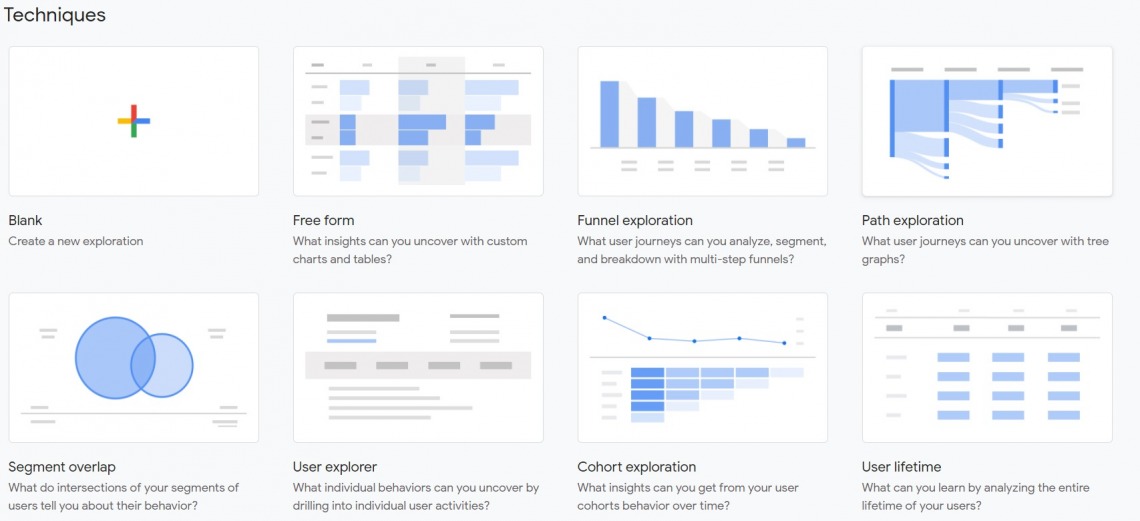
4. Scope difference in GA4
Once you collect custom parameters that are not standard dimensions you will need to create custom dimensions if you wanna use them in your reports. The scope will determine how custom dimension data is calculated. Currently, GA4 has three scopes available that are event, user, and product scope. In the future, we can expect to get a session scope as well. It’s on the official GA4 product roadmap.
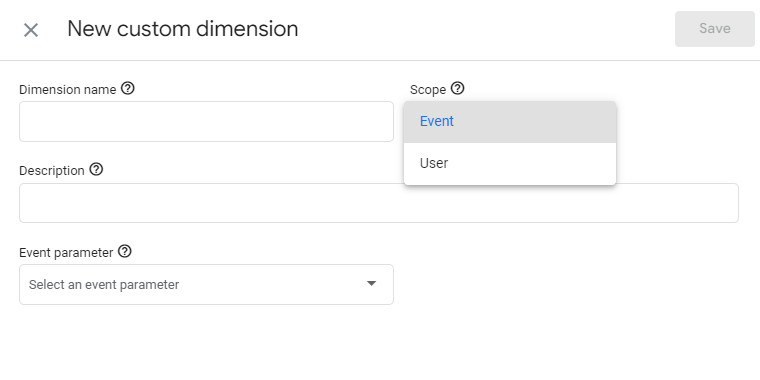
As you will see only event and user scope are available when creating custom dimensions. Product scope is only available for predefined eCommerce dimensions in GA4. But what does that really mean for your data? How is it affected?
Event-based scope in GA4.
User visits your site and views 4 different pages, only one of them is the category page “Kids Shirts”. In the exploration table report, it would look like this.
| Event name | Category Page | Views |
| page_view | (Not set) | 4 |
| page_view | Kids Shirts | 1 |
For every page visit, you will track page_view event, but only one is the category page. This is why you will see (Not set) value for pages and it is correct. If you wanted to see only page_view events on category pages, you should simply add a filter to this report to filter out the (Not set) parameters.

User scope dimension in GA4
If you have an eCommerce store you could divide visitors that created your account into different segments. Let’s say someone who buys 2 times from your store you consider them loyal_buyers and send that parameter once they have signed in their account. In this case, every event after they logged in to their account will have loyal_buyers parameters sent as well, and it will persist until the end of that user’s activity on your page. This is how you can analyze important buyers’ behavior without relying on the fact that the user didn’t clear cookies.
Product scope in GA4
If someone bought 4 different products, those products can have different categories. With product scope for categories, you can track how much revenue a different category brings. This is nothing new, it is just the same in UA.
In the end, the important thing about scopes and data collection is that while GA4 gives better customization it demands more understanding of what you’re working with. For all business owners that is a good thing. Once a data analyst sets reports for your specific needs it will be just as easy navigating through GA4 but you will have a greater variety of reports that are more useful to you.
5. Attribution difference in GA4
There is good Google support documentation about attribution in GA4 but let’s break it down for you. In Universal Analytics, the attribution model was the last non-direct hit. This means that if the user came first time from Facebook ads and then from organic, only organic would get conversion value.
A data-driven attribution model is a default in GA4. You can, of course, explore how would conversions be assigned with different models. You can even change your default model to something else which was not possible in UA. An even better thing is that if you change your attribution model it is retroactive. In a data-driven attribution model, everything is about converting touchpoints vs non-converting touchpoints. Attribution Data-driven model uses machine learning to learn how different touchpoints impact conversion outcomes and marks them as important. Nobody knows exactly how Google Algorithm is doing this, but here is what we can safely assume.
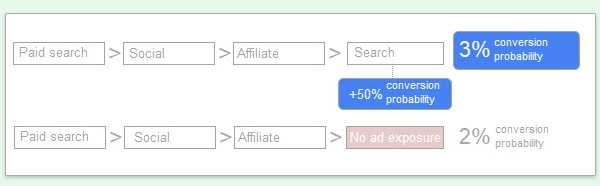
In the example above, it’s clear that 4th ad exposure on Search after the first three ad exposures leads to a 3% conversion probability. Following that, you can see that if the user has made only the first three ad touchpoints without 4th they have a 2% conversion probability. To conclude the calculation Google algorithm will apply a 50% conversion probability for search ad. They are repeating this process for every ad and interaction.
6. Segments and Audiences differences in GA4
Maybe the biggest change in GA4 is how you can compare your segments in reports. There are two distinct ways one is called comparison while the other is the same as in UA – segments. Let’s start with an easier one, that you already know.
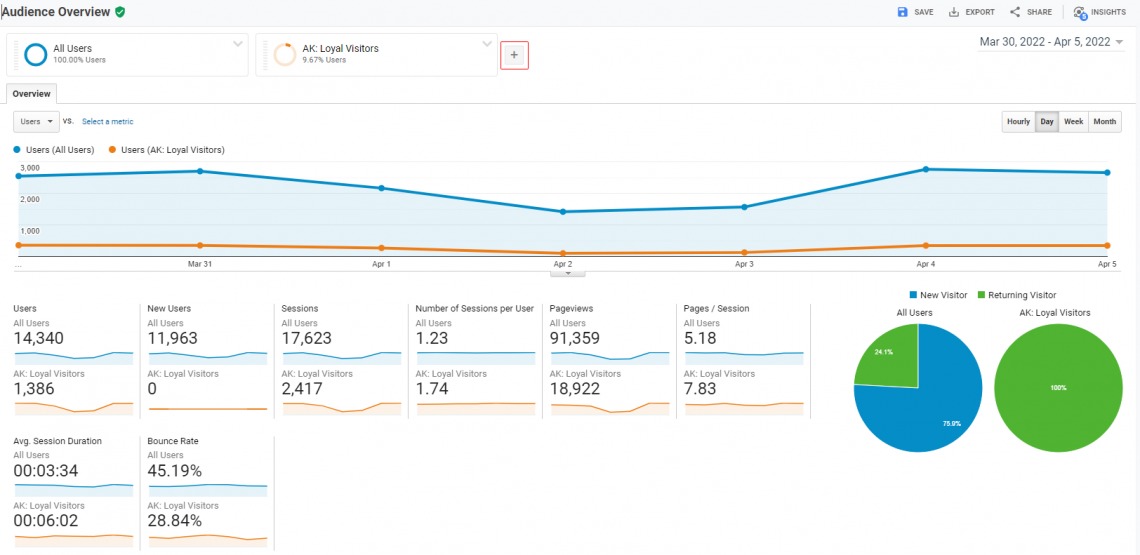
This was how you could easily apply segments and create audiences in UA. However, this is how it’s done In GA4’s exploration report.
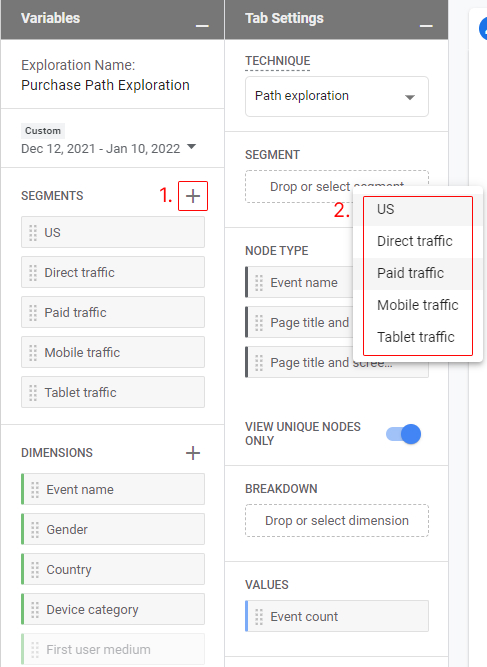
Firstly, you need to add a segment to your exploration as seen in the first step, and here you can create a new segment. U can use all dimensions, just as it was before in UA. After you added it to your exploration you need to add it to your report as seen in step 2. The reason for this is that you will have to recreate segments for each exploration. You can have more reports or let’s say “pages” in the same exploration and reuse segments for them. I hope they change this in the future because it’s time-consuming to recreate the same segments for every exploration.
You can’t use segments in predefined reports.
This limitation came as a big surprise to me, and a negative one might I add. They have introduced comparisons that you can add to the report by following the next two steps.
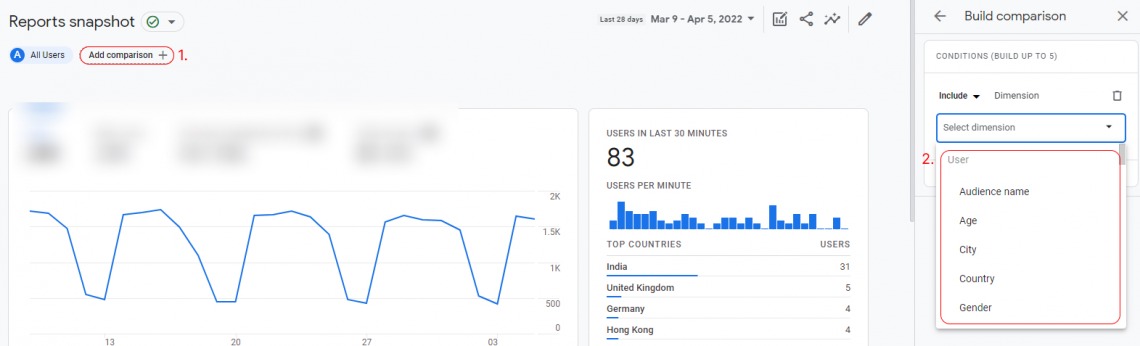
Seems easy enough, but there is a catch. You can only segment with already existing parameters in predefined reports. If you want to compare some custom segments like users that have more than 5 page views this is not possible unless you create an audience. So basically if you wish to segment your reports you have to use explorations. Standard reports are heavily focused on reporting rather than analyzing.
But what is wrong with just creating audiences? Firstly, there is a limit to 100 audiences per property and secondly, audiences are not retroactive. This means that audiences start collecting data only after you create them and won’t be applied retroactively to your reports. Furthermore, 100 audiences can be quite limiting for bigger accounts just to collect audiences for advertising. You really don’t wanna use audiences for analysis of segments of your users.
7. Privacy consent mode in GA4
There are major changes in GA4 regarding the privacy of users. GA4 is now automatically anonymizing IP addresses which was not the case in UA. Google has implemented a privacy consent mode in GA4 in an addition to help in the battle against GDPR but before we proceed with consent mode there is a big update that came out recently.
Google announced that GA4 will not be sending IP addresses to the US. Instead, all requests from the EU will be sent to EU GA4 servers, IP addresses will be removed there, and then data without any IP addresses will be sent to the US. This goes live in April 2022. Certainly, this is an amazing response from Google, and it’s great to see that Google is really taking privacy solutions to the next level with GA4.
Back to the privacy consent mode. Google has basically created predefined parameters so that if we send data to GA4 without user consent Google’s tags will dynamically adapt. They will only utilize cookies for specified purposes when consent has been given by the user. This means that when consent for ad storage or analytics storage is denied, the associated Google tags deployed via Google Tag Manager will adjust their behavior accordingly.
But what is different than implementing cookies with other solutions? Let’s read what Google said.
If analytics_storage=’denied’:
- Won’t read or write first-party analytics cookies.
- Cookieless pings will be sent to Google Analytics for basic measurement and modeling purposes.
If ad_storage=’denied’ (last two are important):
- No new cookies pertaining to advertising may be written.
- No existing first-party advertising cookies may be read.
- Third-party cookies previously set on google.com and doubleclick.net may be sent in request headers (but limited to use for spam and fraud purposes).
- Google Analytics will not read or write Google Ads cookies, and Google signals features will not accumulate data for this traffic.
- Ads products truncate IP addresses at collection.
- Full page URLs are collected, including ad-click information in URL parameters (e.g., GCLID / DCLID).
Even if your users deny cookies, Google will still collect data important for modeling but without the possibility to identify users, even for their algorithm. (This is what Google is saying, please verify legality with your legal team. You should always consult with your legal team with anything regarding user privacy).
In addition, in a world where privacy is becoming increasingly important, it’s a fair assumption that cookies may become less and less prevalent.
“The future is based on first-party data.
Vidhya Srinivasan (Google’s VP of Ads Buying, Analytics and Measurement)
The future is consented.
And the future is modeled.”
Google is trying to mitigate the impact of missing data because of privacy issues with its new conversion modeling. Moreover, here are some other new features that Google is implementing to improve privacy concerns.
- The control of Google Signals + regional settings
- Disable Google Signals and ads personalization programmatically
- Mark events and user-scoped custom dimensions as NPA
- Data retention
- Data deletion requests
8. Conversion modeling in GA4
In this paragraph, I will describe a new, shiny, and almighty Google Algorithm specifically created for GA4. It is impossible to turn off conversion modeling in GA4. So when you see the conversions metric in GA4 reports these conversions are already modeled. As described in Google documentation “Modeling allows for accurate conversion attribution without identifying users (for example, due to user privacy, technical limitations, or when users move between devices).”
This means that if your users don’t give privacy consent for tracking Google Algorithm will try to fill missing data as much as possible, but only if there’s a high level of confidence. What exactly high confidence means, nobody really knows. This is why I’m not sure how to feel about conversions modeling. This is another black box in a series of Google Algorithms. In theory, this sounds great, but trusting Google Algorithm to model conversion and impact how much conversions are coming from paid traffic seems somewhat biased.
Nevertheless, let’s keep it simple. Google Algorithm will try to divert conversion from one source to different traffic sources. Google won’t predict or change the total number of conversions but will distribute collected conversions more accurately. One example as seen in Ken-Williams’s blog post:
| CHANNEL | BEFORE CONVERSION MODELING | AFTER CONVERSION MODELIN |
| Direct | 5 | 3 |
| Paid Search | 2 | 3 |
| Organic Search | 1 | 2 |
| 1 | 1 | |
| Referral | 1 | 1 |
| Total | 10 | 10 |
9. Bugs, Bugs everywhere!
Underpromise and overdeliver, that’s a good motto to have. I couldn’t finish this article without mentioning the number of bugs you will encounter if you start working actively in GA4, at the moment. This is not a finished solution and we should all keep that in mind. Yes, we – the analysts need to start working with it to even discover bugs and we have plenty of bugs still to discover. Good thing is that GA4 is developing a lot faster now than in previous months. In conclusion, don’t rely solely on GA4 for important analysis just jet. GA4 will be ready at some point in the future, and certainly before the UA depreciation date next year.
There were many, many other changes that are coming with GA4 and this blog post could be 100 pages long. What’s the biggest change in your eyes? Is there something you find important that we didn’t mention? Let us know in the comments below.