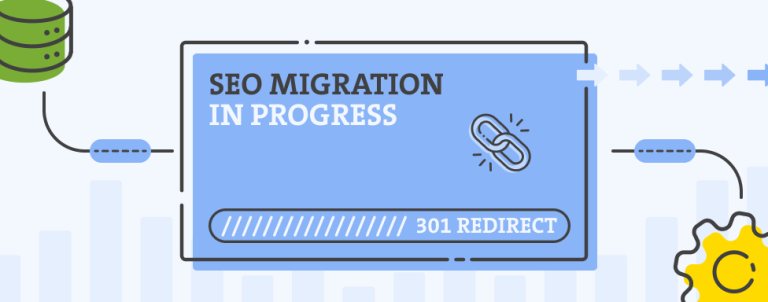Are you looking for ways to optimize your Google Shopping campaigns for a holiday season? Or do you have some non-niche related sale that has been happening only on your site, and you want to make the best of it?
If your campaigns have been using some of the smart bidding strategies like Target ROAS or Target CPA – read on and find out how to fine-tune your Google Ads campaigns to make the most of your sale season.
Bidding strategies like Target ROAS or Target CPA use advanced machine learning that automatically optimizes your bids at auction-time. They take into account many signals like location, device, language, remarketing lists, and others.
Having that in mind, one would say that there are not many things to do with these campaigns and that they can just run by themselves after the initial setup.
(What) can you further optimize?
However, we all know this is far from the truth. There are still lots of things to do for us that manage those campaigns, especially if we want to optimize for the periods when we expect better sales and higher conversion rates.
Target ROAS bidding strategy (or other similar ones) doesn’t allow us the freedom to set bids as the Manual CPC does. This means that we can’t just increase bids as the holiday season approaches to make sure we are going to keep up with the competitors and their efforts to occupy the best advertising spaces.
Although we don’t have the classic bidding system in place, there are still a few essential things we could/should do to send the right signals to Google at the right time so the system can adapt to our new expectations.

The system receives lots of signals, and mostly understands if some big holiday is coming up. However, as these days are approaching, the merchant’s expectations in terms of revenue and their willingness to invest more money to get more revenues are also changing. The system can’t get that signal unless we give it to it.
So what are the current tools for Google Shopping optimization?
The most important things we can work with are:
- the budget
- the target ROAS setting (in this case) and
- the negative keywords
On top of these three, we have another significant dimension: time—the way we do changes through time to be more precise.
Let’s go through the combination of these and see how those can help our cause.
Before the sale season starts, gradually increase Shopping campaign budget
It is easy to guess that the competition is going to be bigger during these days. So to keep up with your competitors and make sure you are not missing out on an opportunity to be found on the top results and sell more, if possible, increase your budget.
However, since you are using the automated bidding strategy which doesn’t respond well to earthquakes – any change you do, do it slowly and gradually.
Slow and gradual usually mean that these changes will need some time to be applied, so to make all those budget changes gradually enough, proper planning has to be done in time.
Here is how you can plan the budget update dates:
Take a look at your Google Analytics (and other) data and find out (approximately) how long it takes for your visitors to become your customers.
Subtract this number from the holiday date and take the given period as a starting point for your gradual campaign’s budget increase.
I am probably boring you with this “gradual”, but I can not emphasize enough just how important this is.
Here is what happened when I gave in and agreed to push the budget too fast.
After a significant budget increase, the system hasn’t responded with a proportional increase in conversion value (not nearly).
Since it had more dollars to work with, it merely started testing lots of stuff that didn’t produce any results (conversions).
When I went over to the search terms report, I could find lots of different junk search terms, almost totally irrelevant to our products. So… go slow!

I am aware that Google recommends that we give some time to specific changes, especially to those that are as important as the budget increase.
But when you have a client that pays real dollars that come from his pocket, and he expects certain ROI, sometimes we simply cannot have the luxury to run on a high budget without enough conversions.
When will the budget have its peak?
Every store and every industry is different, but some general guidelines could be like this:
Consider the usual delivery time from your warehouse to your customer. If it is four days, then the fourth day before the holiday should be the time your budget reaches its highest level.
After this date passes, your budget will still be relatively high (probably with fewer conversions than in the pre-holiday period), but the important thing I learned is: don’t panic!
Don’t decrease the budget too fast as it can completely mess up your campaign’s performance. Be patient and wait for a few days until you return the budget to its usual levels.

Gradually decrease your target ROAS level
This way, you are sending a signal to Google that you are willing to spend more on advertising, which should eventually result in a higher number of transactions and/or higher revenue.
Be patient with the changes here as well because we don’t want to shock the system too much, especially during the holiday season.
Please have in mind that simultaneous changes to Target ROAS level (decrease) and the budget (increase) at the same time or in a short period of time can be tricky. This way, you are broadening your targeting, and you should pay attention to the outcome of your changes. There’s another reason to be careful and take it slow.
So, in this case, reverting to the usual target ROAS level should also be done…guess how? gradually and slowly. 🙂
Analyze the search terms report and negative keywords
During the holiday season or after everything cools down, you should go to your Search terms report, analyze it, and deal with high spenders that haven’t brought conversions.
Despite the specifics of each industry eCommerce websites exist in, I believe you all have some generic terms that are kind of necessary for your business, but as these are only the generic ones, they lack buying intent. Therefore they spend money without converting.
What should you do with them?
- You could exclude them, to make sure they are not using part of the budget that might be spent on some queries with more potential
- You can leave them be as those might play an essential role in attracting people higher in the funnel, which will eventually convert through different channels.
The thing is that you will probably never find out the opportunity cost of any of these two actions. Today’s customers tend to visit the same site many times, through different channels, before they eventually convert. That is why the attribution is always an issue here. So this step is totally up to you and your gut feeling.
In case you are running a specific Google Ads account over an extended period, you will be able to test things and make wiser decisions here.
That is it. Thank you for reaching the end of this article.
I hope this post will help some of you out there. Go in, optimize your Google shopping campaigns, but plan everything and don’t make any fast and drastic changes.
If you need any help with your campaigns, reach out to us to see how we can assist.