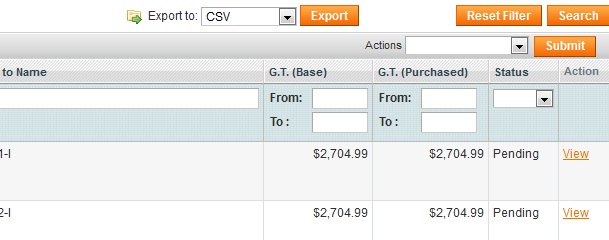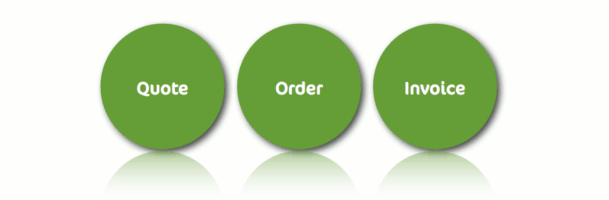This post is written to help out beginners that are planning to or have just started their web development adventure. It is not the only way of managing your local environment, but it is one of the better ones.
Read moreStarting up
Tracing Magento from “Export CSV” to “Save File – OK” button
First of all, this post is beginners guide about tracing in Magento. I’ve created 2 parts. First one is about how to find important parts in Magento core app – I decided to explain exporting collections to CSV (this requirement you’ll need on almost every project) and in second part we’ll go through Magento getCsvFile() method and explain some properties there. This first one is basic and I’ll lead you through steps “how to trace” steps from exporting to download process in Magento. If you’re already familiar with steps that we’ll do feel free to skip this post and jump to Part 2.
If you’re relatively new to Magento and you are not so familiar how grid containers works in Magento and where is placed Export to: CSV Export button keep reading.
Magento’s “Quote/Order/Invoice” workflow
The purpose of this article is to shed some light onto the flow of things that happen behind the scene in the process of creating and later invoicing order in Magento. In order to properly code new functionality surrounding order creation process, one must have a solid understanding of that process otherwise you may impose some serious issues on to the system via custom coding around orders.
Read moreMagento code library – Handling files and folders
Among most often custom coding tasks are usually those related to some import/export between Magento and other system. Usually existing store owners when switching from their current shop system to Magento want to transfer all of their products, orders, and most importantly customers.
Most of the time, standard Magento product/customer import/export is not sufficient for the task at hand. Limitations like file size upload and structure of original data require you to do a custom scripts that will handle the job of data transfer. Think of shops with several tens of thousands of orders, customers, products.
Read moreSetting up Magento on Git repository
Hello everyone! Recently I wrote a short article Git vs SVN A.K.A. Everyone likes control. Now, I wanted to give you an “real life” example of putting Magento project into Git repository.
Read moreSetting up Magento debug enviroment using xdebug and Aptana Studio
I’m using Aptana studio for few months already.
It is Eclipse/PDT based so I’m sure all this can be achieved in any Eclipse based platform.
How to set multiple stores/websites with one magento installation on different domains
This article will describe quickest way how to use and configure one Magento installation on different domains.
Point here is what do you want to have on that different domains, for example you want to have chosen categories/products on one domain and the other one will be on different language.
First you figure that and then go to configuration.
How to set multiple websites with multiple store views in Magento
If you work with Magento, sooner or later you will end up needing multiple websites that have
multiple languages.
Most of you know this, but I hope someone will still find this post useful.
Adding a new language in Magento
As anything in Magento adding a new language is something that requires a certain procedure which we will explain right now and for future reference.
Read more