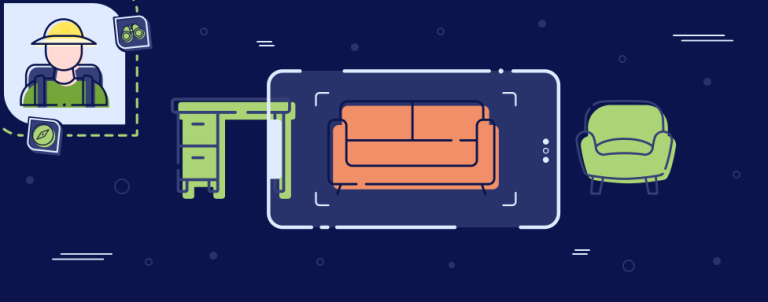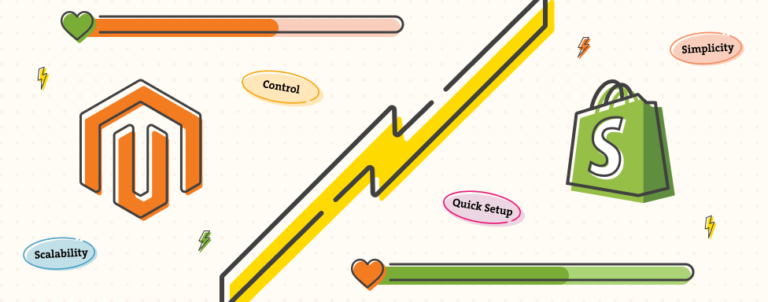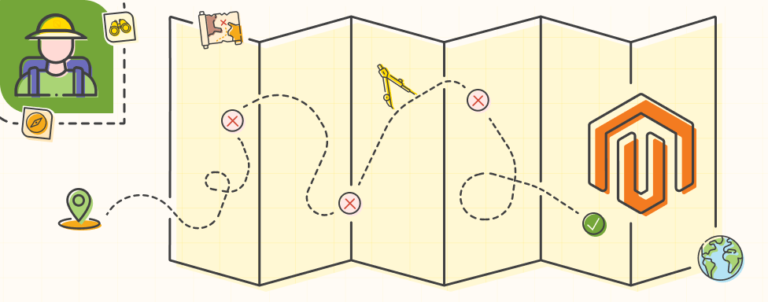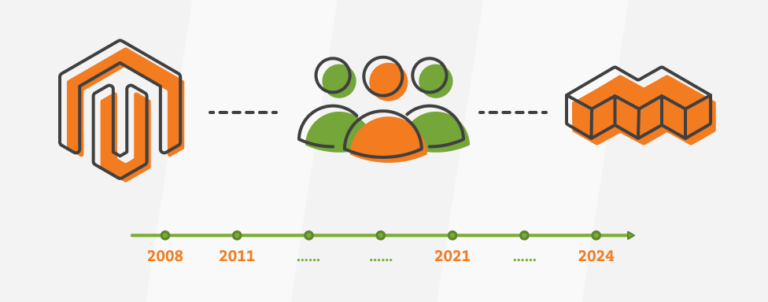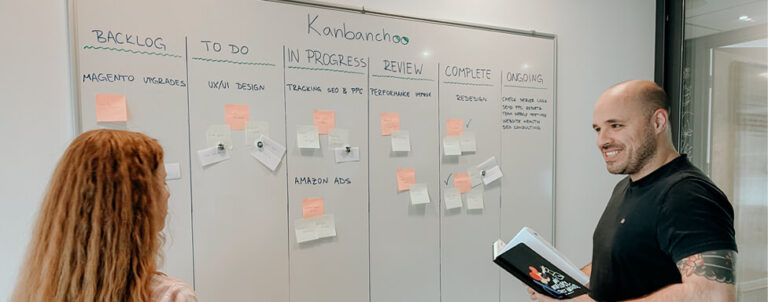eCommerce Talk
Welcome to our eCommerce post category, where we share our general eCommerce knowledge, industry insights, expert advice, and the latest trends.
We’ll help you navigate the intricacies of running a successful online business. Covering a wide range of, you will have the needed insights to thrive in the digital marketplace.
Ready to take your eCommerce journey to new heights? Join our awesome community.